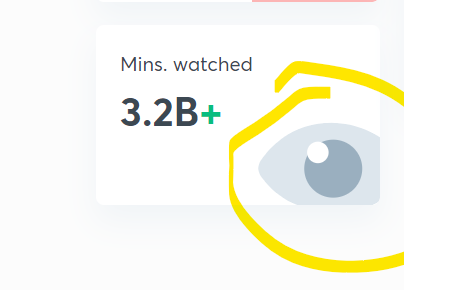Adobe Community
Adobe Community
- Home
- Adobe XD
- Discussions
- Re: How to change color of subtracted image and ic...
- Re: How to change color of subtracted image and ic...
Copy link to clipboard
Copied
So what i'm trying to do is change color of two shapes that has been subtracted each other, one is outside the circle shape i wanted to change the color, but seems both are together and i'm trying to change the color of 2nd shape (not the circle one).
When i do subtraction black is changing to white too.
i want both different colors.
any help ?
 1 Correct answer
1 Correct answer
Hi there,
Thanks for reaching out. If I get it, you are trying to change the color of the Square shape? If yes, then in order to change the color for the square share you will need to change the color of the Artboard fill as when the shape was subtracted, the area of the shape on top has been cut out from the shape at the bottom.
Regards
Rishabh
Copy link to clipboard
Copied
Hi there,
Thanks for reaching out. If I get it, you are trying to change the color of the Square shape? If yes, then in order to change the color for the square share you will need to change the color of the Artboard fill as when the shape was subtracted, the area of the shape on top has been cut out from the shape at the bottom.
Regards
Rishabh
Copy link to clipboard
Copied
Hi Rishabh
thanks for the response. Oh okay now i understood.
There is one more question, I'm trying to achieve this , so it's a small tab layout , inside this there is a icon which is half cut and placed inside. Is there any want to acheive this without doing photoshop ? Any way to achieve inside XD ?
Copy link to clipboard
Copied
You can meke clipping mask of that ican by any shape. The shape form you can edit and customize by customisig the shape.
layer order must be
1.Shape (Clipping mask) (front layer)
2.icon (middle layer)
3. Tab layout (back layer)