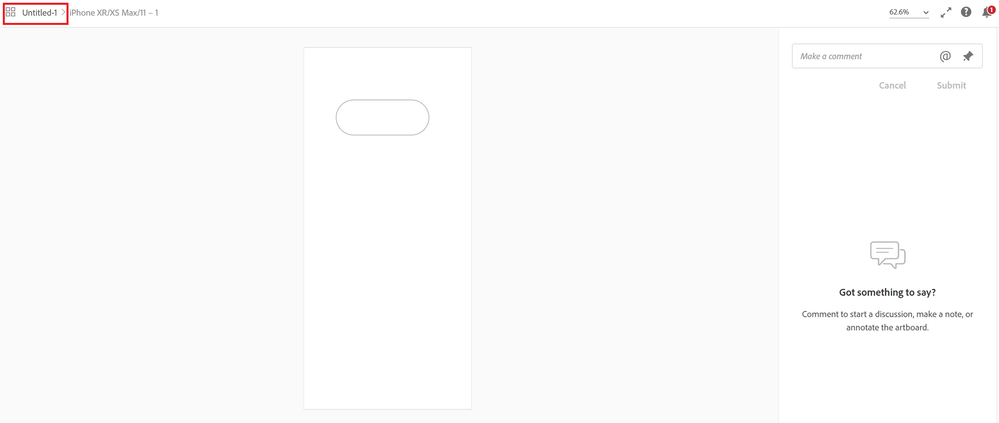Adobe Community
Adobe Community
Copy link to clipboard
Copied
Hi! I have a question!
Can you see the date of the last update, of your shared link? (if you only have the link)
Thanks a lot!
{Renamed By MOD}
 1 Correct answer
1 Correct answer
It should be available in User Testing as well. Please ensure that you are not in full-screen mode, for that after opening the link, please press Escape and then check for the file name or that icon which has 4 boxes in it and then check the timestamp.
Copy link to clipboard
Copied
Hi there,
Thanks for reaching out. Yes, you can check the timestamp of the last update on a design by hovering on the name of the file. Please refer to the screenshots below:
Let us know if this helps or if you need any further assistance.
Regards
Rishabh
Copy link to clipboard
Copied
Hi Rishabh,
I don't see the name of the file. I think I don't see it because of the 'user testing mode'?
Copy link to clipboard
Copied
It should be available in User Testing as well. Please ensure that you are not in full-screen mode, for that after opening the link, please press Escape and then check for the file name or that icon which has 4 boxes in it and then check the timestamp.