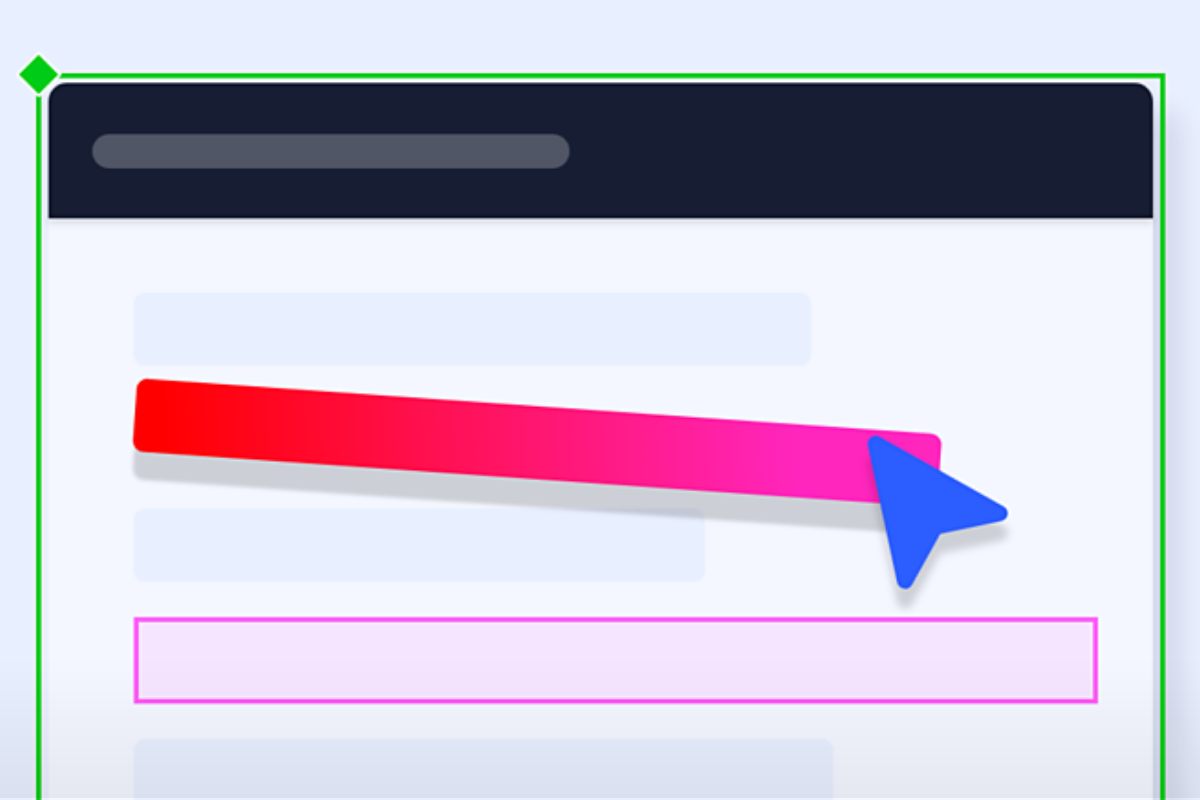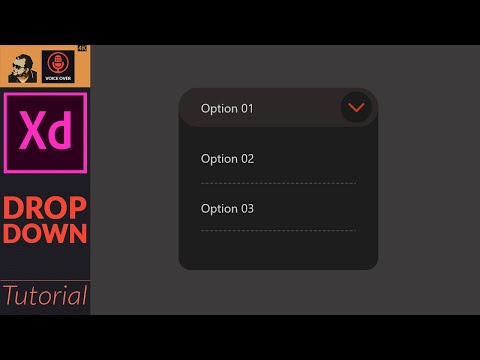Adobe Community
Adobe Community
- Home
- Adobe XD
- Discussions
- Re: Drop down tutorial impossible to follow
- Re: Drop down tutorial impossible to follow
How to create a drop down menu in XD?
Copy link to clipboard
Copied
I have been trying to follow this tutorial: https://www.adobe.com/products/xd/learn/design/layout/create-dropdown-menu.html
It is virtually impossible to follow and so many things don't seem to work.
- Trying to copy the dropdown content into the same layer as the header. I eventually got this to work but I have got no idea how.
- States and actions: I found it fairly easy to get the action to open the menu. However when I wanted to get the close action working I was unable to select just the header as per the tutorial.
- Screenasts. The screencasts were too fast and I couldn't pause them. I ended up recording the screen so I could pause it. This seems crazy. Is there an easier way.
Is this typical of Adobe tutorials? I must admit I haven't used many of the official tutorials. Rather I have learnt on the way of searched Google for the topic I was interested in.
<Title renamed by moderator>
Copy link to clipboard
Copied
Hi Chris,
Thank you for reaching out and sorry for the trouble in creating a drop-down menu. I have found two tutorials for you which might help you. Please find the links below-
I am also keeping the discussion open for our experts who might have more suggestions for you.
Hope it helps.
Thanks,
Harshika