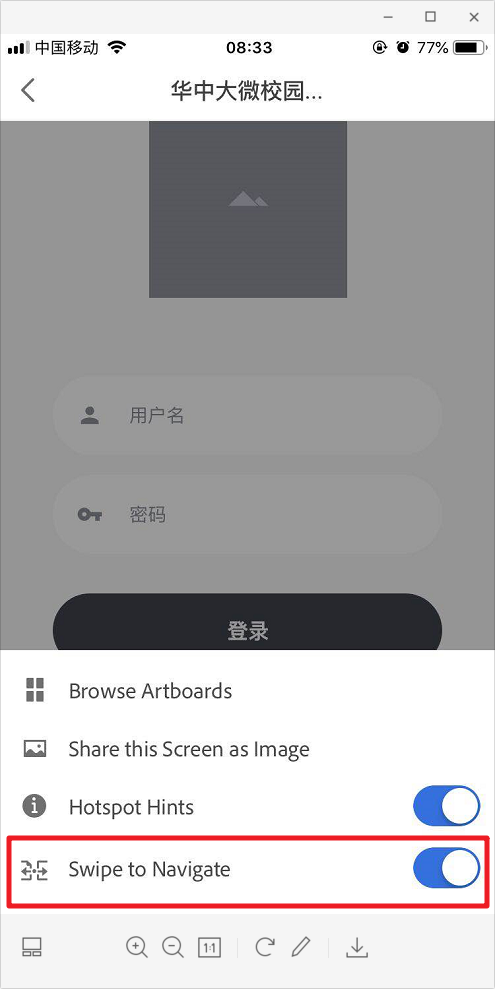Adobe Community
Adobe Community
- Home
- Adobe XD
- Discussions
- How to disable swipe to switch artboard when previ...
- How to disable swipe to switch artboard when previ...
Copy link to clipboard
Copied
I created the interaction with XD on WIN10.
XD officially said that I can't switch the artboard by swiping the screen on the mobile side, It can only be achieved through the specified interaction(if created),
but I can still switch the artboard when I swipe. Can someone solve this problem? ![]()
 1 Correct answer
1 Correct answer
In the latest version of APP STORE in China, this feature needs to be manually closed.
it'll be better if the official instruction can point this out, and thank you guys, this problem has been solved.![]()
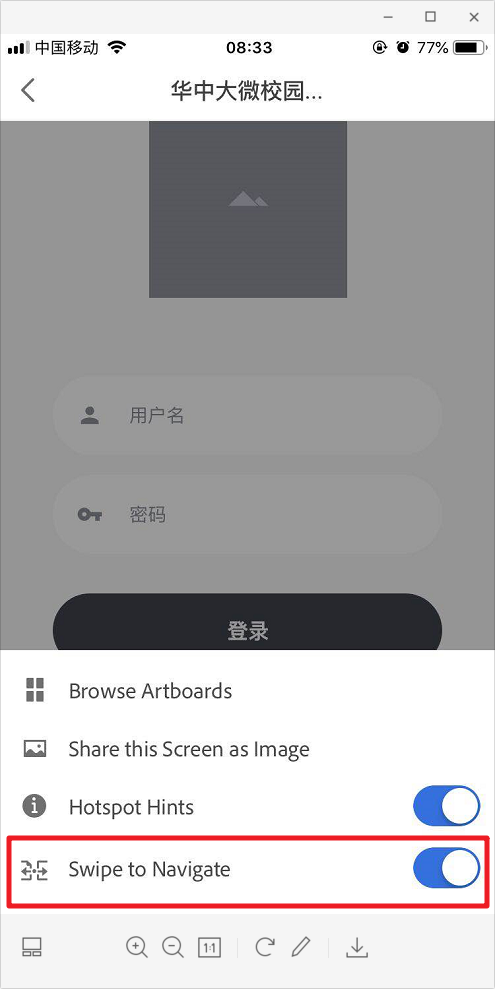
Copy link to clipboard
Copied
Would it be possible to share the link with us for testing so that we better understand what is happening? If you are not comfortable sharing the link in a public post, you can send the link to me over a private message. To send a private message, click my picture and use the Message button.
Thanks,Preran
Copy link to clipboard
Copied
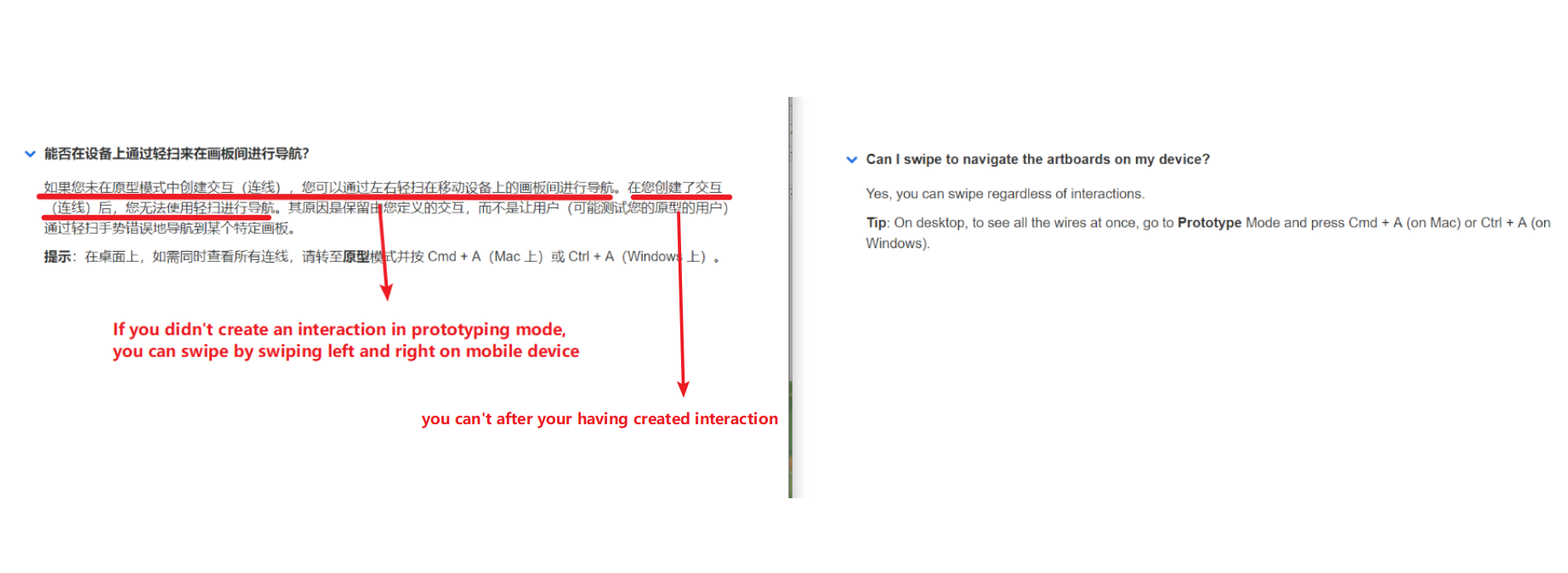
Oh thank you so much,
but i think i've got the answer as shown in the above pic.
so it's true that i can swipe regardless of interactions on my device(iPhone7)?
i still think it's more convenient to navigate the artboards on my device only through the interaction i created before.
Plus:The Chinese translation may be wrong
Copy link to clipboard
Copied
That's incorrect. If you have interactions defined, you will not be able to swipe.
Copy link to clipboard
Copied
In the latest version of APP STORE in China, this feature needs to be manually closed.
it'll be better if the official instruction can point this out, and thank you guys, this problem has been solved.![]()