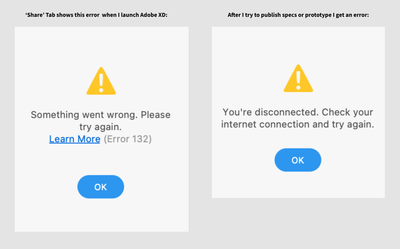Adobe Community
Adobe Community
- Home
- Adobe XD
- Discussions
- how to give internet access to adobe xd through pr...
- how to give internet access to adobe xd through pr...
Copy link to clipboard
Copied
Hi everyone,
I'm working at an enterprise where the internet access is only given through proxy. Is there anyway to give internet access to adobe xd through proxy so that I can add plugins or share my prototypes with developers?
 1 Correct answer
1 Correct answer
Hi there,
Thanks for contacting Adobe support.
Please follow below steps to setup proxy in Adobe XD:
- Sign out from Creative Cloud
- Set up proxy in Mac OS : System Preference -> Network -> Select internet connection type(ex: WiFi) -> Advanced -> Proxies -> HTTP and HTTPS
- Enter proxy details
- Kill processes in Activity Monitor/ Task Manager:
-Creative Cloud
-CCLibrary
-Adobe Desktop Services
-Core Sync - Open Creative Cloud or a browser.
When prompted for proxy login, use the proxy username and passw
Copy link to clipboard
Copied
Hi there,
Thanks for contacting Adobe support.
Please follow below steps to setup proxy in Adobe XD:
- Sign out from Creative Cloud
- Set up proxy in Mac OS : System Preference -> Network -> Select internet connection type(ex: WiFi) -> Advanced -> Proxies -> HTTP and HTTPS
- Enter proxy details
- Kill processes in Activity Monitor/ Task Manager:
-Creative Cloud
-CCLibrary
-Adobe Desktop Services
-Core Sync - Open Creative Cloud or a browser.
When prompted for proxy login, use the proxy username and password given in step 3
Please let us know for any further information.
Thanks,
Nawneet
Copy link to clipboard
Copied
Thanks for your immediate response.
There is a question asked from the IT technicians at my firm and that is
"Does the method that you explained earlier enable all the windows
components to access to the internet or just Adobe XD?"
Truth to be told, I'm not familiar with the technical issues associated
with proxies and I couldn't give them a proper answer.
Regards,
Sepas Haghighi
Copy link to clipboard
Copied
Hi Sepas,
The method I explained above will allow all Windows app as well as Adobe XD to access internet. Only thing is if you are using proxy with authentication (i.e. with username and password), it will ask for credentials else it wil work without authentication also.
Please let us know for any further information.
Thanks,
Nawneet
Copy link to clipboard
Copied
Hello,
I am experiencing a similar issue when working through corporate network or VPN, I cannot publish specs or prototype from Adobe XD on MacOS Monterey. When publishing through normal network - works just fine.
IT department ensures me that problem is not on their end and asked me to get back to Adobe Support describing the following:
- We tried the steps described in this thread;
- We tried to enter the proxy server url manually on the network preferencies, no luck;
- Then tried to install curl on Mac via terminal and tried to connect and still getting the same errors.
Could you please help?