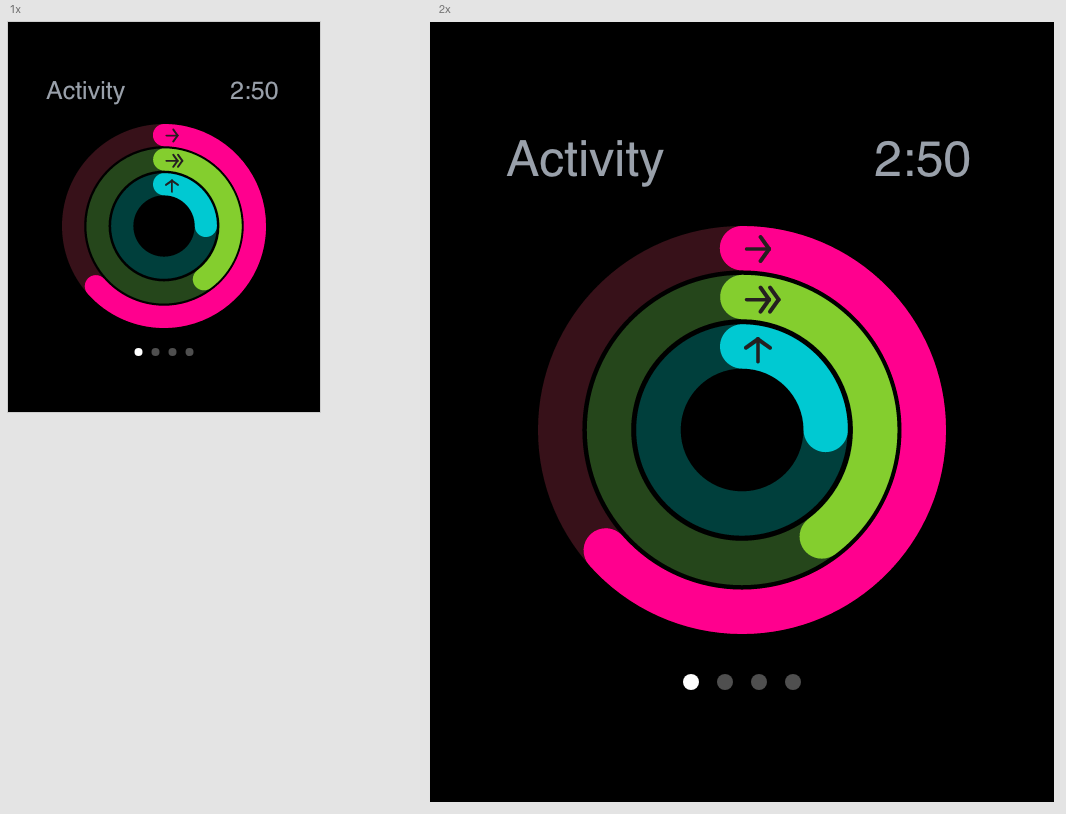Adobe Community
Adobe Community
- Home
- Adobe XD
- Discussions
- Re: How to Share site Link and issues with export ...
- Re: How to Share site Link and issues with export ...
Copy link to clipboard
Copied
1. Suppose I made a site with a width of 1920 pixels, I send the prototype to the customer by reference, but it has an extension less than 1440, for example, how to make the site not shrink, to open 1: 1 and the edges go beyond the screen.
2. When generating a prototype by reference, images lose quality, blur (the source in Photoshop is normal) - how to fix it?
Thanks.
{Renamed by MOD}
 1 Correct answer
1 Correct answer
Designing at 1920 is not typically the best idea. That's a very large screen resolution that not a lot of people have. I recommend designing for a more average desktop resolution such as 1280, 1366 or 1440. I am honestly surprised that XD includes a preset for 1920 (as a default) instead of 1440 which is much more common.
Currently prototypes are scaled to fit the window. If you'd like an option to view at 100%, please look on https://adobexd.uservoice.com to see if that feature request exists
...Copy link to clipboard
Copied
Hi there,
Thanks for reaching out. Regarding the first question, I'll check on that and will get back to you. For the second concern, could you please refer to this blog: https://medium.com/thinking-design/protip-exporting-assets-in-adobe-xd-c586996de703 and let us know if this helps.
Regards
Rishabh
Copy link to clipboard
Copied
Designing at 1920 is not typically the best idea. That's a very large screen resolution that not a lot of people have. I recommend designing for a more average desktop resolution such as 1280, 1366 or 1440. I am honestly surprised that XD includes a preset for 1920 (as a default) instead of 1440 which is much more common.
Currently prototypes are scaled to fit the window. If you'd like an option to view at 100%, please look on https://adobexd.uservoice.com to see if that feature request exists. If it does, upvote it to let Adobe know. If it doesn't, then create a new feature request.
— Adobe Certified Expert & Instructor at Noble Desktop | Web Developer, Designer, InDesign Scriptor