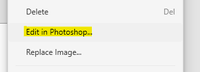Adobe Community
Adobe Community
Copy link to clipboard
Copied
Hi Guys, i want to do layer images for my website. I am using adobe xd for the first time so if anyone can help me or share with me some useful articles so I can do it. Thanks
[external link removed by mod]
 1 Correct answer
1 Correct answer
Hi Melvinanorman99,
Thanks for reaching out, in order to use image layers, you may use Masking and Blend Effects. Another way of doing it would be using the "Edit in Photoshop" option.
Hope this helps. Please update this discussion in case you need further assistance, we'll be happy to take it further.
Thanks,
Atul_Saini
Copy link to clipboard
Copied
Hi Melvinanorman99,
Thanks for reaching out, in order to use image layers, you may use Masking and Blend Effects. Another way of doing it would be using the "Edit in Photoshop" option.
Hope this helps. Please update this discussion in case you need further assistance, we'll be happy to take it further.
Thanks,
Atul_Saini
Copy link to clipboard
Copied
Copy link to clipboard
Copied
Nice to hear you are back on track. Please feel free to reach out to us in the future for any query related to XD. We would be happy to help.
Thanks,
Harshika