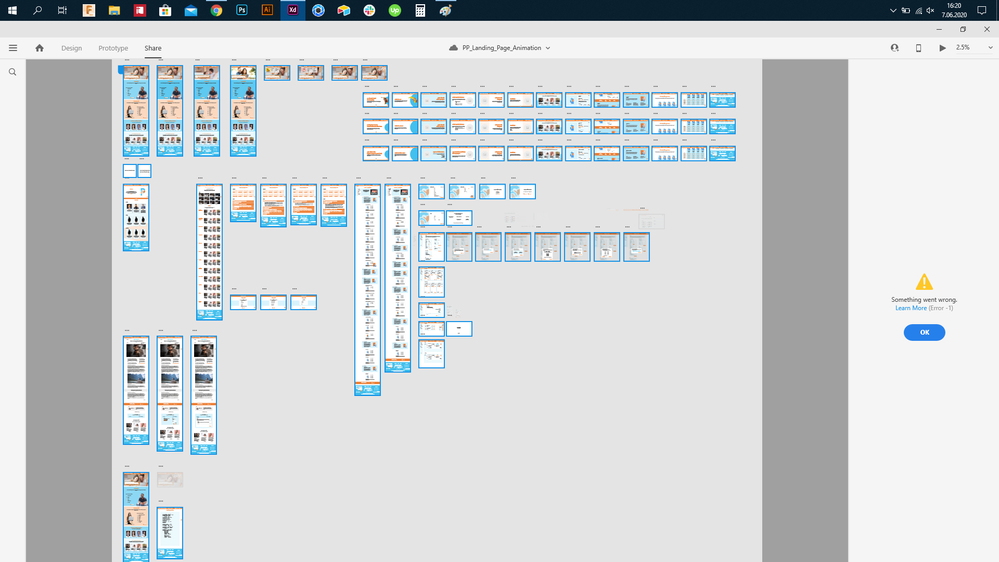Adobe Community
Adobe Community
- Home
- Adobe XD
- Discussions
- Re: I am getting Error 69 when updating Adobe XD f...
- Re: I am getting Error 69 when updating Adobe XD f...
I am getting Error 69 when updating Adobe XD file.
Copy link to clipboard
Copied
I am getting an error while updating my documents on clouds after completed.
Error:
Something went wrong.
Learn More (Error 69)
This started to happen after Adobe crush 3 days ago.
How can I solve this? Please help me to solve it.
Thank you.
Copy link to clipboard
Copied
Hi there,
Sorry to hear about the trouble. Could you please share a few more details like:
- A screenshot of the About XD info page.
- Is this happening with a specific file or multiple files?
- Are you connected to a private network or managed network like a work network? Please try switching to a different network and check if you are still getting the error.
Regards
Rishabh
Copy link to clipboard
Copied
Hi Rishabh,
Am also facing the same issue just for a single file, when I try to publih it as a 'Development" view setting. Facing the issue form yesterday, please help me ASAP.
Thanks,
Lakshminarayanan Potti. S
Copy link to clipboard
Copied
Hi Rishab,
Yes it is happening with the specific file and only "Review" view setting.
I am connected to a private network. I switch my network an does not solved. I am still getting this error with a specific view setting.
Best Regards.
Copy link to clipboard
Copied
Hi,
Tody I just creadted an another link (XD > Share > Link settings > New link) for the same file and it was a success, but only problem here is now I have 2 links for one file :).
Thanks,
Lakshminarayanan Potti. S
Copy link to clipboard
Copied
Hi there,
Sorry for the delay in response. Please check if you are able to publish the file, if not, please try signing out of Adobe XD and the CC app and close Core Sync and all Adobe related processes from the Activity Monitor/Task Manager, then check again after launching XD from Adobe CC app. Let us know how it goes.
Regards
Rishabh