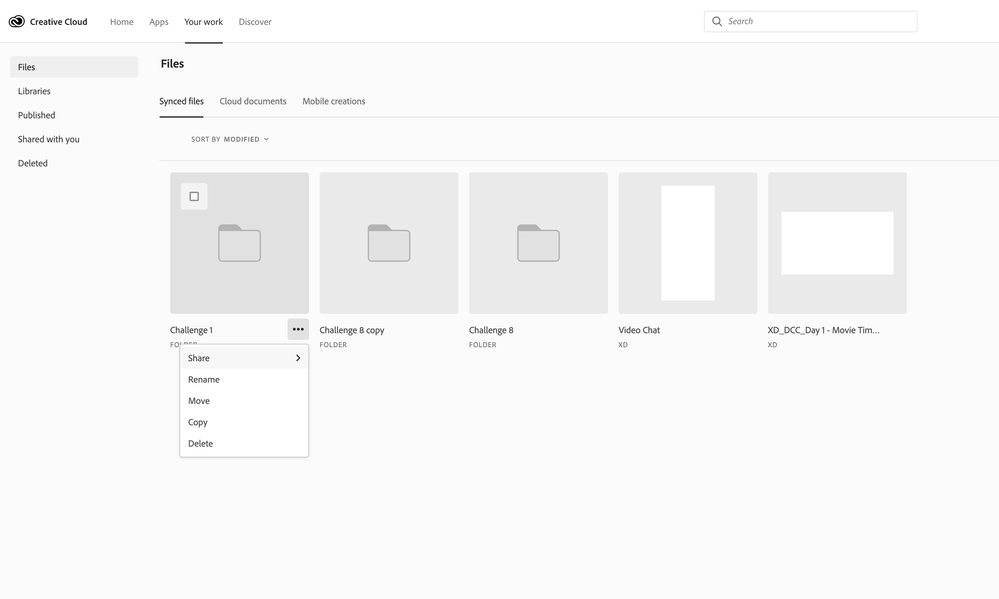Adobe Community
Adobe Community
Turn on suggestions
Auto-suggest helps you quickly narrow down your search results by suggesting possible matches as you type.
Exit
- Home
- Adobe XD
- Discussions
- I can't download the project files synced from Beh...
- I can't download the project files synced from Beh...
0
I can't download the project files synced from Behance
New Here
,
/t5/adobe-xd-discussions/i-can-t-download-the-project-files-synced-from-behance/td-p/11621208
Nov 24, 2020
Nov 24, 2020
Copy link to clipboard
Copied
I'm just trying to download the starter files from Behance for weekly XD challenges and I copy the project files to my Creative Cloud account. And then I open the Synced files tab section, I see the synced projects but I can't download them locally into my computer.
I share a screenshot and hope someone can help me with that.
TOPICS
Design
,
How to
,
Missing feature
,
Open and save docs
,
Share or publish
Community guidelines
Be kind and respectful, give credit to the original source of content, and search for duplicates before posting.
Learn more
Community Beginner
,
/t5/adobe-xd-discussions/i-can-t-download-the-project-files-synced-from-behance/m-p/11621664#M40991
Nov 24, 2020
Nov 24, 2020
Copy link to clipboard
Copied
Hello I have the same problem here, suddenly all my prototype have jumped and are not available are broken.
Somebody from adobe can figure out the issue ?
Community guidelines
Be kind and respectful, give credit to the original source of content, and search for duplicates before posting.
Learn more
hcakiroglu
AUTHOR
New Here
,
LATEST
/t5/adobe-xd-discussions/i-can-t-download-the-project-files-synced-from-behance/m-p/11621803#M41034
Nov 24, 2020
Nov 24, 2020
Copy link to clipboard
Copied
Sorry to hear that. Actually, my cloud files are still downloadable but the synced files are not. There is no "Download" option and these synced project files seem to be broken.
Community guidelines
Be kind and respectful, give credit to the original source of content, and search for duplicates before posting.
Learn more
Resources
XD is Crashing
Upcoming and ongoing changes in XD
XD Daily challenge
Copyright © 2023 Adobe. All rights reserved.