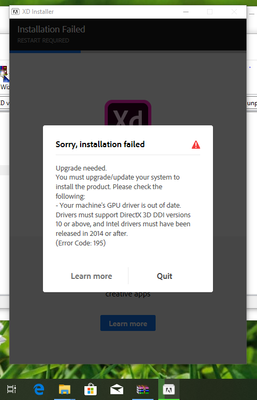Adobe Community
Adobe Community
- Home
- Adobe XD
- Discussions
- Re: I can't install adobe Xd in my toshiba satelit...
- Re: I can't install adobe Xd in my toshiba satelit...
Copy link to clipboard
Copied
 1 Correct answer
1 Correct answer
Sorry for the delay in response. If you are still unable to install XD, I'd request you to contact us directly using this link https://helpx.adobe.com/contact.html so that we can take a remote session and check it at your machine level.
Copy link to clipboard
Copied
Hi there,
Sorry to hear about the trouble. Could you please share a few more details like:
- Full system specifications including RAM, Operating System version, and graphics card details.
- Please share a screenshot of the error that you are getting.
Regards
Rishabh
Copy link to clipboard
Copied
I had I screen shot of it but I will retake it again
Copy link to clipboard
Copied
Thanks for sharing the details. We generally get error 195 when the system is not meeting the minimum system requirement to install an Adobe Software. As you mentioned you already updated, could you please try uninstalling the driver and then re-installing it and checking if it has the latest version as per the manufacturer's website. And please share the graphic card details, it will help us isolate the cause.
Copy link to clipboard
Copied
Okay thank you for your consign about the error I'm getting while trying to install Adobe xd. Bello is my system specification and graphics details
Copy link to clipboard
Copied
Sorry for the delay in response. If you are still unable to install XD, I'd request you to contact us directly using this link https://helpx.adobe.com/contact.html so that we can take a remote session and check it at your machine level.