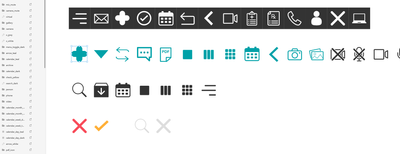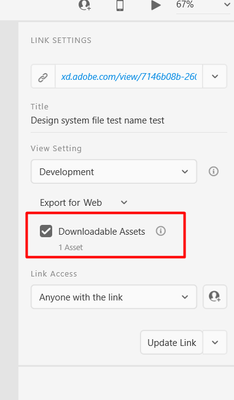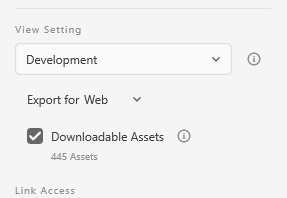Adobe Community
Adobe Community
- Home
- Adobe XD
- Discussions
- Images not Exportable in web prototype.
- Images not Exportable in web prototype.
Images not Exportable in web prototype.
Copy link to clipboard
Copied
I have created a prototype for my devs to work off of including exportable assets. The assets I want are all marked as exportable but they don't show up in the development link that I give to my devs. Below are screenshots showing this...
Here is an image showing the exportable icons and on the left you can see they are marked as exportable.
Here is an image showing the prototype that I'm viewing on web in development mode. As you can see, the icons are not exportable, they don't show up under assets.
Yesterday I made a new link for my devs and they icons worked. As soon as I updated the link, they don't. This is a huge problem because they are working off of one link. I can't give them a new link everyday, there are 12 devs and organizing that would be a nightmare. This seems like a bug to me. Any help would be appreciated.
I am on windows 10, have the latest version of XD as of the date of this post.
Copy link to clipboard
Copied
Hi there,
We are sorry to hear you're facing trouble exporting assets marked for export in XD. Would you mind checking how many downloadable assets are shown in SharePane before updating the link?
Please see the attached image for reference.
We will try our best to help.
Thanks,
Harshika
Copy link to clipboard
Copied
Yes, I have it checked - see image below.
So I figured it out and it's definitely a bug. If I uncheck it, update link, then check it again and update again, all the icons work. As soon as I update the link however, they don't. I have to repeat the steps of unchecking and updating for it to work again.
Copy link to clipboard
Copied
This is strange and thanks for investigating it. Could you please check if any of the assets got corrupted which might be causing this issue? Is it possible for you to share the file with me over a private message so that I can test it at my end? You may upload the file to a shared location such as Creative Cloud or Dropbox and share the URL with me.
Note: Please share the URL of this post over a PM for reference.
Thanks,
Harshika