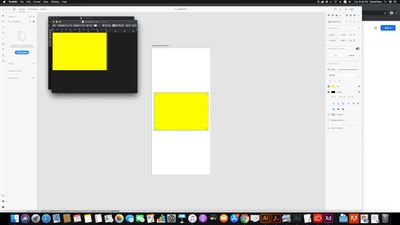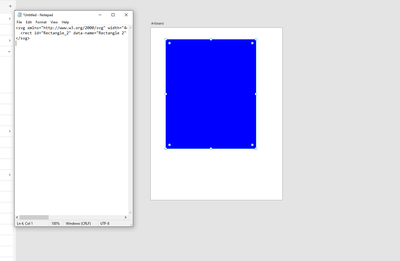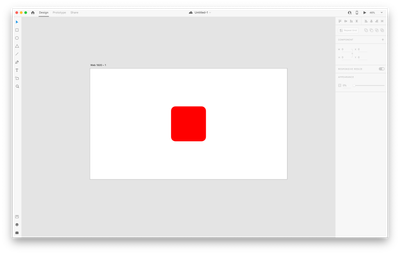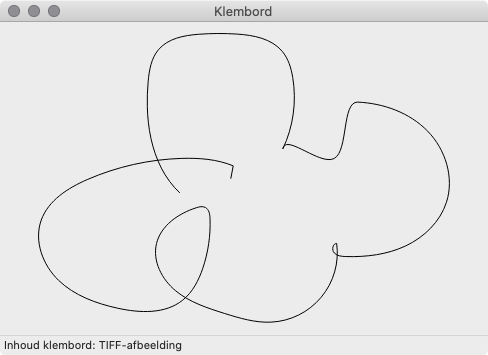Adobe Community
Adobe Community
- Home
- Adobe XD
- Discussions
- Betreff: [Import & Export]-Svg copied from XD into...
- Betreff: [Import & Export]-Svg copied from XD into...
Copy link to clipboard
Copied
A while ago, one could paste an SVG into Adobe XD, make some tweaks to it, select it all, copy it and paste it as SVG code into a text editor program. The same could be done with any object in XD (not limited to SVGs).
That is no longer possible. When pasting, an empty clipboard is pasted. Is this meant to be a "feature"? Has anyone else noticed this?
Adobe XD Version: 25.3.12.1, running on macOS.
<The Title was renamed by moderator>
 1 Correct answer
1 Correct answer
Hi All,
We are sorry for the frustration. The team is working on this feature and you will definitely see improvements in the future releases of XD.
We are sorry for the inconvenience.
Thanks,
Harshika
Copy link to clipboard
Copied
Hi there,
We are sorry to hear you are having trouble copy pasting the svg into the text editor which is not reflecting the code. I have tried to reproduce the same at my end and instead of code it showed me the image, could you please confirm and check the screenshot below, if this is what you are referring too?
I have tried to reproduce the same on windows as well, and it worked fine on windows. Screenshot attached below:
Let us know if you're experiencing the same issue.
Thanks,
Harshika
Copy link to clipboard
Copied
Hi there,
Thanks for your reply. I have now tried it on a different device, running XD 25.1.12.7. Below is my sample XD document.
When pasting this object into "TextEdit" on my Mac, I get the same results as you. However, when pasting the object an editor where images are not supported, such as Visual Studio Code or IntelliJ IDEA, I get nothing. Previously I would have gotten the result that you got on Windows, the SVG code for the given object.
I will attempt to reinstall XD to determine if the issue might be related to my environment.
Copy link to clipboard
Copied
Thank you for trying on a different and sharing your observation. Please let us know how it goes after reinstalling XD.
Regards,
Harshika
Copy link to clipboard
Copied
Hmm... what a funny round-trip feature that was ! Never noticed or used it 🙂
On my Mac I can also safely copy some SVG code and paste it into Adobe XD.
But when I try to copy it afterwards from XD into some text editor, it also fails.
When I peek at my Clipboard (in Finder) it holds a TIFF image of the doodle.
So maybe the clipboard integration with the OS changed from SVG to bitmap ?
So I wonder what's different from our Macs (Catalina here) to Harshika's...
Copy link to clipboard
Copied
I am usind Adobe XD version 29.0.32.13 on Windows 10 OS. I was using this feature every day. I was just copying asset and pasting into html or code directly. But now I can not paste the SVG code in any text editor. Please restore this feature back.
Copy link to clipboard
Copied
Hi there,
Sorry for the trouble you're having while copying the svg code into the text editor. Would you mind installing "Copy SVG code" plugin? We have seen couple of user reporting the similar issue. We would request you to please submit your feedback here: https://adobexd.uservoice.com/forums/353007/suggestions/40558384 and upvote the request to add your voice.
Let me know if that helps.
Thanks,
Harshika
Copy link to clipboard
Copied
I have the same or at least similar problems with copying paths from Adobe XD into my text editor. Usually I was able to copy icons and even images via CTRL+C as SVG Code and paste it simply in any text editor. This was super useful and effective as I was able to save icons in a super speed by just pasting it and saving it with CTRL+S. I didn't even had to use the mouse doing it. Now I'm just able to copy them as an image in i.e. Irfanview.
OS: Windows 10 x64 (early build)
Adobe XD 29.1.32.8
Please restore the feature back or maybe there is a workaround to activate it? (some hidden setting/parameter?)
Copy link to clipboard
Copied
I'm facing the same issue.
I LOVED THE FEATURE and i want it back! It improved the efficiancy by 10x. Please, add it back. I also want to copy the SVG part directly if i'm in a text editor.
Copy link to clipboard
Copied
Please restore it, we all need it 😥
Copy link to clipboard
Copied
Hi All,
We are sorry for the frustration. The team is working on this feature and you will definitely see improvements in the future releases of XD.
We are sorry for the inconvenience.
Thanks,
Harshika
Copy link to clipboard
Copied
Still not working, almost 8 months later. I just updated to the latest available version on windows 10.
Copy link to clipboard
Copied
Hi there,
Sorry for the frustration. I have shared your concern with the team and they are still working on this issue. We will update you as soon as we hear back from the team.
We are sorry for the inconvenience.
Thanks,
Harshika
Copy link to clipboard
Copied
Hey Harshika,
thanks for your reply. I just used Adobe XD and noticed the function exists again in the context menu by right clicking. Apparently it has no shortkey though. Could you forward the feature request to have some shortkey for it?
I can't seem to find any options or settings to set the shortkey myself.
Kind Regards,
Web Labels Webdesign UG