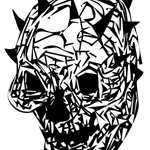Adobe Community
Adobe Community
- Home
- Adobe XD
- Discussions
- Re: [IMPORT_EXPORT]- Imported text from Illustrat...
- Re: [IMPORT_EXPORT]- Imported text from Illustrat...
Copy link to clipboard
Copied
Anyone having this issue? I brought in some type from Illustrator and it's acting all jerky.
{Renamed By MOD}
 1 Correct answer
1 Correct answer
In the Properties on the right side of the window, notice that Responsive Resize is toggled on. It's on by default, which can be useful in certain situtations but not all. In this case you want to scale, so you must hold Shift when resizing.
If you toggle off Responsive Resize, you can unproportionally scale the element by dragging (or add Shift to scale proportionally).
Hope that helps!
Copy link to clipboard
Copied
Hi Eric,
I understand how frustrating it could be. I did check the video and tried reproducing it on my end and was unable to reproduce it. I'd request if you can share a sample file so that we can check it from our end.
Regards
Rishabh
Copy link to clipboard
Copied
In the Properties on the right side of the window, notice that Responsive Resize is toggled on. It's on by default, which can be useful in certain situtations but not all. In this case you want to scale, so you must hold Shift when resizing.
If you toggle off Responsive Resize, you can unproportionally scale the element by dragging (or add Shift to scale proportionally).
Hope that helps!
— Adobe Certified Expert & Instructor at Noble Desktop | Web Developer, Designer, InDesign Scriptor