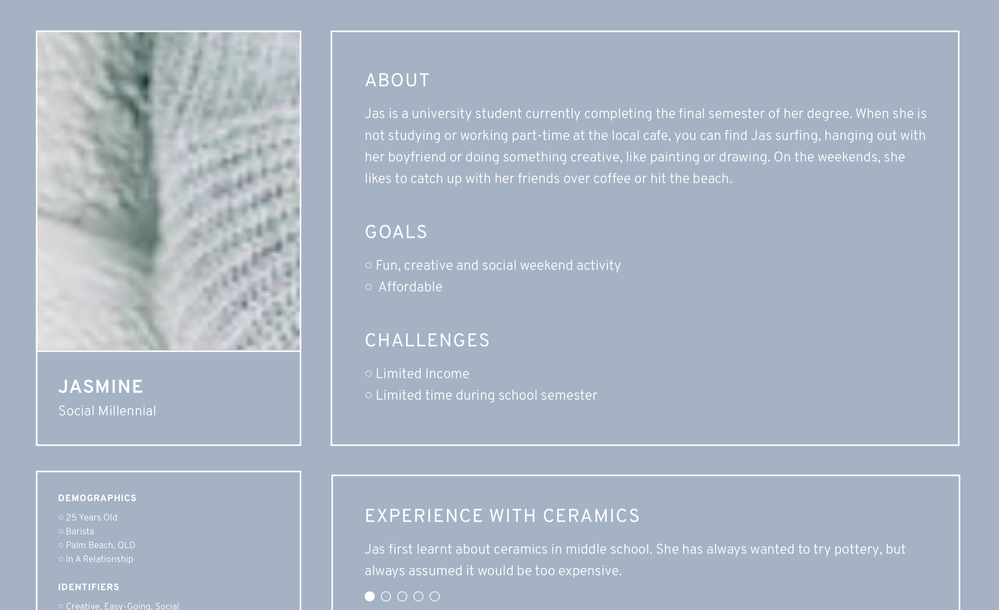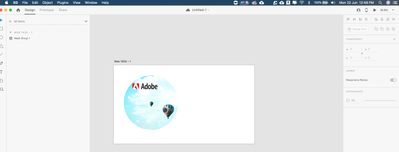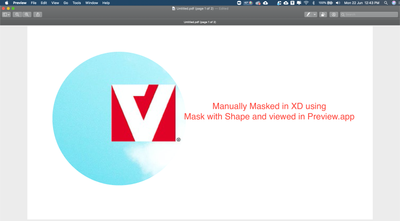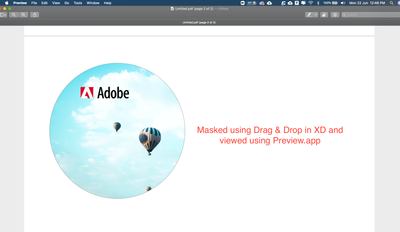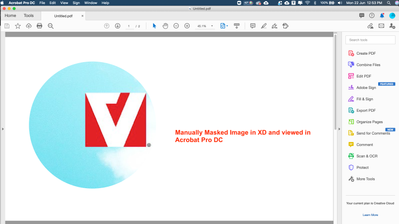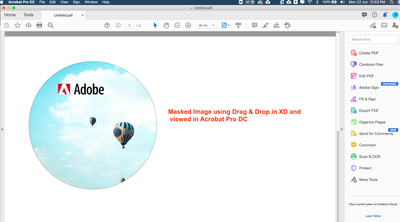Adobe Community
Adobe Community
- Home
- Adobe XD
- Discussions
- Re: [Import-Export]- XD exporting to PDF issue
- Re: [Import-Export]- XD exporting to PDF issue
[Import-Export]- XD exporting to PDF issue
Copy link to clipboard
Copied
Hi,
I'm not sure if this is me being a moron as I'm quite new to XD. I have a basic phone graphic with an image masked inside; I'm finding when I add this component from my CC library to an artboard in XD, and try to export the artboard as a pdf, it is blowing out the image to be full size within the graphic. It only happens when exporting to pdf.
Is there a way to solve this?
{Renamed By MOD}
Copy link to clipboard
Copied
Hi Imogen,
Thanks for reaching out. If I understood it correctly, I added an image to the Artboard from the CC library and then masked it with a shape and then exported it as PDF and on my end, it seems to be exporting correctly. If that's not what you are following, I'd request if you can share a small video or a few screenshots of the workflow that you are following so that we can check it on our end. To share the video you can add it to cloud storage and share the link here.
Regards
Rishabh
Copy link to clipboard
Copied
How you creating mask?
Copy link to clipboard
Copied
I am experiencing the same issue.
I took a screen shot of an image. Drag the screen shot into XD. Resize and mask the image. Then, when I export as a PDF, the image is blown out. Here is an example:
Copy link to clipboard
Copied
Can you share original screenshot for testing?
Copy link to clipboard
Copied
It seems to be the bug in with XD (version 30.0.12.14) on macOS (10.15.5). If you manually mask the image with Shape and export it to PDF, then if you view the pdf in the Preview app ((Version 11.0 (999.4)) or Acrobat Pro DC (Version 2020.009.20067), it will show the image incorrectly and even inverted/flipped.
I have noticed that if you drag the image over the masking shape, then It will export correctly in pdf format when viewed in the preview app and Acrobat Pro DC it will show the mask correctly.
Refer the Screenshots -
Adobe Certified Instructor, Professional and Expert
Copy link to clipboard
Copied
Hi Vishu,
We were unable to reproduce this on our end on macOS 10.15.4 and XD 30.0.12. Have you tested this with different files?
Regards
Rishabh
Copy link to clipboard
Copied
I don't quite understand what you mean by different files?.
I have created the video of the whole process - https://youtu.be/CdbRRaDQe0Q
And files can be downloaded from the following link - https://drive.google.com/drive/folders/10xJaWb8z3DBd0oSvv-flPUdNkN-CYLPE?usp=sharing
Adobe Certified Instructor, Professional and Expert
Copy link to clipboard
Copied
Same issue here. It blows and inverts the image.