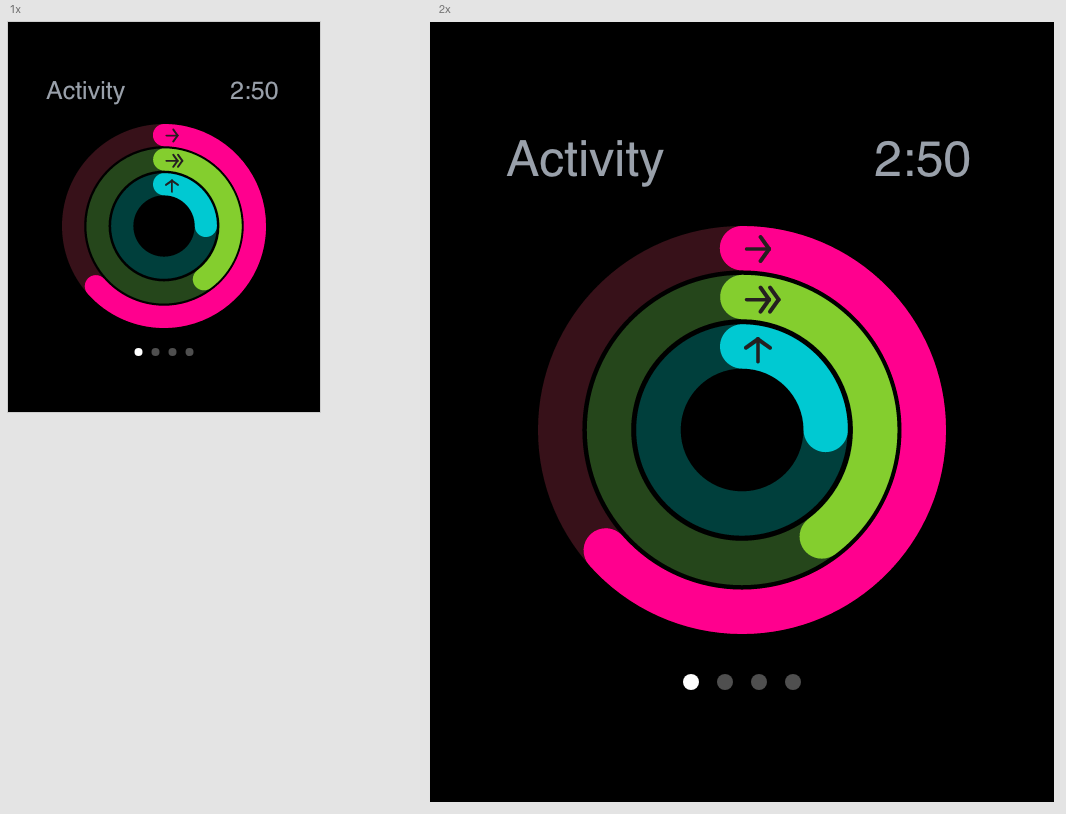Adobe Community
Adobe Community
- Home
- Adobe XD
- Discussions
- Re: Issues with assets's size when exporting
- Re: Issues with assets's size when exporting
Issues with assets's size when exporting
Copy link to clipboard
Copied
Hi,
I'm working on a mobile app, I have 3 screens with the same rectangular form in each screen, with the same weight size, but when I export (x1 for Android or IOS, or anything else, I tried every type), the size of the exported assets are different from my original ones, plus It's even different in each asset (one is the good size, and the 2 others are 2 different sizes).
I'm working on PC with Windows 10 latest version.
How can I do to have the exact same size/resolution when exporting?
Thanks,
Sandra
Copy link to clipboard
Copied
Maybe you have added shadow which might be causing the issue in the size when exporting. If this isn't the case then please share more information i.e. Are you exporting selected or All artboards, XD version, and few screenshots would be helpful of XD and exported results.
Adobe Certified Instructor, Professional and Expert
Copy link to clipboard
Copied
Nope, there is no shadow or any style, it's a simple form with round angles.
I exported selected the form. I can't share screens because I'm not allowed to show the project 🙂
In the XD app it has the right size (1440px) but the asset exported is 1449px ...
Copy link to clipboard
Copied
Hi Sandra,
Thanks for sharing the details. If you use our default artboard sizes and accept the default when exporting, you should get the correct export sizes. Could you please try the suggestion shared on this blog and let us know if it helps: https://medium.com/thinking-design/protip-exporting-assets-in-adobe-xd-c586996de703
Regards
Rishabh
Copy link to clipboard
Copied
I wonder if this is the same problem I'm having. I cannot get the exact dimensions in the exported JPEG. It is because I have a shape which bleeds off the edge of the Artboard (set at 462px wide). I export and the image is 469px wide because one of the vector shapes goes beyond the artboard by 7 pixels. I want the export size to be exactly trimmed to the dimensions of the artboard. I can trim the vector shape so it does not run off the edge, but that is way more effort.