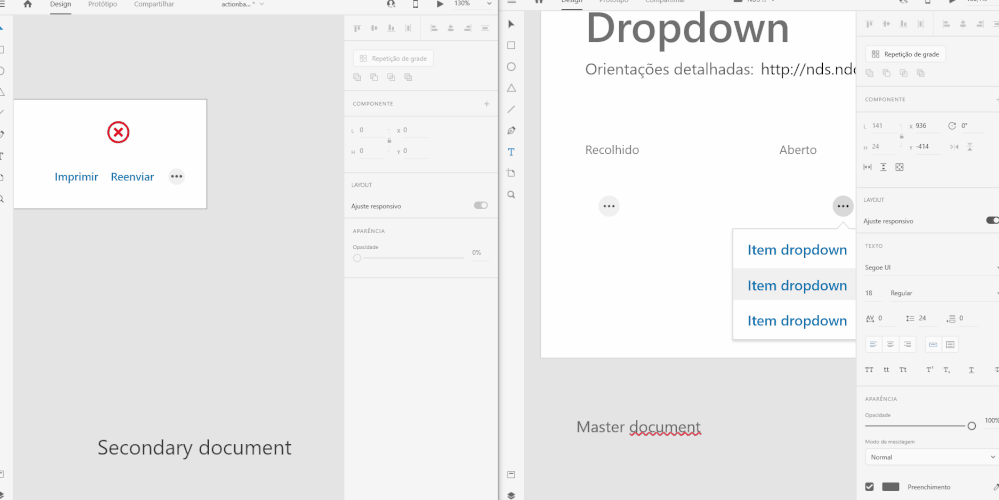Adobe Community
Adobe Community
- Home
- Adobe XD
- Discussions
- Re: [Linked components] Wrong linked component in ...
- Re: [Linked components] Wrong linked component in ...
[Linked components] Wrong linked component in document
Copy link to clipboard
Copied
I have a document with a linked component on it. For numerous reasons, my team and I had to create a copy of the master document with all the master components (Cloud document).
In the new master component, we changed some components' design and name.
Working back in the document that has the linked components, I link the newer master document into this file. Even dragging the updated component into the workspace, it shows the outdated visual design of it. Althought, copying and pasting a component instance from the master document into the current document, it pastes the correct component.
Please, fix these problems of linked components. Instead of gaining speed using the functionality, we have to make a lot of workarounds for it to work decently.
Copy link to clipboard
Copied
Hi Franco,
Sorry for the delay in response. This is definitely strange. Would you mind telling us if it's happening with this specific file or all the files? What is OS and XD version of your machine? Have you tried signing out of XD and Creative Cloud, restart the machine and then sign back in?
Let us know if that helps.
Thanks,
Harshika