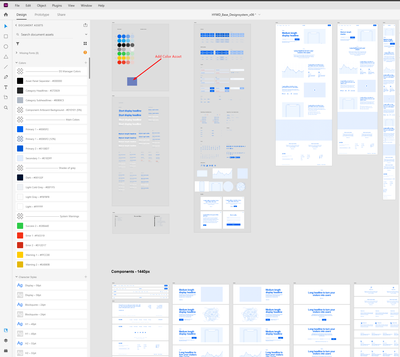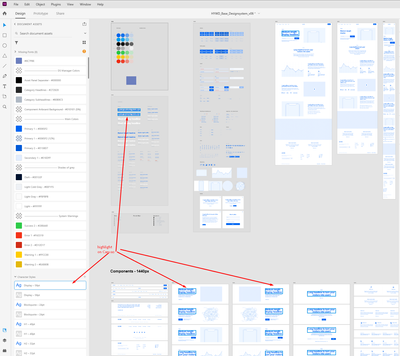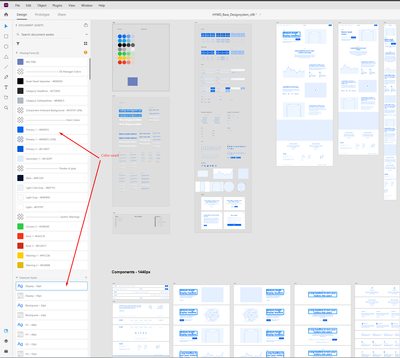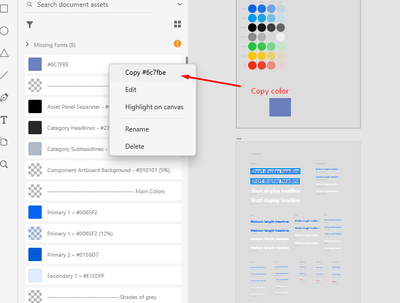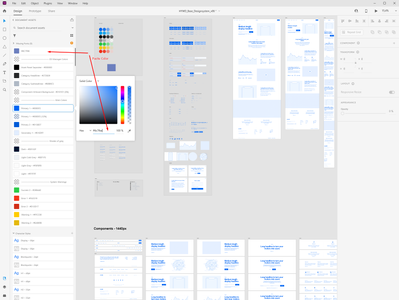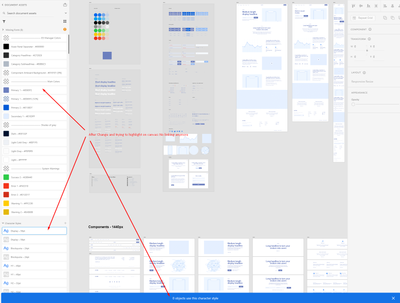Adobe Community
Adobe Community
- Home
- Adobe XD
- Discussions
- Re: Merging document asset colors disconnects all ...
- Re: Merging document asset colors disconnects all ...
Copy link to clipboard
Copied
Hi!
When I use the Adobde XD "feature" to merge colors by simply editing one of the two I want to merge to be the same as the other one. While doing this Adobe XD detects they are duplicate and merge them to be one with all elements that are connected to either one or the other are now connected to the one.
BUT.
All Charatcter Style connections are lost that use either one or the other of the orginal colors before merging. Meaning all Component connections that use character styles lose there connections aswell.
Is that a bug or is it my workflow that is wrong?
Thanks
Sascha
 1 Correct answer
1 Correct answer
The problem here is that I am talking about character style assets and color assets. Not components. Character styles hav there own color settings. These character styles own color settings are not linked to a color asset.
So lets say you have a color asset that is black. And you have a set of character style assets that all have the same black color value aswell. Now you have placed a ton of typography elements onto your artboards linked to the color asset AND the character styles. And now you
...Copy link to clipboard
Copied
Can you share screenshot. Also describe steps of your actions? Thanks
Copy link to clipboard
Copied
Here is a step by step workflow of how the "disconnect" happens:
Copy link to clipboard
Copied
Your system does seam to compress all screenshots to micro views... hope you can see what happens...
Copy link to clipboard
Copied
Hm... Any further comment on the screenshots I did send?
Copy link to clipboard
Copied
IMHO you need to create new Master Component. It seems your action are ok. But I am not shure is this a bug.
Copy link to clipboard
Copied
The problem here is that I am talking about character style assets and color assets. Not components. Character styles hav there own color settings. These character styles own color settings are not linked to a color asset.
So lets say you have a color asset that is black. And you have a set of character style assets that all have the same black color value aswell. Now you have placed a ton of typography elements onto your artboards linked to the color asset AND the character styles. And now you want to change the color of ALL characters styles for ALL typography elements on ALL your artboards. You have two options:
1) Go into every character style asset and change it´s color value there to the new one you want.
Benefit: You keep all the links between character asset and "typo-instance" on the artboards
Problem: It´s timeconsuming to change each and every of your character Styles H1-H7 pragraphs etc.
2) You change the color asset to the new one you want
Benefit: It´s quick. All "typo-instance" are changed
Problem: Not only the "typo-instance" are changed but all other elements that used the same color aswell. You lost all your Character Style assets to typo instances links.
So the result from my point of view is: Adobe tells you to keep color settings for typography and other elements separate otherwise you lose the character asset to typo-instance linking. Because if at any point in time you have a state where you typography elements are using the same color as a color asset and you then change that color asset again you lose your character style to typography instance linking. And you can not relink it.
This is not a practicable concept.
Copy link to clipboard
Copied
Not sure if this is what you're after, but there has been a feature request for colours not to merge automatically.
Need more votes to get it considered though.
https://adobexd.uservoice.com/forums/353007-adobe-xd-feature-requests/suggestions/35455297-allow-dup...