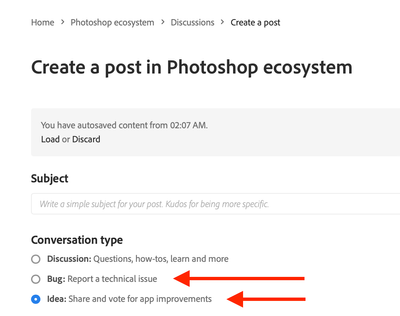Adobe Community
Adobe Community
- Home
- Adobe XD
- Discussions
- Re: Middle mouse button to pan for Mac please!
- Re: Middle mouse button to pan for Mac please!
Copy link to clipboard
Copied
So I have been jumping from Mac to Windows recently to try and make up my mind about switching to Windows (currently the type rendering is making me stay Mac for now, but that's beside the point).
On Windows you can use the middle mouse button to 'grab' and drag your way around the artboards. Please can we have this for Mac too? It genuinely is a really nice way to get around without using the trackpad scrolling, and I don't want to have to use a magic mouse to move diagonally.
 1 Correct answer
1 Correct answer
Hi there,
Thank you for reaching out. If I heard you right you are talking about the similar functionality mentioned here: https://adobexd.uservoice.com/forums/353007-adobe-xd-feature-requests/suggestions/12928134-bind-the-hand-tool-to-the-middle-mouse-button-ano If so, please submit your feedback and upvote the request to add your voice.
Hope it helps.
Thanks,
Harshika
Copy link to clipboard
Copied
Hi there,
Thank you for reaching out. If I heard you right you are talking about the similar functionality mentioned here: https://adobexd.uservoice.com/forums/353007-adobe-xd-feature-requests/suggestions/12928134-bind-the-... If so, please submit your feedback and upvote the request to add your voice.
Hope it helps.
Thanks,
Harshika
Copy link to clipboard
Copied
@HARSHIKA_VERMA Why isn't there a radio button for submitting feature requests or bug reports, as seen in other sections of the forum (such as Photoshop, After Effects, Premiere Pro)?"
Copy link to clipboard
Copied
Has this issue been resolved yet?
Copy link to clipboard
Copied
XD is maintance mode, so this function will not be added.
Copy link to clipboard
Copied
Copy link to clipboard
Copied
Hi @Brumby17, it means new features are not going to be implemented (also XD is not available for new customers in CC plans as widely as it's used to be as far as I know, only for existing customers) So a realistic approach would be starting to learn Figma (if you don't know any of it, this 5 minute "baby steps" tutorial is great: https://www.youtube.com/watch?v=7TF2ZmtkZz0 ) Hope it's obvious that I'm trying to be hepful, if you have any other questions/issues to be looked on please don't hesitate to ask, even if I can't be helpful some other expert might be, happy designing!