 Adobe Community
Adobe Community
- Home
- Adobe XD
- Discussions
- Mobile Prototype Link doesn’t fit my iPhone 7 Scre...
- Mobile Prototype Link doesn’t fit my iPhone 7 Scre...
Copy link to clipboard
Copied
I have troubles when sharing the Link of my iPhone 6/7/8 Prototype. I created Links for mobile devices a few times before and never had that problem. But now, even the Links that worked a few days ago have the same issue. The Link is not scaled to the size of my iPhone 7 anymore. It shows a margin on the left and right side of the iPhone Display. Attached a Picture of the XD File (Sry, the User Interface is in German as I am a German designer) and how the Link is displayed on my phone. I just have no idea what else I can do. I tried fullscreen mode and I updated XD of course. 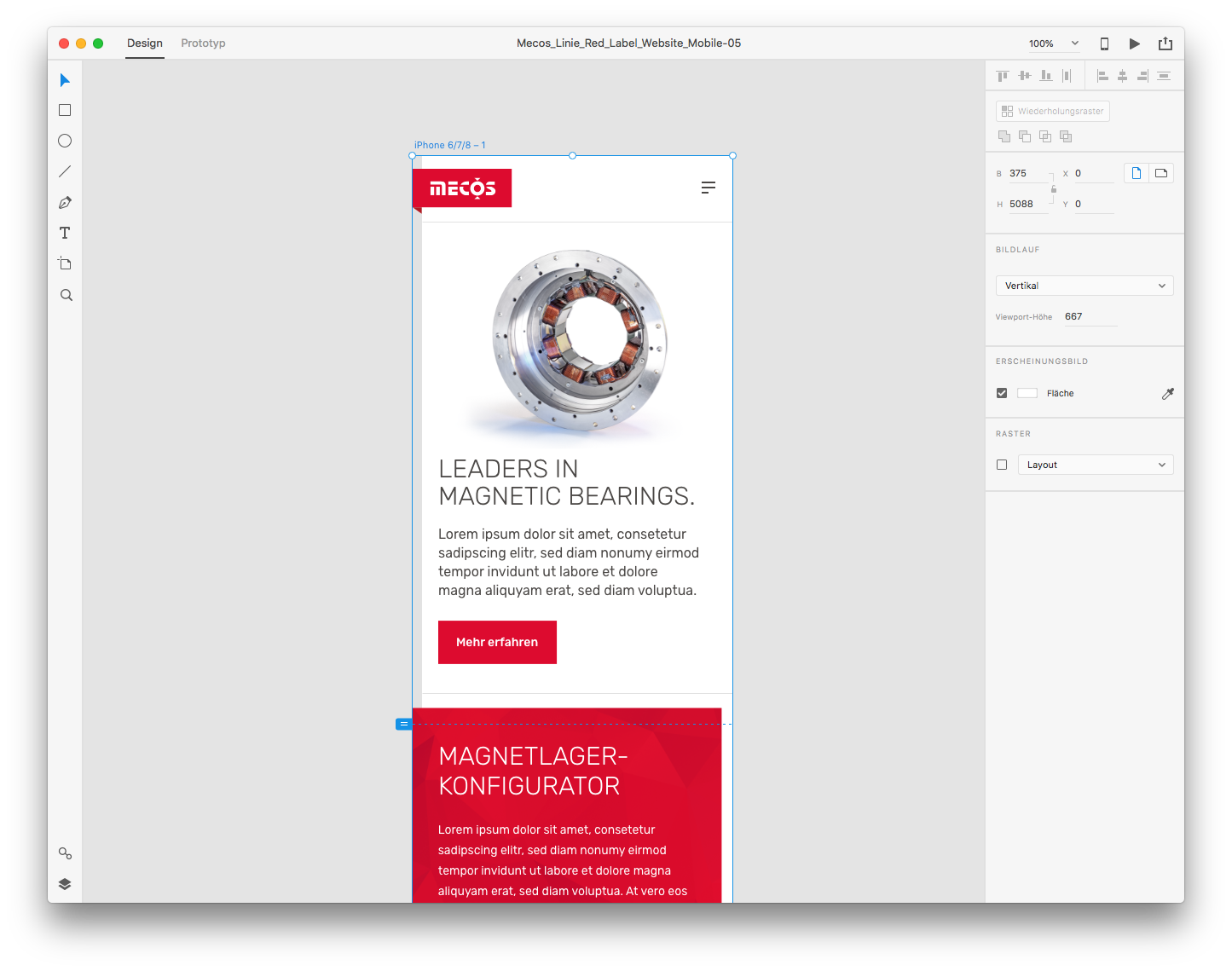

 1 Correct answer
1 Correct answer
Hi, sorry about this. We have a bug filed for this here, and we're looking into it: White space in sides on mobile – Adobe XD Feedback : Feature Requests & Bugs
Copy link to clipboard
Copied
Hi, sorry about this. We have a bug filed for this here, and we're looking into it: White space in sides on mobile – Adobe XD Feedback : Feature Requests & Bugs
Copy link to clipboard
Copied
Hey, when do you think the bug will be fixed? It still doesn‘t work. Clients are complaining and already asking why I dont use sketch . Or Invision Studio when I use a bugy program anyway . That hurts ‘cause I love XD but run out of good arguments.
Copy link to clipboard
Copied
Hi Helge81, sorry for the inconvenience that it has caused to you. It would be great if you could upvote this bug mentioned by stuart-k, in message #1. It would encourage the team to prioritize it.
Please update this discussion in case you need further assistance.
Thanks,
Atul_Saini
Copy link to clipboard
Copied
So still nothing happened. Am I the only One with this kind of problem? Is there any workaround how to avoid these margins? It‘s realy embarassing to present a mobile Layout, on which I worked uncounteable hours, whith ugly white margins on both sides. And it seems that Adobe just doesn‘t care at all.
Copy link to clipboard
Copied
Hi Helge81 I also have this problem. Have you heard anything else. You're right it's very frustrating especially after you have designed and linked up all the artboards of a complex user journey
Copy link to clipboard
Copied
Hi mattb70814223
No, didn‘t hear anything helpful by now. I realy hope Adobe will fix this. Otherwise it feels like they stop improving their product, after a good start, which let me doubt how serious Adobe is about being a real competitor to sketch and InVision. This would be sad, ‘cause I like XD generally. And to me it seems that this white margin thing is not the most difficult bug to fix. Would be great to hear if more People are effected by this. mattb70814223 could you please upvote my comment. I‘m going to upvote yours. Perhaps that helps at lest a Little and anyone from Adobe takes notice
Copy link to clipboard
Copied
Hey Helge81looks like this may be a while before Adobe get round to it...
Copy link to clipboard
Copied
Hi Everyone, can you please try to update XD to the latest version and let me know if you are still facing this issue? The latest version is Adobe XD 11.0. Here is some more information about the process to update the app: - Update apps to the latest release of Adobe Creative Cloud.
If the problem still persists, please stay tuned to White space in sides on mobile – Adobe XD Feedback : Feature Requests & Bugs.
Thanks,
Atul_Saiini
Copy link to clipboard
Copied
Hi Atul_Saiini
Still doesn’t work.
Best
Helge
Copy link to clipboard
Copied
Hi everyone,
We are sorry for the in-convenience caused to you while previewing prototypes on mobile devices. Please note that we have added a fix for this issue recently, and I would request to try and access your links on the devices again. Let us know if you still see any issues?
Thanks!
Copy link to clipboard
Copied
It finally works! Thank you Adobe for listening to your customers.
Copy link to clipboard
Copied
No it does not work
Copy link to clipboard
Copied
Its not bug. Just find out that it is the viwpoint heigh that needs to be 736 the its fullscreen