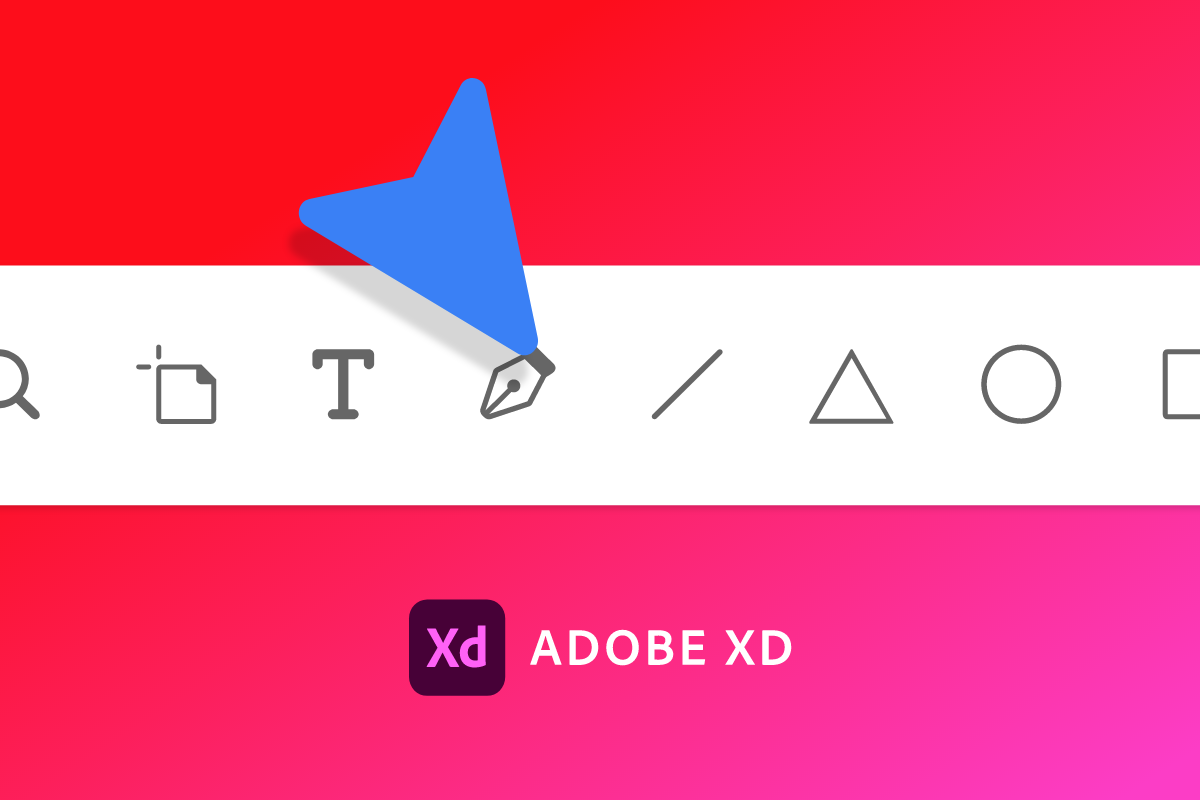Adobe Community
Adobe Community
Navigation in XD
Copy link to clipboard
Copied
https://www.adobe.com/products/xd/learn/get-started-xd-design.html
Hello dear XD user,
I'm just trying to follow the tutorial movie above and recreate the individual steps in the sample file. In the minute 1:07 it is shown that you can access the folder "Chair Images and Text" directly. I selected the image, but I couldn't get to this folder, as shown in the movie. What trick is behind it?
greeting
B. Tiemann
Copy link to clipboard
Copied
Hi there,
I couldn't find any video tutorial in the link shared. Would you please explain what you are trying to achieve so that we can help you better.
Thanks & Regards,
Jagriti Kashyap
Copy link to clipboard
Copied
Hallo Jagriti,
in einem weiteren Blog-Beitrag hatte ich ein Bildschirmfoto hinzugefügt, wo gezeigt wird, wie man von einem Foto auf der Zeichenfläche direkt zu dem betreffenden Ordner gelangt, in dem sich dieses und weitere Bilder befinden. Siehe Anhang.
Hier der Link zu den betreffenden Adobe-Tutorials:
https://www.adobe.com/products/xd/learn/get-started-xd-design.html
Herzlichen Dank für die schnelle Reaktion.
Beste Grüße
Copy link to clipboard
Copied
Hello Jagriti,
in another blog post, I added a screenshot showing how to get from a photo on the artboard directly to the folder where this and other images are located. See Appendix.
Here is the link to the Adobe tutorials in question:
https://www.adobe.com/products/xd/learn/get-started-xd-design.html
Thank you very much for the quick response.
Best regards
Copy link to clipboard
Copied
I went through the videos, from what I understand from your question, I think you are trying to import images to a repeat grid and those images of chairs are in a folder named "Chair Images and Text". So here the folder is a basic folder created by the user in his local machine which contains various images. To import images from any local folder you need to either open the folder (minimise the window a bit if required) and drag the images or go to file>import>navigate to your folder> select the required image.
Hope this is clear and it helps.
Regards,
Jagriti Kashyap
Copy link to clipboard
Copied
… ich werde versuchen, Deinem Rat zur folgen …
Bernhard