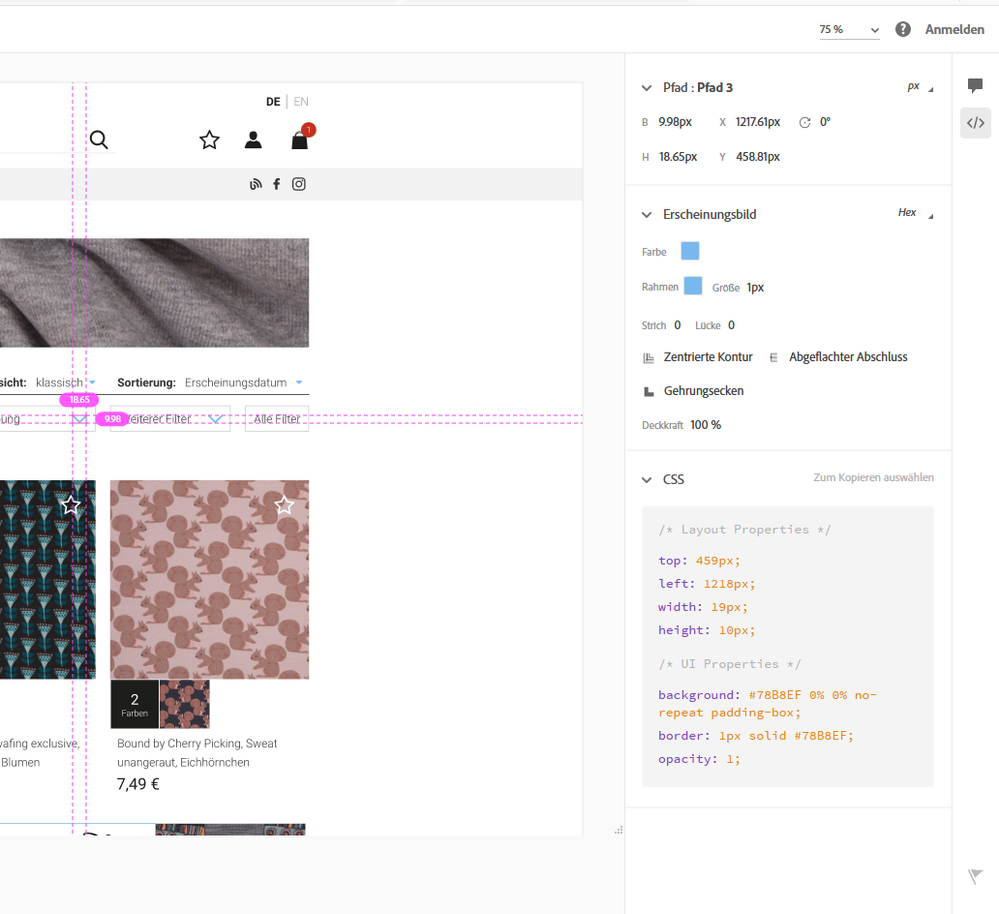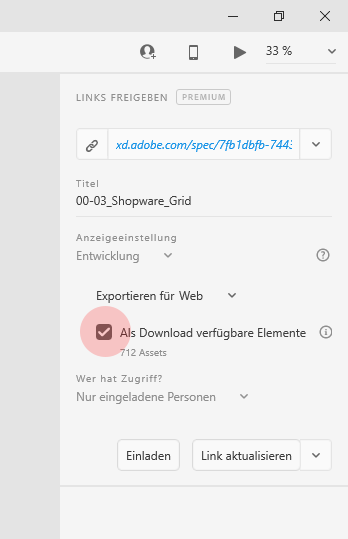Adobe Community
Adobe Community
- Home
- Adobe XD
- Discussions
- Re: Not all assets available in development consol...
- Re: Not all assets available in development consol...
Not all assets available in development console
Copy link to clipboard
Copied
Hey Team,
our development team is missing a "download-button" (so the availability to download) for SVG-Icons in the development console. Although the Icon is definetively a SVG, Adobe XD is not recognizing it and therefore not supporting to download it for our development team. I added a screenshot. Can anyone help?
Best regards
Christian
Copy link to clipboard
Copied
Did you enable the icon for export?
Copy link to clipboard
Copied
Hey Koushikc1,
no that is not the problem. Maybe I didn´t explain it correctly.
I am talking about the "Share-Link", where you are able to define it to be a preview for developers, generate the Link and publish it to the developers. In this context you can define to upload also the assets of the XD-File to provide them to the developers (see screenshot). So the problem is that although the checkbox is klicked, the developer is not able to download an Icon for example (see Screenshot in my first comment).
Do you get me?