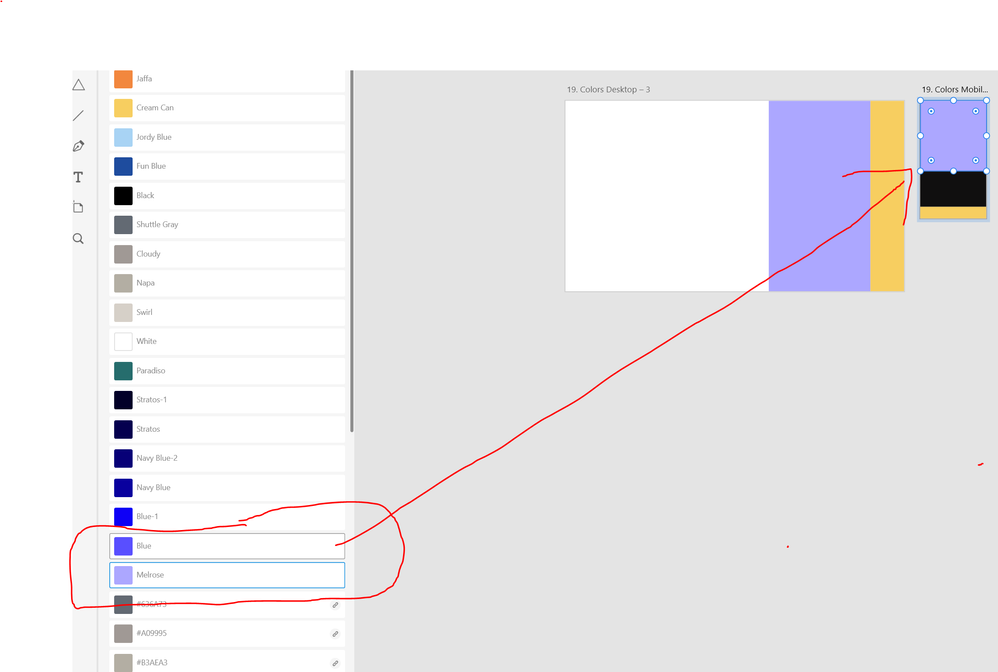Adobe Community
Adobe Community
- Home
- Adobe XD
- Discussions
- Re: odd behavior when selecting components: "displ...
- Re: odd behavior when selecting components: "displ...
odd behavior when selecting components: "displaced" highlighting on components pannel
Copy link to clipboard
Copied
Just found when I've been exploring a template from behance (Hand-drawn_UI_Kit_Behance). I was trying to select a type style component, but instead, there were highlighted and the compnents some rows below it. While moving the cursor over types, the displaced "focused" zone moved along with it.
In the screenshot below, you can see that even the cursos triggers the info about the instances related to this character style. But only being hilighted the Components while movin the cursor.
Copy link to clipboard
Copied
I have this same problem.
What's your OS and XD version?
Copy link to clipboard
Copied
Again the same issue... this time with another template file, so I think it could be a incompatibility with older XD files. Attached you'll see an added a video of this behavior.
Copy link to clipboard
Copied
Yep! Forgot add os and version.
- XD Version 33.1.12.4 - Cretive cloud sync 4.3.57.2
- Dell running Windows 10 / Intel i7-4770 @ 3.40Ghz / 16gb RAM / SDD 250GB
- Only percieved in a Beehance template... not tryed in other files.
Copy link to clipboard
Copied
Hi there,
Sorry to hear you are experiencing this strange issue and thanks for sharing the information. Would you mind trying it on other files as well and create a short video? Have you noticed any specific action triggering this behavior?
We would need to investigate on the issue.
Thanks,
Harshika
Copy link to clipboard
Copied
Not experienced in any other file... only this one. Anyway, I've posted here because sometimes we feel alone with small issues that can't find anywher googling, but here sometimes get feedback from other users that found themselves in similar situatuions.
Sure if I find same issues in other files, I'll let tell you.
Copy link to clipboard
Copied
I'll try to record some vid. Anyway, it should be unvaluable that Adobe himself could provide their fellow users a simple screen recorder to do that. I have not much time/knowledgements to look for tools and convert videos to useful formats to hang over here.