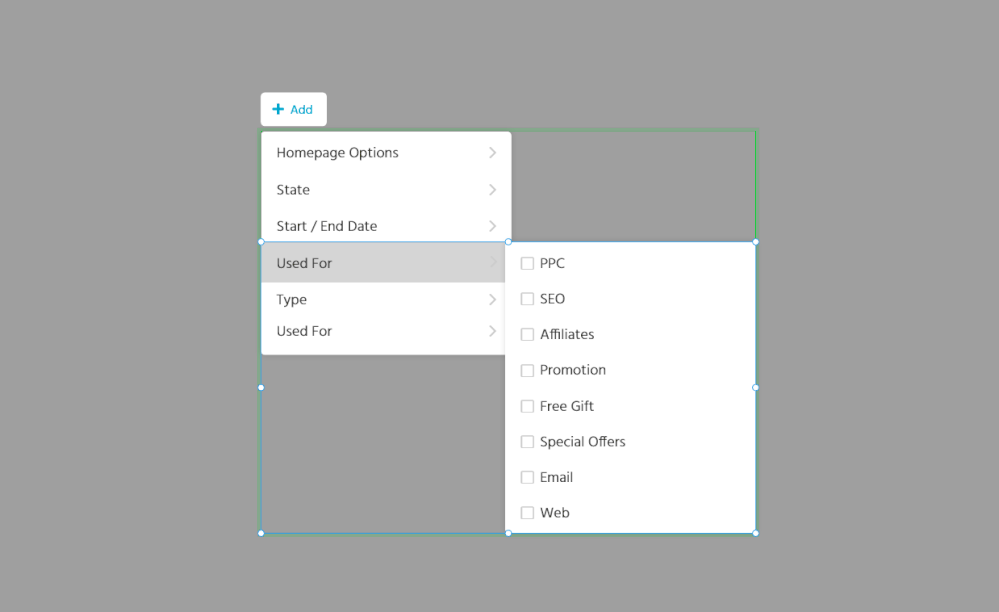Adobe Community
Adobe Community
- Home
- Adobe XD
- Discussions
- Re: Odd bug when editing a component with multiple...
- Re: Odd bug when editing a component with multiple...
Copy link to clipboard
Copied
I've created a component that has multiple states. When I went to edit one of these states, as I moved the element shown in the gif, odd things happened to the other elements within the component. Any ideas?
 1 Correct answer
1 Correct answer
Hi Alex,
Thank you for sharing the file. I went through the issue and would be filing a bug internally to investigate on this.
My apologies for the inconvinces casued.
Regards,
Copy link to clipboard
Copied
Hi Alex,
Thank you for bringing this up. This is so unfortunate.
Could you share the exact steps to reproduce this issue? It would help us better if you could also share a video of how you are creating the component, state and performing this action, OS information, XD version along with the XD file if you could.
Hoping to hear from you.
Regards,
Copy link to clipboard
Copied
Hi Rajesh,
Window 10 Ver. 1909
XD Ver. I've updated to the latest 25.1.12.7 and the issue is still there.
When I get some time, I'll record my screen when creating the component. I'll also direct message you the file as our workplace doesn't allow us to share these publically.
Thanks,
Alex
Copy link to clipboard
Copied
Hi Alex,
Thank you for sharing the file. I went through the issue and would be filing a bug internally to investigate on this.
My apologies for the inconvinces casued.
Regards,
Copy link to clipboard
Copied
Hi,
i have exactly se same probleme on components with multiple states and nested components.
once the bug here, it's impossible to go back to a clean component state. Every object moved inside the buggy component while ruin the whole component.
it realy realy annonying, especially if this component is used many time in the project.
David
Copy link to clipboard
Copied
More info about this bug : it appears only on the main component.
David
Copy link to clipboard
Copied
I'm facing this issue as well .. 4 years after this ticket was created. Is there still no fix?
Copy link to clipboard
Copied
Given that XD is in maintainence mode, I highly doubt there will be one.