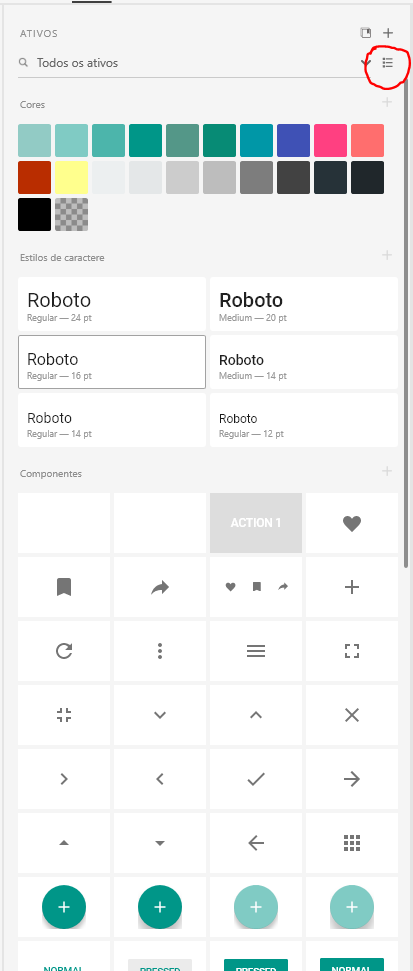Adobe Community
Adobe Community
- Home
- Adobe XD
- Discussions
- Re: [On boarding]-Finding what I need in a UI Kit ...
- Re: [On boarding]-Finding what I need in a UI Kit ...
[On boarding]-Finding what I need in a UI Kit is Impossible.
Copy link to clipboard
Copied
I've downloaded several UI Kits, but when I need to find a UI element, such as a scroll bar or a specific icon, I first try searching the assets, but they are often not labeled correctly (e.g., the label might be "Symbol 76"). So then I pan around looking for what I need, but this takes a long time and I have no idea if what I need is even in this kit. The concept of these kits is great in theory, but the actual use of them is horrible - I would consider this terrible UX design, which is ironic given the purpose of this app.
Is anyone else frustrated by this? Are there any solutions to this HUGE problem with using UI Kits? How do you find what you are looking for in a kit?
<The Title was renamed by moderator>
Copy link to clipboard
Copied
I would leave some polite feedback to the UI kit creators.
Copy link to clipboard
Copied
Thanks Chris, but that seems like a very long term solution, and I'm not sure Adobe, Apple, and Google will listen to my feedback about their kits. Any suggestions for how I can find what I need today? How do you find what you need?
Copy link to clipboard
Copied
You never know. As my father would always, say "If you don't ask, they can't say yes..."
I usually search visually in the kits. But about half of my design work is with completely custom UI. I do use the icon library from Ionic Framework, and they are nicely named and created.
Copy link to clipboard
Copied
Does anyone else have this issue? If not, I would really appreciate advice on how to find what I need in a UI Kit.
Copy link to clipboard
Copied
I'd study it's design system/guidelines and see if the component I want is available, then I'd download the UI Kit.
Copy link to clipboard
Copied
I sometimes use https://moqups.com/ for UX designs, and they have library of a few hundred common UI components (combo boxes, scroll bars, tables, icons, etc.) and searching for them is almost instant. It seems strange to me that we are all satisfied with this lack of functionality in Adobe XD. Who wants to spend 15 minutes searching for a single UI component?
Copy link to clipboard
Copied
If I understand right, moqups doesn't categorize components by function. They show'em in "stencils" menu, showing an image and name for the component. The difference I'm seeing from UI Kits companies make available for XD is that they dodn't rename the components. This is something that UI Kits' companies needed to adjust other that something that XD could help. One thing you could do is change the visualization mode for the assets panel, making their image bigger.