 Adobe Community
Adobe Community
- Home
- Adobe XD
- Discussions
- Opacity text look bad in Adobe XD. what is problem...
- Opacity text look bad in Adobe XD. what is problem...
Copy link to clipboard
Copied
Hello. if i use opacity text look not so clear. in photoshop work fine. what is problem?
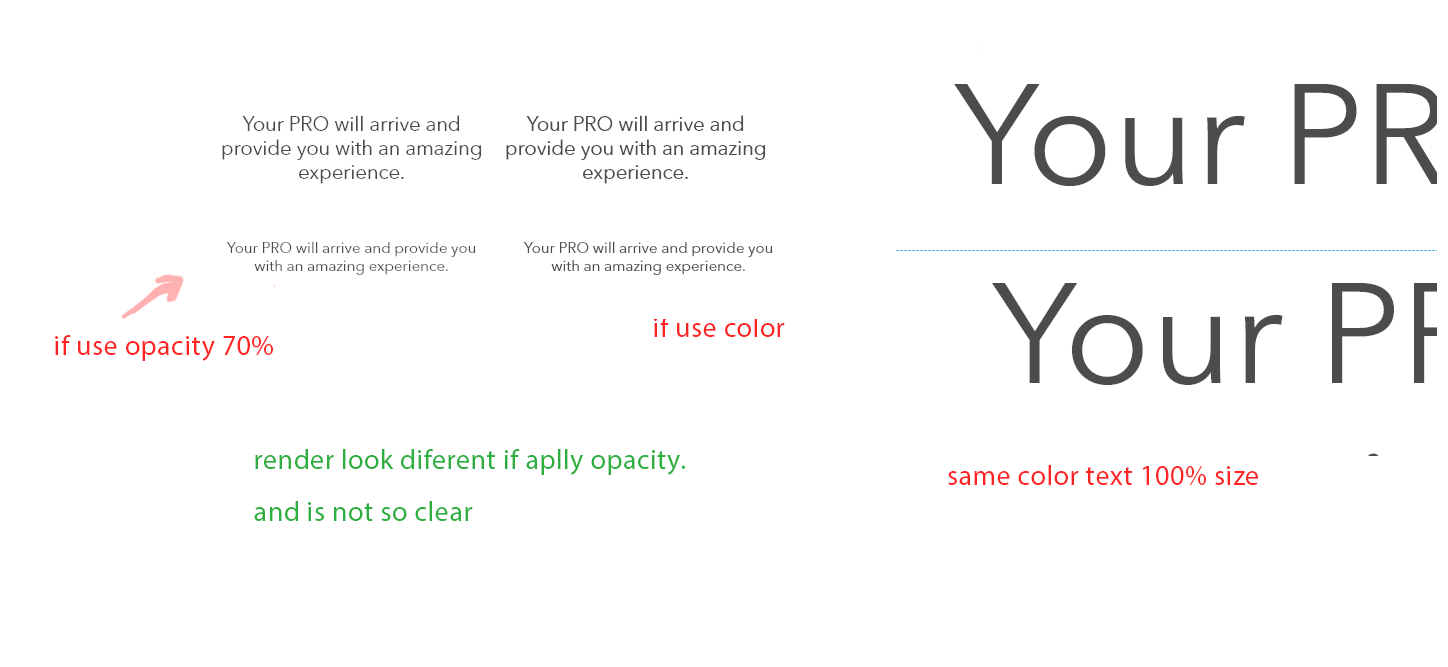
 1 Correct answer
1 Correct answer
XD does not yet have object styles (which would be nice). You can upvote this feature request Object styles in assets panel – Adobe XD Feedback : Feature Requests & Bugs
I am using a retina monitor and the text looks OK, so maybe the issue is non-retina displays.
Copy link to clipboard
Copied
Hi Alexandrb,
Sorry that you're having trouble with opacity in XD. If you can spare some time, we'd love to get more details about this.
Which version of XD and OS build are you using?
Are you trying to import an asset with Opacity to XD or you exported the asset and noticed the difference?
Would you mind sharing the link prototype of the so that we may take a closer look here at our end?
Awaiting your response.
Thanks,
Atul_Saini
Copy link to clipboard
Copied
Hi.Last version XD. Os - Windows 10
In XD i see this and if i do screenshot or export same problem
i attach file
In preview mode can see a little bit difference
i think at retina display this can be not so big difference. but on standard display look so bad
Copy link to clipboard
Copied
and next question is Style panel. can't save opacity style. i can give a link, why opacity is so important
This is a link about google material design opacity https://material.io/design/color/text-legibility.html#
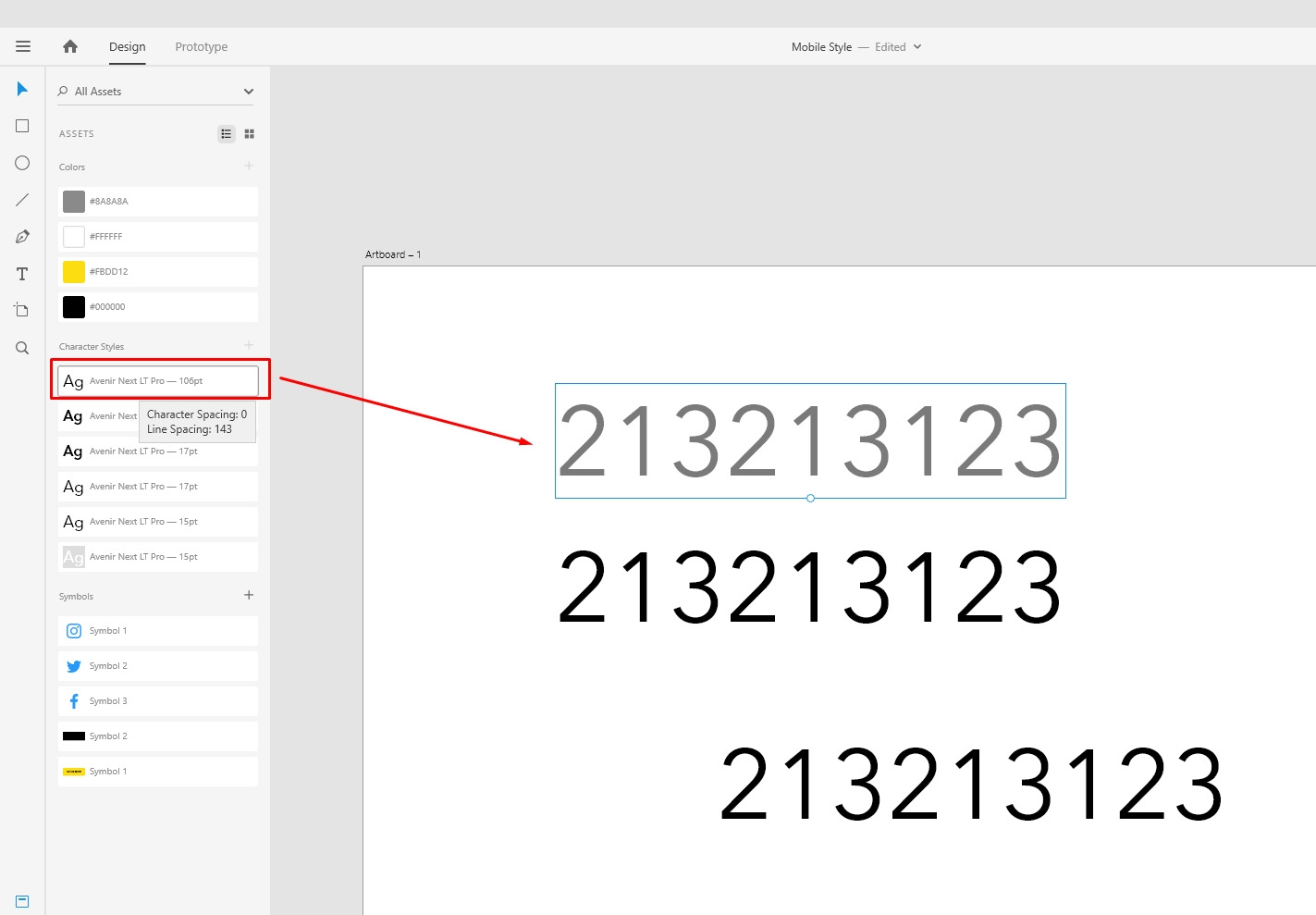
Copy link to clipboard
Copied
When viewing the type, are you at 100% zoom? Opacity looks fine for me, so maybe you're zoomed out more and seeing a weird anti-aliasing issue? At 100% or greater zoom it should look OK.
Keep in mind that Character Styles only save character settings. The Opacity slider in the Inspector is object styling, not text styling. If you want a transparent color on text that you can save into a style, do not use the Opacity slider in the Inspector. Open the color picker and set the opacity on the color. That will be saved in Character Styles!
— Adobe Certified Expert & Instructor at Noble Desktop | Web Developer, Designer, InDesign Scriptor
Copy link to clipboard
Copied
Dan Rodney.
I use Windows and standard display (low density pixel) - not retina, and if i zoom 100% look, not out and not in. just 100% and look so bad. i test at other monitor on company and see same problem, in Photoshop i don't have this problem
This problem appear more visible on small text around 12-14 px or light weight of text
And next about opacity style (can be - border, shadows, etc). if i want 1 click style in all artboards, i need work global like assets (color and character style), this work in photoshop but not global in XD we can just copy at moment.
If i don't wont opacity, we can use edit style and replace in all artboards this properties, now it impossible
P.S. my english is not so good. i try to respond again or explain in russian or romanian
Copy link to clipboard
Copied
XD does not yet have object styles (which would be nice). You can upvote this feature request Object styles in assets panel – Adobe XD Feedback : Feature Requests & Bugs
I am using a retina monitor and the text looks OK, so maybe the issue is non-retina displays.
— Adobe Certified Expert & Instructor at Noble Desktop | Web Developer, Designer, InDesign Scriptor
Copy link to clipboard
Copied
Yes maybe non-retina displays.
+1 vote for object style in assets panel
Thx for reply
