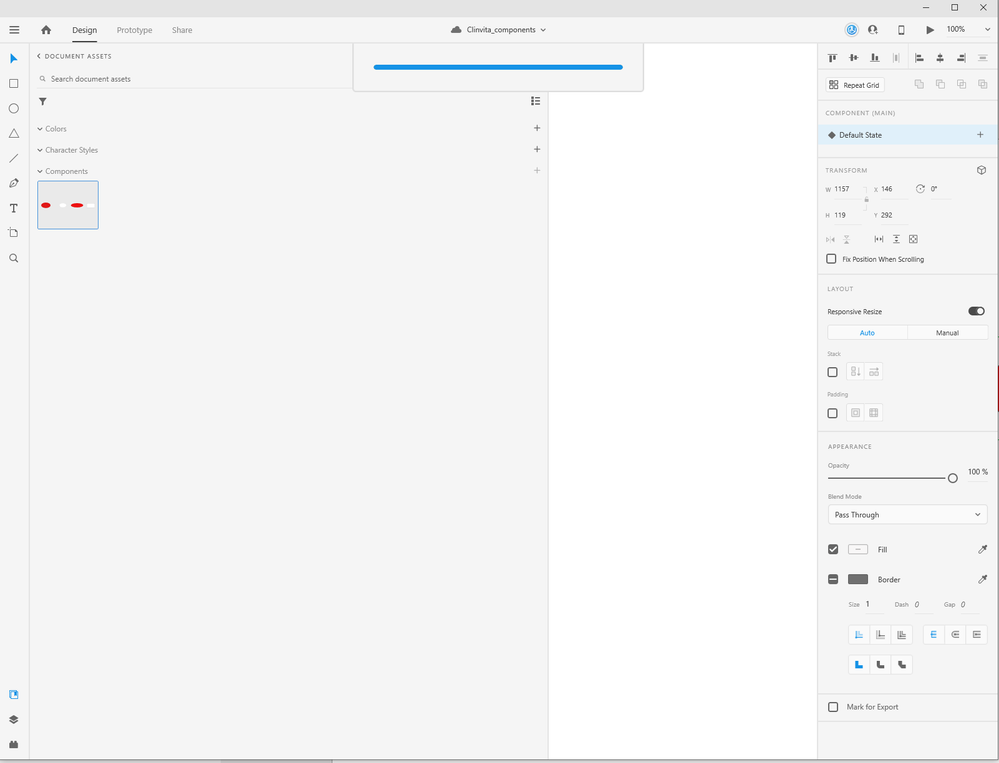Adobe Community
Adobe Community
- Home
- Adobe XD
- Discussions
- Opening master file app freezes-crashes on windows
- Opening master file app freezes-crashes on windows
Opening master file app freezes-crashes on windows
Copy link to clipboard
Copied
Hi,
I think I am going to start a baker carrer with all of those reinstalling apps and I am havingc constant issues with Adobe apps. This another one with 34.3.12:
After making component file and in new I linked assets I can't open the master files and the app always freezes like this, this is how I end up working with up.
Copy link to clipboard
Copied
It also doesn't work in 34.2.12 either.
Copy link to clipboard
Copied
Hi Petr,
We're so sorry for the delay in response. Could you please confirm if you are still facing the issue on the latest version of XD which is 35.1? If yes, please do a clean install by following the steps shared here: https://helpx.adobe.com/creative-cloud/kb/cc-cleaner-tool-installation-problems.html
Let us know if this helps or if you need any further assistance.
Regards
Rishabh