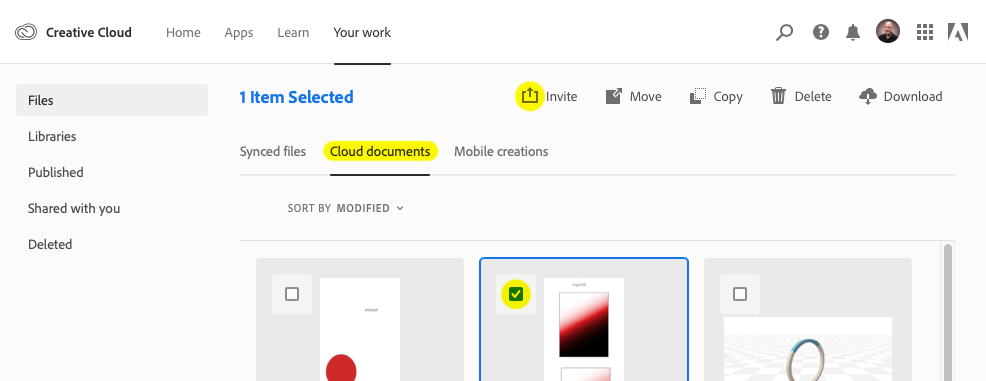Adobe Community
Adobe Community
- Home
- Adobe XD
- Discussions
- Opening XD a document with image content freezes M...
- Opening XD a document with image content freezes M...
Opening XD a document with image content freezes Mac and restarts
Copy link to clipboard
Copied
Hi, I have a problem with Adobe XD on a 16" Macbook Pro (16", 2019) - opening any document with IMAGES in it (placed into the file) from my hard drive or from the Adobe Cloud crashes the computer. Freezes the trackpad, then the laptop restarts with a quick loud fan sound. No other Adobe or any other programs are doing this, just XD. It's fine on my other computers (meaning with the same XD version I can open the same files without any problem on my Macbook 15" from 2017), I can place images there etc.
Creating a new document is fine, saving and opening them works as well until I try to place an image there - then it crashes.
macOS Cataline 10.15.3, XD 27.1.12.4
I tried rolling back to 2 of the older versions of XD and that didn't help either. Anyone else experienced this? Thank you.
EDIT: Photoshop does it too but not always (placing an image crashes the same way)
Copy link to clipboard
Copied
My guess would be a corrupted installation and/or user settings of Adobe XD – it happens, nothing to worry. But in your case it probably takes a bit more than just trying to reinstall any (current or older) version. Try removing the application first (through the CC Desktop panel) before reinstalling the current version. If that doesn't work, then create a new user account on your Mac (just for the sake of testing) and try to open such a problematic file.
You can also invite me to try opening such a cloud file through your web dashboard, just to cross-verify (peter@studea.nl)
Copy link to clipboard
Copied
Thanks for your reply - it's not that though. I freshly reinstalled the system, only installed Creative Cloud and the latest XD. Created a new document, wrote some text, created a couple shapes, all good. Then I try to place an image into the file by drag and drop and it crashes. It kind of leads me to a faulty graphics card or maybe some Adobe x Macbook 16 with Radeon compatibility issue but I have no idea how to find out.
Copy link to clipboard
Copied
One way to find it out is to change steps or variables in the scenario, and see what might stop the triggering. We can keep on beating on the same scenario, only to come the same conclusion: it still doesn't work right. Gotta change something to discover something...
Did you test it with a new user account ?
Reinstalling the system and applications does not affect any user libraries.
I also have a lovely new MacBook 16" (was worth the waiting) with a AMD Radeon Pro 5500M 8 GB. And no XD-related problems so far. (Let's leave any Photoshop issue out of the equation for a moment, just to prevent assuming a relation between different problems.)
So why not let me try to open such a file you created, and supply the original image file as well, so I can test whether it's related to the image. Feel free to send or WeTransfer them (zipped) to my email.