 Adobe Community
Adobe Community
- Home
- Adobe XD
- Discussions
- [Other]-Can't get past welcome screen on small scr...
- [Other]-Can't get past welcome screen on small scr...
Copy link to clipboard
Copied
I'm using an Asus Zenbook UX303UB. The total height of the display is smaller than the height needed to show the entire XD welcome screen, you can create a new document only through the bottom part of the window. Any attempt to resize the window ends up with no scroll bar, resizing only the top part of it. Kind of ironic. No option to close the "welcome" announcement. Added screenshots from my bigger display to showcase the issue:
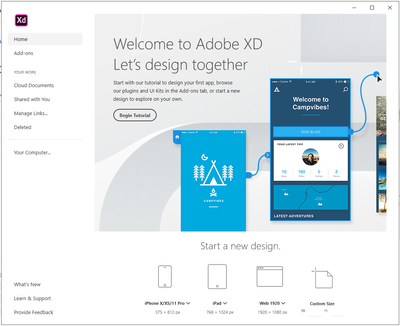

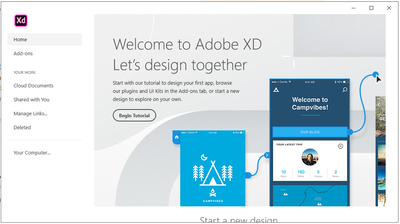
<The Title was renamed by moderator>
 1 Correct answer
1 Correct answer
I understand your frustration. Unfortunately, there is no support for the Asus devices as of now. Please check out Elaine's comment in this uservoice: https://adobexd.uservoice.com/forums/353010-adobe-xd-bugs/suggestions/16602088-asus
Hope it helps.
Thanks,
Harshika
Copy link to clipboard
Copied
Hi Amir,
We are sorry for the delay in response. Unfortunately, Asus devices are not supported for XD. I would request you to please submit a feature request here: https://adobexd.uservoice.com/forums/353007-adobe-xd-feature-requests so that our engineering team can look into your request.
Hope it helps.
Thanks,
Harshika
Copy link to clipboard
Copied
Hi,
How would you call the requested feature? And why did you tag this as a lack of support for Asus devices, and not small-screen devices?
B
Copy link to clipboard
Copied
I understand your frustration. Unfortunately, there is no support for the Asus devices as of now. Please check out Elaine's comment in this uservoice: https://adobexd.uservoice.com/forums/353010-adobe-xd-bugs/suggestions/16602088-asus
Hope it helps.
Thanks,
Harshika
