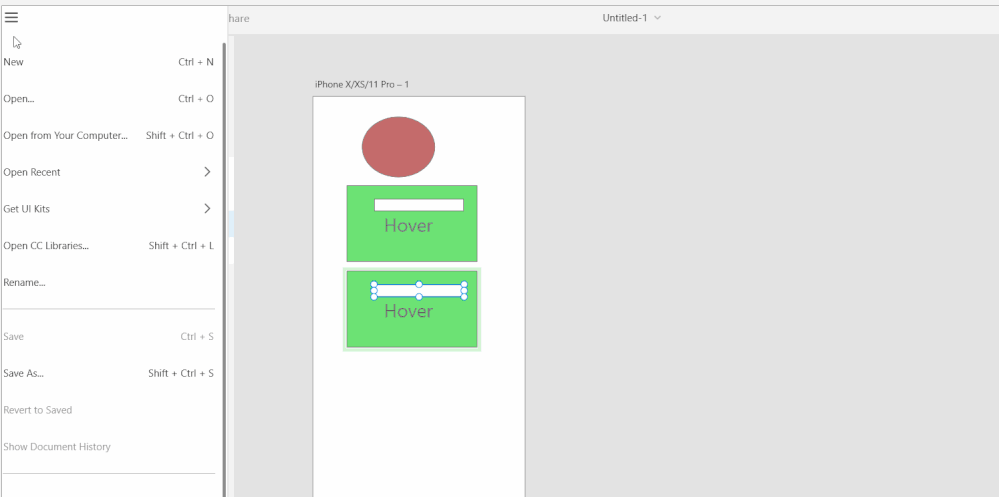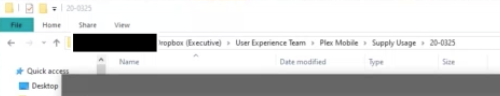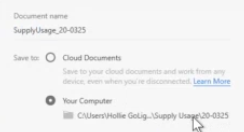Adobe Community
Adobe Community
- Home
- Adobe XD
- Discussions
- Re: I don't think it's a Windows setting since thi...
- Re: I don't think it's a Windows setting since thi...
[Other]-'Save As' is not saving the file to the most recent location in XD.
Copy link to clipboard
Copied
Was hoping this would get fixed when they removed the useless 'copy' text from the save dialog, but here I am again. on windows, when choosing Save As, you are dumped into the folder of whatever the last item was that you saved of any project - NOT the most recent location of your file. Not sure about how adobe operates, but we like to practice good organization and version history, and having to navigate all the way back through folder to folder to save a file right next to the one i already have open sure is irritating. Please fix the dialog to open at the most recent location of the file im working on, not the location of the file i was working on two hours ago.
Copy link to clipboard
Copied
Hi there,
Thank you for reaching out. I am able to reproduce the same at my end on my windows machine. I will share your feedback with the team and will get back to you with an update on it.
Thanks,
Harshika
Copy link to clipboard
Copied
Strange, I just tested it thoroughly in the 28.1.12.3 version of XD on Windows 10, and it worked as expected: a file saved in a certain local directory prompts to be saved in that same directory when using Save as. Even after using, Saving, and Saving as several other files in other directories, or importing files from other locations – that all didn't disturb the reference to the original location of any file. Maybe there's a Windows-related setting, somewhere ? (I'm not so familar with the quirks and tricks of Windows...)
Copy link to clipboard
Copied
I don't think it's a Windows setting since this doesn't happen in any other programs, only XD, and XD doesnt have settings. That said Photoshop had a similar issue with... If I'm remembering correctly... Export>save for web (I think?) Where it gave you a tiny window with horrible navigation that made you re locate your folders every time. I've used XD so exclusively the last couple years, my Photoshop is getting foggy haha.
I should also add that this works with normal predictive navigation on my MacBook.
Copy link to clipboard
Copied
Okay, you're on it 🙂 And Harshika as well.
I'm glad she can fully reproduce the problem.
Fingers crossed...
Copy link to clipboard
Copied
I investigated more about the issue here and found that there is a bit of confusion the way XD shows the folder address while saving the file.
I recorded the video showing the behavior.
In the location window it doesn't show the recent location but when you click to change the location it shows the recent location.
Could you please check and confirm if this is what is happening at your end as well?
Thanks,
Harshika
Copy link to clipboard
Copied
It looks like you're working on a new file there. It doesn't matter to me how predictable the save dialog is when i'm starting a new file, my issue is when i'm working on an EXISTING file and it still doesn't go to the right folder. The result is that sometimes i'm working quickly and it ends up saving in the wrong location because the folder is more similar and i don't see the difference at first. Then i have to spend a bunch of time trying to hunt down my files that i saved in the wrong folder.
Here is a video: https://www.dropbox.com/s/72fh2mg20tj6u8q/SaveDialog.mp4?dl=0
Copy link to clipboard
Copied
Let's try to find any pattern here.
Is it ALWAYS a location within a Dropbox folder, where it is incorrectly leading you to ? Maybe you have some setting active to let Dropbox intervene in the system to safeguard any recently changed file, or to backup a whole folder structure...
Copy link to clipboard
Copied
I looked at the locations more precisely:
This is the file you have opened:
This is the location XD prompts to go to:
This is the location you end up after click:
Now since you blacked out the first part of the location you opened from, I can't verify if there's a difference between this first location and the second (the third is clearly and totally different).
The folder you opened the file from, is that a shared folder to which you might not have full rights (like reading, but not saving) ?
Copy link to clipboard
Copied
They are the same location folder and folder. its just repeated. Both my macbook and windows desktop are fully backed up on dropbox, and I have access rights to everything. This is not a problem on my macbook. only on windows.
On windows it always opens to the LAST directory that was opened, not the one i'm currently clicking on.
For example:
User opens FILE-1.xd from Folder-A
User opens FILE-2.xd from Folder-B makes an update, saves in new location, Folder-C
User makes a change to FILE-1 and tries to open directory by clicking on Folder-A link, user is presented with Folder-C.
Copy link to clipboard
Copied
in short, its relying on the history of XD to predict where the folder link should open, rather than opening the link location itself.
Copy link to clipboard
Copied
For the sake of testing, could you try switching DropBox off for a moment, restart Windows (be sure to check if DropBox is still off), and try reproducing the issue, based on a similar scenario ? We have to change some factor to detect a different result, in order to close in on the culprit, establish a diagnose, and (hopefully) come up with a solution.