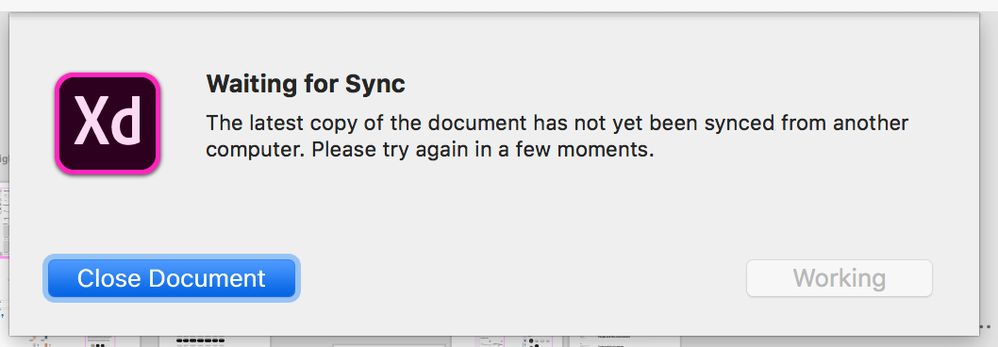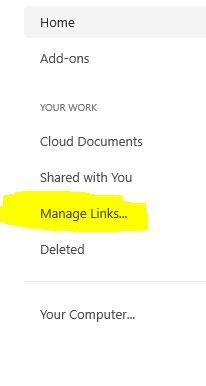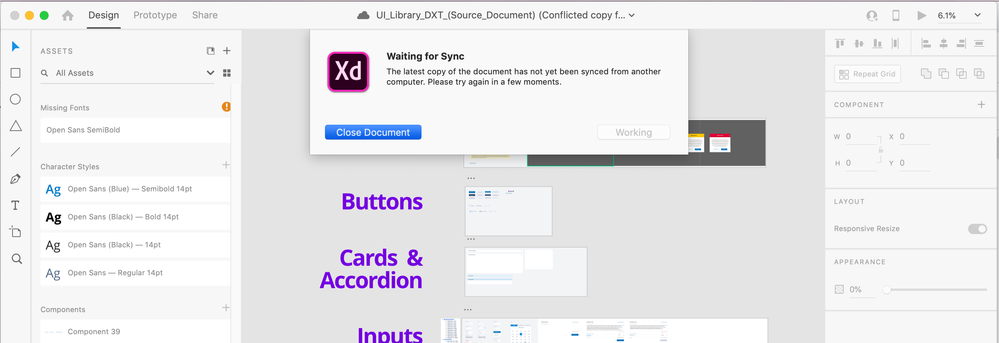Adobe Community
Adobe Community
- Home
- Adobe XD
- Discussions
- [Other]-Syncing Problem opening cloud document in ...
- [Other]-Syncing Problem opening cloud document in ...
Copy link to clipboard
Copied
Hi, I'm having problems opening an XD-document, I'm getting the following message:
"Waiting for sync. The latest copy of the document has not yet been synced from another computer. Please try again in a few moments."
I'm only working on one computer, and I'm the owner/creator of the document. It is shared with another co-worker (co-editing), but she had no problem opening/closing it. I can open earlier versions, so it's not totaly lost, but the link for sharing will be another, which means all linkage to this document needs to be updated. It's a big project, a lot of Jira-boards and a big team of developers that need to have access to the design, so I hope you can see the problem it causes.
I have the latest version of XD, and I've tried to log-out/log-in again, restarted my computer....and all that mojo... but nothing helps. Anyone that have a solution to my problem?
Thanks!
 1 Correct answer
1 Correct answer
Try to unshare your project.from user. https://xd.adobe.com/view/ee574f00-c018-47ad-6f05-539f2d920d4b-9866/
But bofere, open AdobeXD and click on Manage Link and go to you CC files in browsers where you can find your shared project.
Copy link to clipboard
Copied
Yes, I am the owner of the file. All machines are using the latest version 28.7.12.4. Every morning before we start we check for updates. Machines are showing no updates available. Both machines are up-to-date and have the same Windows 10 Pro v1909 installed. This issue only started occuring last week. Before this issue first happened both machines were running Adobe XD since last year without encountering this error.
Copy link to clipboard
Copied
Thanks for sharing the additional information and thanks for sharing the logs. Is it happening with this specific file? Is it possible for you to share the file with me as well so that we can test at our end?
We will try our best to help.
Thanks,
Harshika
Copy link to clipboard
Copied
Still the issue persists, even after updating to the newer version 28.6.12.3.
Now even my team is also facing the same problem. As most of the files are enabled for co-editing, team is having issues to open the files and work, which internally causing my team not meeting the deadlines..
Adobe and fix.. Are you listening ?
Copy link to clipboard
Copied
Thankyou!!!
Copy link to clipboard
Copied
JackReeves,
When this "Waiting for Sync" popup error opens, can you try hitting ESC on your keyboard to see if the popup closes. When I did that, the popup closed, and then it redownloaded the file and displayed a progress bar, resaved, and then it worked correctly.
Copy link to clipboard
Copied
Thanks, Ares
But I have the same issue with accessing the cloud file with exactly the same message "Waiting for sync..." above the page. And the solution you`ve shared didn't work. It wasn`t an owner of the file. So I left the doc and asked the owner to share it with me again. It didn`t work. I also tried to open doc on a previous XD version, no changes.
I can view and access the previous versions, but can`t work on the latest version with my team. That`s the only file in XD that I have an issue with and it happens only recently (in a week).
The document we`re working on is a UI library and it critical to be able to access it again.
Please help to solve it,
Thanks,
Tanya
Copy link to clipboard
Copied
Hi Tanya,
I am sorry you ran into trouble opening the document. If you have tried all the steps suggested in the post. Would you mind trying these two steps that helped two customers in the post and they informed that to me over a private message?
- The first is press ESC on your keyboard and then see if the error goes away and the blue bar loads and open up the file.
- The second is to try uninstalling and reinstalling XD.
Let me know if that helps. I will try my best to help.
Thanks,
Harshika
Copy link to clipboard
Copied
Hi Harshika,
Thanks for your advice. I tried both suggestions and it didn`t help. When I press ESC it just closes the XD file. And next time I open it I see the same "Waiting for sync" message. And I tried reinstall XD twice and each time after installing it back and opening the file same message all the time.
What else can I try to access the latest version?
Thanks,
Tanya
Copy link to clipboard
Copied
Thanks for trying th steps suggested, Tanya. Would you mind telling us if your other team members are able to open the file along with your owner? Could you please check if you're able to open the file on other machine? Are you all working on the latest version of XD (28.8)?
I will try my best to help.
Thanks,
Harshika
Copy link to clipboard
Copied
Hi there,
We have a coediting enable file (large file) that no one in the team is able to open it. Some steps:
-File was created a few weeks ago
-Enable coediting
-Invited users to work on the file
- Lots of artboards and images that make the file pretty heavy
- Today, a few designers tried to open the file and we unable
- File loads normally, you can see the blue bar loading
- Then you see the "Connecting..." message
- You see the "Sync" (I think)
- Then you get the message attached "Waiting for sync"
Any workaround? Why is it happening?
TIA
Clara
{Renamed By MOD}
Copy link to clipboard
Copied
Hi Clara,
Sorry to hear about the trouble, we'll try our best to help you with this. Could you please try the suggestions shared on this similar discussion: https://community.adobe.com/t5/adobe-xd/other-syncing-problem-opening-cloud-document-in-xd/m-p/10997...
Let us know if this helps or if you need any further assistance.
Regards
Rishabh
Copy link to clipboard
Copied
@Rishabh_Tiwari @HARSHIKA_VERMA
I am facing the same issue as Clara. "Syncing..." drawer appearing on the file I share with my team.
- We all use the latest 34.2.12 version.
- All other files sync fine in co-editing mode.
- I have remove my co-worker from the file and uninstall and reinstall XD.
- The problem persists with the "Syncing..." pop-up drawer message (only for this file, other ones are good)
- I can not use a previous version as we need to keep the prototype link that we shared across the developer teams and stakeholders.
-
- 1
- 2