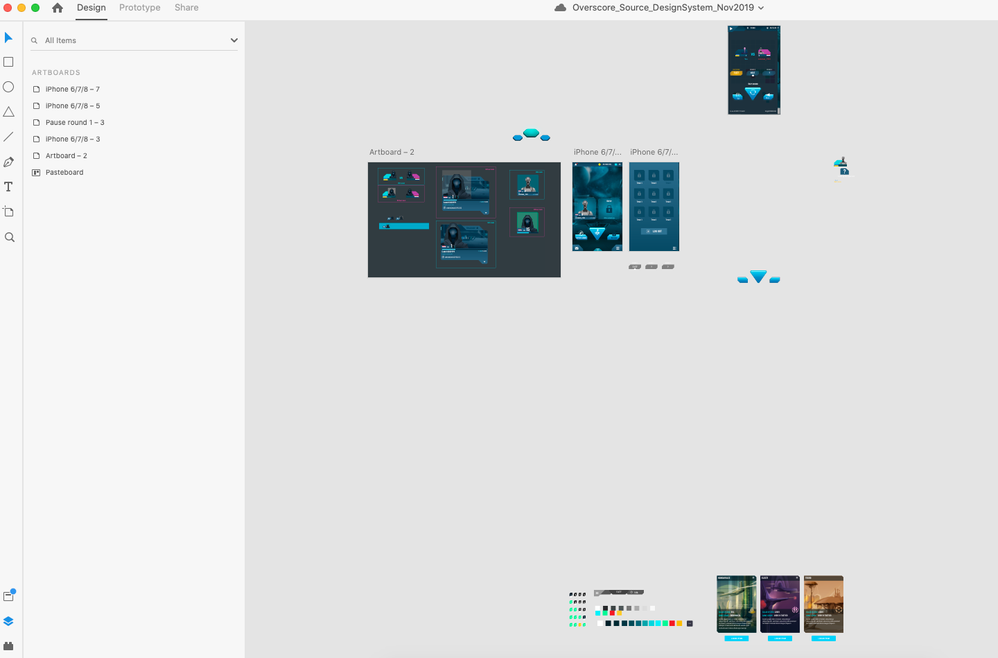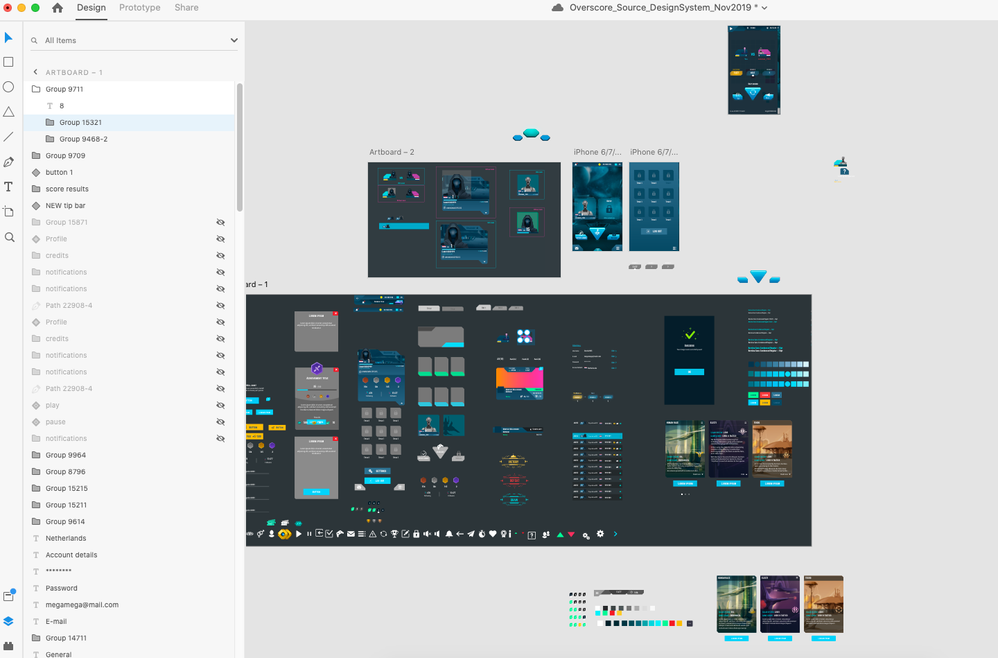Adobe Community
Adobe Community
- Home
- Adobe XD
- Discussions
- [Other]- XD slow auto saving issues causing data l...
- [Other]- XD slow auto saving issues causing data l...
[Other]- XD slow auto saving issues causing data loses.
Copy link to clipboard
Copied
Cloud docs with their autosave are extremely unstable. After the autosaving (which happening btw entire sec after any slightest change in the doc and extremly slowdowns the working process and XD losing its responsiveness) the 90% of my ellements were gone which are the core design assets in my project.
The First attached screehsots – it's what I got after autosaving. The second screehsot – it's how the doc looked before. Thanks command+Z still working and I was be able to restore my UI assets...
Does someone else has the same problems with XD Cloud files?
I have XD(26.0.22) version and MacOS 10.15.2
<The Title was renamed by moderator>
Copy link to clipboard
Copied
Hi Glafira,
We understand it could be annoying for you. The team is aware of slow autosaving issue and is working on it to fix it. We would suggest rolling back to the previous version of file as mentioned here: https://community.adobe.com/t5/adobe-xd/revision-history-in-xd-helps-ensure-peace-of-mind-during-col... and copy paste the design into a new document.
Let us know if that helps.
Thanks,
Harshika