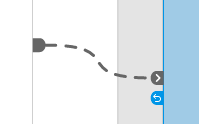Adobe Community
Adobe Community
- Home
- Adobe XD
- Discussions
- Overlay transitions are taking me back to a previo...
- Overlay transitions are taking me back to a previo...
Overlay transitions are taking me back to a previous page instead of staying on the same page
Copy link to clipboard
Copied
I am creating a tutorial series using XD and I'm having trouble with Prototype overlay transitions on some of my artboards. If I click through from the beginning of the set, once I get to a certain artboard, anytime I click on an overlay link, it brings me back to the previous artboard (and displays the overlay in the same position it should be displaying on the parent board). If I start the tutorial at the board that causes problems, all my overlays behave exactly like they are supposed to. If I click back in the tutorial and move forward again to the board in question, now all the overlay transitions move me back to the previous board again. I thought it was potentially being caused by the fact that I have one overlay artboard being linked by two separate pages. I tried duplicating the artboard and still have the problem. I've also tried deleting and recreating all the transitions and it still doesn't work.
I saw this post but nothing was helpful in solving the problem.
Here is the public link for the development version:
https://xd.adobe.com/view/e63f56a0-2880-4a6a-5c36-f91994e9c836-900e/
To get to the problem: click the "I need a new account" on the second page.
The issue happens once you navigate to the second Accessing the Professional Edition page.
Thanks in advance!
Copy link to clipboard
Copied
Your shared example requires a password, so I can't access it.
Initially, interacting with any overlayed artboard's unlinked item will automatically revert to the Previous Artboard. That's its default setting. So the overlay will disappear from the originating artboard. Any manually linked item on that overlay will normally move forward to the set artboard.
Watch for this (blue) return icon on a handle:
In the new version it looks like a dangling one.
Once the handle is pointing to nothing, or when the destination is otherwise edited, the overlay might not be returning to the previous artboard anymore. In order to restore this helpful default returning behavior, you need to link the item to anything first, and then select Previous Artboard from the Destination menu. (This option is inaccessible when the item is unlinked.)
Due to those dangling wires and the option of having more outgoing links (with different triggers) in the newer version, it might look a bit messy. But you'll manage to tame the jungle...
Copy link to clipboard
Copied
In my case it was a stupid mistake. I had an overlay link from the home artboard to the second artboard. An overlay from the second to the third resulted in the second disappearing (presumably you can only have one overlay at a time) and the third being displayed atop the first.
Fixed by changing the home to second link to a transition rather than an overlay.
Copy link to clipboard
Copied
Thanks. This helped me!