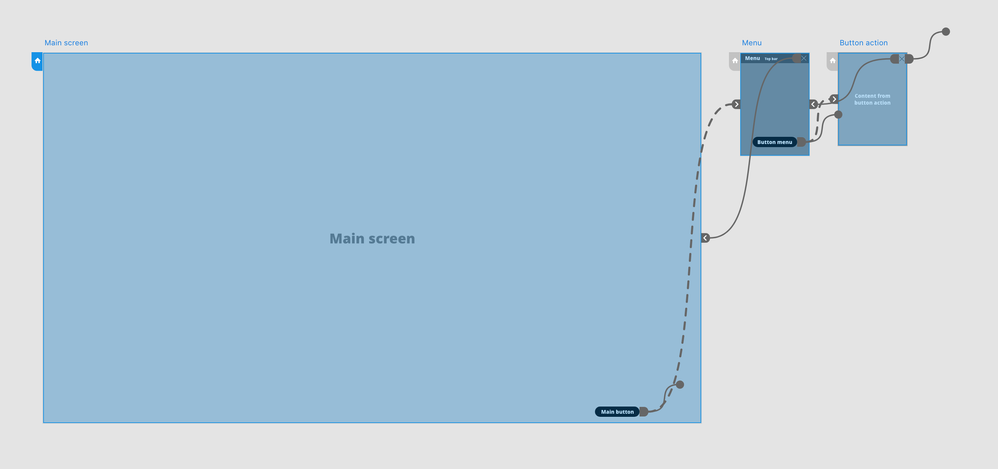Adobe Community
Adobe Community
Overlay with 3 artboards
Copy link to clipboard
Copied
Hi there
I have a standard artboard 1920x1080 px. This is my main artboard. On this artboard I have a button.
When the button is clicked a small menu appears as an overlay sliding in from the bottom. This menu is created in a different artboard. Lets say the size is 150 x 300 px. The animation with the second artboard sliding in from the bottom works fine and as expected when previewed on the first artboard.
On this second small artboard (menu) there is a second button. When the button is pressed, a smaller menu slides in from the left to the right created as an overlay covering the entire larger second artboard. It has the same width (150 px) and a height of 270 px so that the top part of the menu isn't covered by this menu. The animation works fine on this second artboard with the third artboard sliding in as an overlay on top of the second artboard.
BUT – when going back to the original first artboard, the second artboard slides in from the buttom as expexted. Now, when clicking the button on the second artboard, the first one slides back out at the bottom, and the third artboard now comes in from the left of the first artboard instead of the second artboard?
I hope the above description makes sense of what I'm trying to achieve 🙂
Can XD not do this animation when prototyping?
Thanks
Copy link to clipboard
Copied
Hi there,
Thank you for reaching out & sharing the detailed description of your design. We would like to know a few more details like-
- What is the OS & XD version of your machine?
- Have you tried to copy paste the design from Prototype mode into a new document?
- Would you mind sharing the screenshot of your prototype mode design showing all the interactions?
We will try our best to help.
Thanks,
Harshika
Copy link to clipboard
Copied
Hi again – thanks for getting back.
I'm on a Macbook Pro running macOS Catalina v 10.15.1.
I have tried to create a simple mock-up with the same functions in a new document with the same result.
https://xd.adobe.com/view/a037c09e-2d1a-4cd1-7d36-66e405954e94-d606/?fullscreen
Wetransfer link with XD-file (valid for one week):
I hope this helps you understand what I'm trying to achieve with this prototype.
Thanks