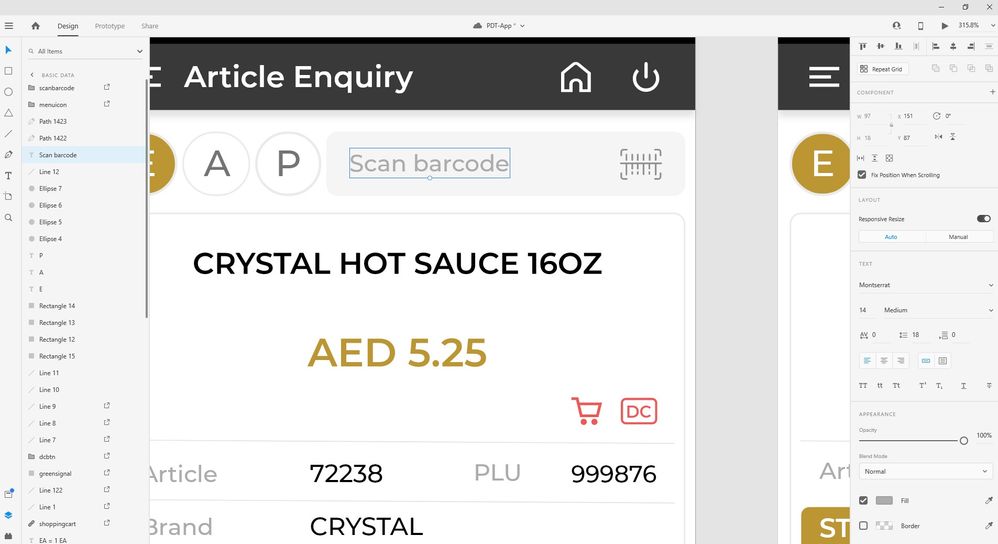Adobe Community
Adobe Community
Copy link to clipboard
Copied
Under the layout component, there are no padding properties showing in my xd work interface, I just tried to update xd and start again but there is no use.
 1 Correct answer
1 Correct answer
If you are creating Stack elements you need to have group objects
https://blog.adobe.com/en/2020/06/16/xd-june-2020-scroll-groups-stacks-more.html#gs.ffsyru
Create a group for, select that group and you will see stack properties in property panel with paddings. It seems that you have selected only one barcode object
Stacks
Stacks are a new way to work with groups and components in XD. Similar to Flexbox in CSS, Stacks are columns or rows of objects with set spacing between them. As you add, r
...Copy link to clipboard
Copied
Can you share screen shot. Thanks
Copy link to clipboard
Copied
When I am selecting the text scan barcode. Not showing padding and stack components on the right side properties pannel.
Copy link to clipboard
Copied
If you are creating Stack elements you need to have group objects
https://blog.adobe.com/en/2020/06/16/xd-june-2020-scroll-groups-stacks-more.html#gs.ffsyru
Create a group for, select that group and you will see stack properties in property panel with paddings. It seems that you have selected only one barcode object
Stacks
Stacks are a new way to work with groups and components in XD. Similar to Flexbox in CSS, Stacks are columns or rows of objects with set spacing between them. As you add, remove, reorder, or resize objects in a stack, all the other objects automatically adjust, maintaining the spacing as you change your designs.
Copy link to clipboard
Copied
Thank you verymuch for your support and also thanks more again for your explanation about Tokens, Stacks, Scroll Groups.