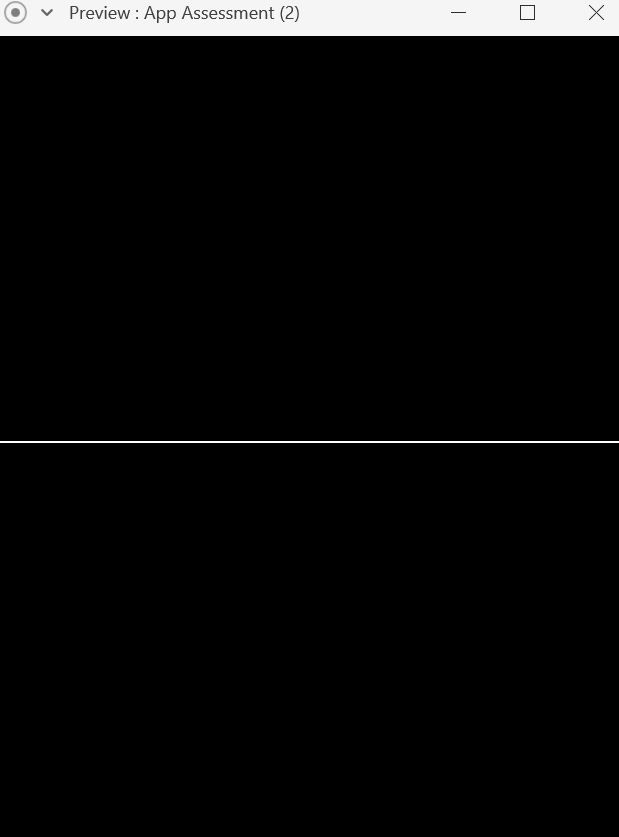Adobe Community
Adobe Community
Page links not working
Copy link to clipboard
Copied
I am currently designing an app for a school assignment. I have linked the pages to grouped icons on other pages, specifically a "Start" button on the home page to another page. But when I use the "Prototype" function to preview it, it comes up with an all black page except for a white horizontal line accross the page. Please let me know if anyone else has had this problem and how to fix it.
Copy link to clipboard
Copied
Hi,
We are sorry that you are facing this issue with XD. If you can give some more information then it will be helpful to investigate the issue furthur -
1. Is this happening with every file or with a specific file?
2. Can you share the file with us?
3. Or can you share a short video with the interactions?
4. Which XD version are you using?
5. What is your OS version?
Thanks,
Abhishek Das (Adobe XD Team)