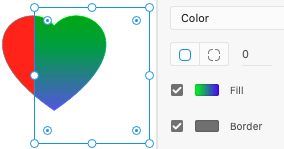Adobe Community
Adobe Community
[Panel]-Change Color on scroll in XD.
Copy link to clipboard
Copied
Hey Guys,
Is it Possible to let change the color of a Logo or a icon on scroll ?
Thx Lyoxs.
Copy link to clipboard
Copied
Not exactly the same as your example in StackOverflow, but you can create this with blend mode:
https://xd.adobe.com/view/9ad542c1-2fd8-466f-6f55-8fa4753e2b2f-ece4/?fullscreen
Copy link to clipboard
Copied
yeah i tryed this befor, but i need a specific color so i cant use that solution
Copy link to clipboard
Copied
But if you use the Blend Mode "Color" with such a fixed positioned logo, you can set any color to the overlapping element, even a gradient fill, to let it change over a longer distance (simply drag the overlay element as tall as necessary for scrolling). Does this help ?
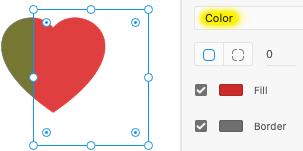
Copy link to clipboard
Copied
I'm also looking for this same effect, can I ask how this is achieved? I have a logo that begins as green, and then I have a panel of content with a green background on a section of my page, that once scrolled to, I'd like the logo to turn white. Is this achievable?