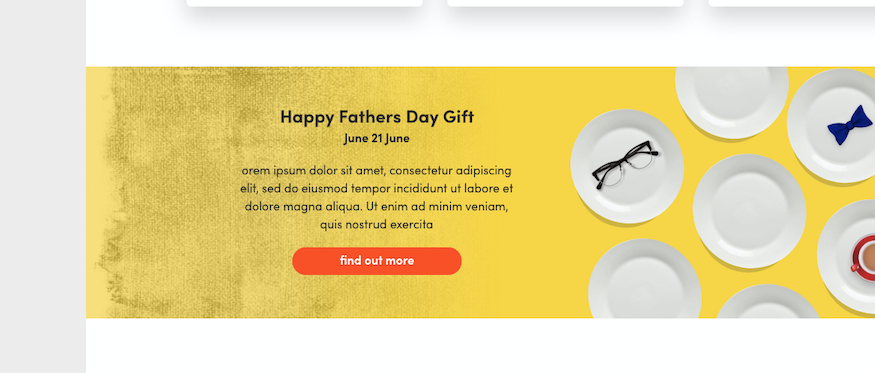Adobe Community
Adobe Community
- Home
- Adobe XD
- Discussions
- Pass through mode not correctly rendering once exp...
- Pass through mode not correctly rendering once exp...
Copy link to clipboard
Copied
I've applied pass-through effect on a shape in my design, when I go to export to jpg the blend mode appears to render differently. The correct version is the lighter one, the dirtier one is the exported jpg. Any help would be very much appreciated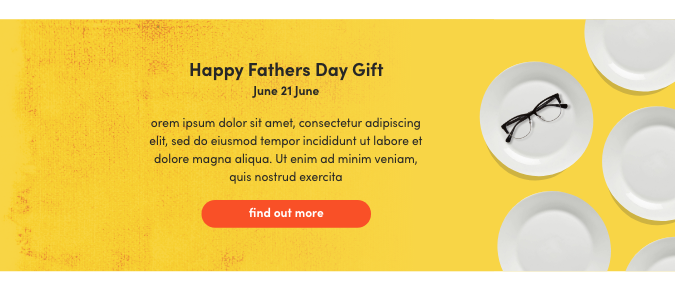
 1 Correct answer
1 Correct answer
Hi there,
Sorry to hear about the trouble. Could you please try the suggestion shared here: https://medium.com/thinking-design/protip-exporting-assets-in-adobe-xd-c586996de703
Let us know if this helps or if you need any further assistance.
Regards
Rishabh
Copy link to clipboard
Copied
Hi there,
Sorry to hear about the trouble. Could you please try the suggestion shared here: https://medium.com/thinking-design/protip-exporting-assets-in-adobe-xd-c586996de703
Let us know if this helps or if you need any further assistance.
Regards
Rishabh