 Adobe Community
Adobe Community
- Home
- Adobe XD
- Discussions
- Polish letters displaying incorrectly (latin-exten...
- Polish letters displaying incorrectly (latin-exten...
Polish letters displaying incorrectly (latin-extended)
Copy link to clipboard
Copied
Some fonts are not displaying correctly with polish alphabet. I can see them only if I select the text or if I'm in "text edit mode", but not when the text layer is selected/not selected. I have noticed this behavior recently (it used to work just fine a couple of months ago).
I can't work because of that with fonts I want to use (official fonts with latin-extended support). This is a must fix asap.
Font used in this example - montserrat.
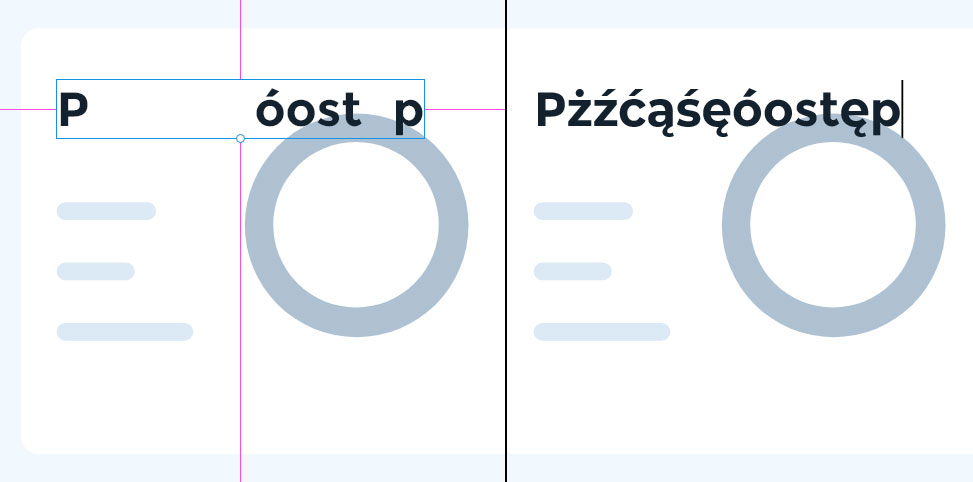
Copy link to clipboard
Copied
I can type in Polish characters without issues. I'm on Mac - are you on Windows?
Copy link to clipboard
Copied
I can type using polish characters as well. It's just they disappear as soon as I exit "type mode" from a text layer. When I enter edit mode again, they are back, so they are there.
I'm on Windows. I've uninstalled and installed the font again - nothing changed.
What is more interesting - some of the symbols are just fine - like "ł" and "ó" - but the rest - "ęćźżśą" are not displayed.
Copy link to clipboard
Copied
After a lot of clicking and checking different situations, I have come to realize the problem only occurs in BOLD mode... light, semibold, black etc. works just fine. Now that's super weird.
Copy link to clipboard
Copied
In that case can you try switching to Area Text and increase the height of the text area?
Copy link to clipboard
Copied
Nothing happens. It was "point text" from the beginning, and text area changes nothing. I've changed the size, color and text position - still no effect.
EDIT: Something new - when I try to set "title case" or "uppercase" for a set of polish letters, they change into different signs - Ą into "2", Ę into "]" etc. Someting is messed up here 😉
Screenshot sample:
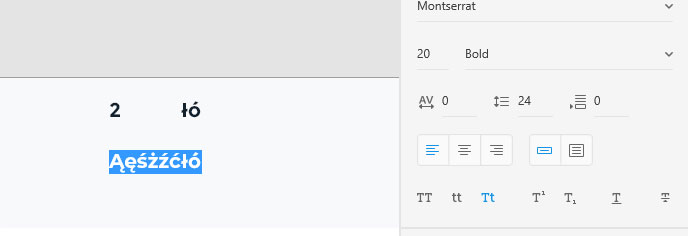
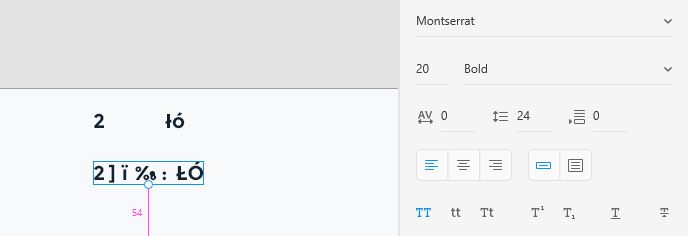
Copy link to clipboard
Copied
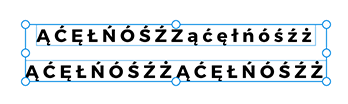
This is Montserrat Bold in normal mode and uppercase mode - so it's not a universal XD issue. Can someone on PC test this...? It may be to do with your graphics card driver though.
Copy link to clipboard
Copied
Can you try this particular font on a native Windows application like TextPad or WordPad? What happens with this font in this case?

