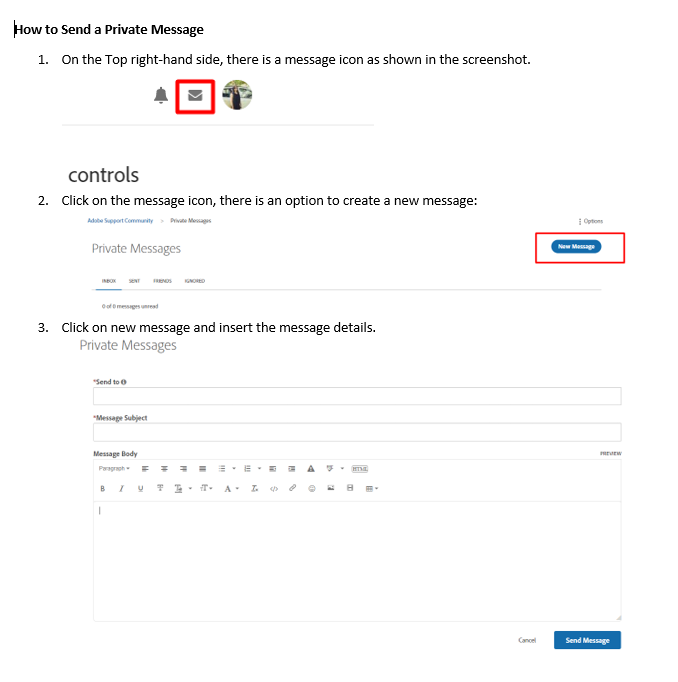Adobe Community
Adobe Community
- Home
- Adobe XD
- Discussions
- Poor rendering of fonts compared to other design t...
- Poor rendering of fonts compared to other design t...
Poor rendering of fonts compared to other design tools
Copy link to clipboard
Copied
The quality of the rendering of fonts, particularly at small sizes and particularly with light coloured text against dark background is noticeably poorer than in either InVision Studio or Figma. I'm using the latest version of all three, and have tested different fonts, colours, sizes and backgrounds. Here's an example of what I'm seeing. Is this a known issue?
Copy link to clipboard
Copied
Please check the following blog post, which explains the exporting from XD - https://medium.com/thinking-design/protip-exporting-assets-in-adobe-xd-c586996de703
Adobe Certified Instructor, Professional and Expert
Copy link to clipboard
Copied
This isn't just to do with exporting - it's in the design environment itself - sorry, not sure I made that clear initially.
Copy link to clipboard
Copied
Hi Jon,
Thank you for reaching out. It looks like the font is not looking similar in different application. Could you please tell if it's happening with a specific font or with all fonts? I would request you to please try with some different font and share the results with us.
Thanks,
Harshika
Copy link to clipboard
Copied
As I said in my original post, it happens with all fonts that I've tried. Will post more examples.
Copy link to clipboard
Copied
Copy link to clipboard
Copied
Copy link to clipboard
Copied
Copy link to clipboard
Copied
Thank you for sharing the details and screenshot. I will be checking with the team regarding this and get back to you shortly. I will be locking this thread: https://community.adobe.com/t5/Adobe-XD/Poor-text-rendering-on-dark-backgrounds/td-p/10615714 as I will follow up with you here.
Thanks,
Harshika
Copy link to clipboard
Copied
Copy link to clipboard
Copied
Hi Harshika, still not received a reply on this issue - could you let me know what the situation is please, as this is a pretty fundamental problem with XD compared to other products.
Copy link to clipboard
Copied
Hi there,
Sorry for the delay in response. We would need few more details from you for further investigation on this like-
- A sample file with me over a private message?
- What is the OS & XD version you're working on?
Please let me know if you face any issues with this.
Thanks,
Harshika
Copy link to clipboard
Copied
I'm running Windows 10 Professional and XD V1903 and XD 23.1.32.2.
Am happy to share a file with you if you need.
Copy link to clipboard
Copied
How do I PM you with an .xd file? Can only attach photos or videos from what I can see?
Copy link to clipboard
Copied
Thanks for sharing the information. You may upload the files to a shared location such as Creative Cloud, and share the URL with me over a private message.
To send a private message, please see the instruction in the attached image:
Kindly share the url of the forum post for reference. Hope it helps.
Thanks,
Harshka
Copy link to clipboard
Copied
Hi Harshika, any update on this issue from the team?