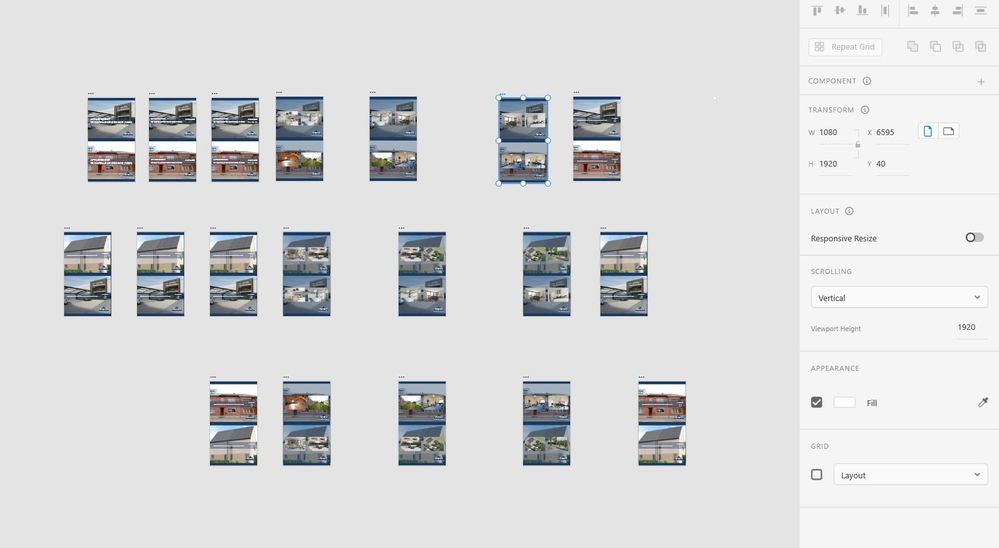Adobe Community
Adobe Community
- Home
- Adobe XD
- Discussions
- Re: Preview shows right , but web render doesnt
- Re: Preview shows right , but web render doesnt
Preview shows right , but web render doesnt
Copy link to clipboard
Copied
I'm making an Example for a real-estate template to show to our clients.
It's a 1920H x 1080W. and it had a 1920 viewport with vertical scrolling.
When watching the preview it shows correctly, but when opening through the sharing link the render shows only half and I should press Ctrl + scrolling to zoom the render out.
The strangest thing: it only affects the render and now the browser.
I've tried this on 3 computers, and on all 3 I have the same issue
The link I'm talking about: https://xd.adobe.com/view/a0dfa885-8dac-47ee-88cf-800260acdf43-f58c/?fullscreen
Can someone explain to me what's going wrong here?
Copy link to clipboard
Copied
Hi there,
Sorry for the delay in response. Would you mind sharing the viewport height that you have set for this design? Please share the screenshot of the right-side property inspector so that we can take a look at the settings.
We will try our best to help.
Thanks,
Harshika
Copy link to clipboard
Copied
That's Ok ,
about the viewport, as you see there is the effective a 1920 viewport.