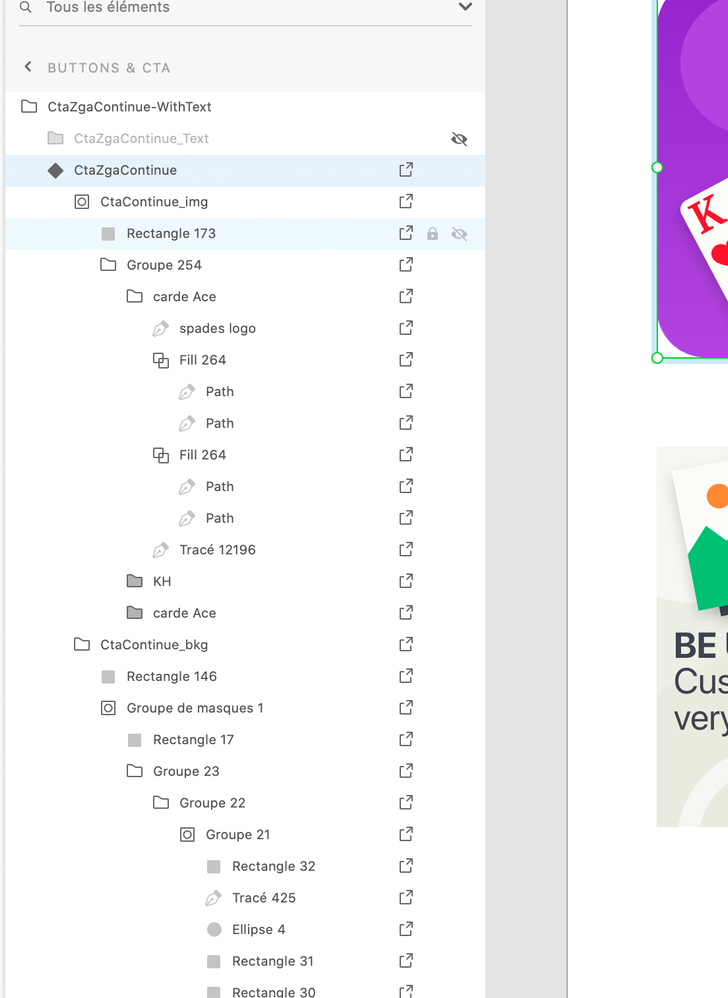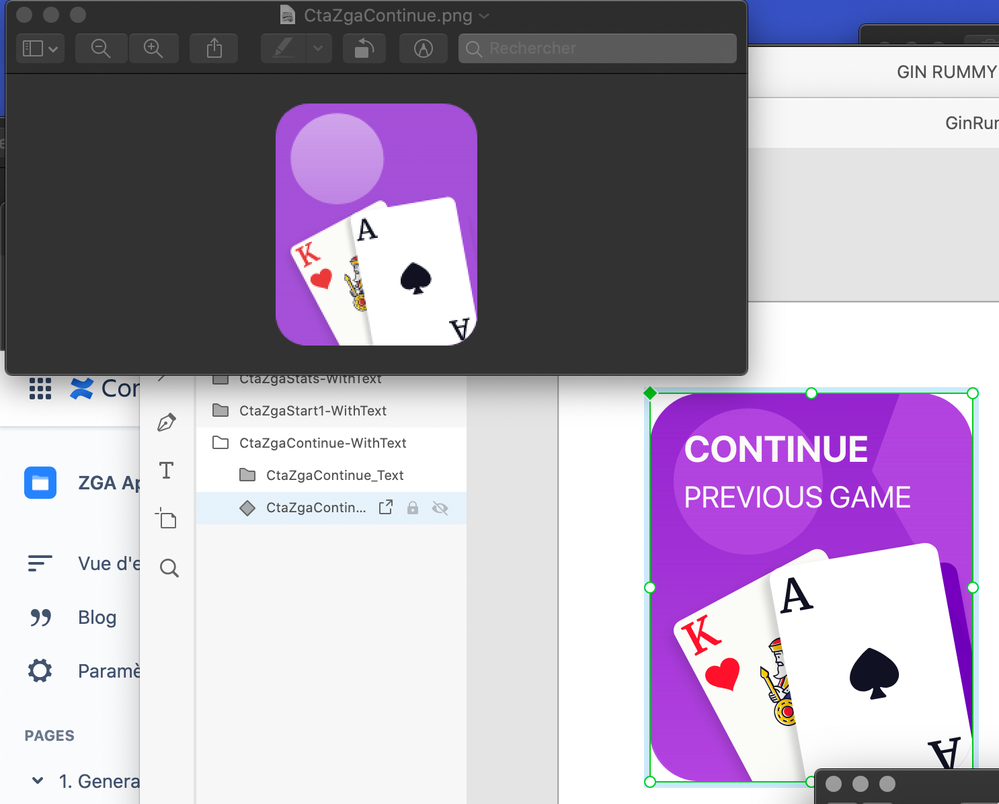Adobe Community
Adobe Community
- Home
- Adobe XD
- Discussions
- Problem with exports, some assets don't appear
- Problem with exports, some assets don't appear
Copy link to clipboard
Copied
Hi there!
I'm trying to export a CTA made of different assets.
But the result doesn't fit the look on the Design Artboard 😞
I even tried to check every layers / groups on this assets, and to click to export every each of them, but always same results...
I don't care about the text, it is made on purpose 🙂 But as you can see, colors and the geometrical signs on the background are different between design XD and the PNG / SVG exported =>
Thanks a lot for your help!
Damien
 1 Correct answer
1 Correct answer
Hi Damien,
Thank you for reaching out and sorry to hear you're having trouble exporting in XD . I would suggest checking if any blend modes is applied to the object. Also, please take a look at the unsupported export features here: https://helpx.adobe.com/in/xd/kb/import-export-issues.html
Let me know if that helps.
Thanks,
Harshika
Copy link to clipboard
Copied
Hi Damien,
Thank you for reaching out and sorry to hear you're having trouble exporting in XD . I would suggest checking if any blend modes is applied to the object. Also, please take a look at the unsupported export features here: https://helpx.adobe.com/in/xd/kb/import-export-issues.html
Let me know if that helps.
Thanks,
Harshika
Copy link to clipboard
Copied
Thanks Harshika! Yes it was because of layer fusion 😕 We changed it on "normal" fusion 🙂
Thanks a lot,
Damien
Copy link to clipboard
Copied
Glad to hear you are back on track. Please feel free to reach out to us in the future for any query related to XD. We would be happy to help.
Thanks,
Harshika