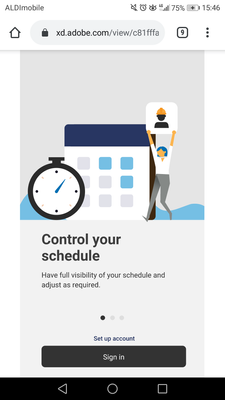Adobe Community
Adobe Community
- Home
- Adobe XD
- Discussions
- [Product issue ]Can't view mobile prototype in ful...
- [Product issue ]Can't view mobile prototype in ful...
[Product issue ]Can't view mobile prototype in full screen - Chrome
Copy link to clipboard
Copied
Hi,
when I open my prototype link in Chrome for Android, it doesn't show in full screen, scaling down and showing white sides.
Copy link to clipboard
Copied
Hi Blancag58240463,
Thanks for sharing the screenshot. I'd like to know if you have tried to use Adobe XD mobile app to view prototypes on your mobile. (https://helpx.adobe.com/xd/help/preview-mobile.html).
I would also like to know the current "Scrolling" setting that you have applied to your design. If it is "None", I would request you to set it to "Vertical" and see the results.
Note: Adobe XD mobile works best to check the experience.
Thanks,
Atul_Saini
Copy link to clipboard
Copied
Yes, I use the mobile app but that is not possible when testing remotely. I need to send the prototype link for people to open on their phones in full screen.
Also, the scrolling is set to vertical for all screens, and the 'open in full screen' option is ticked.
Copy link to clipboard
Copied
Hi there! Unfortunately, mobile browsers do not support the full screen option the way that desktop browsers do. This is a known system limitation of both iOS and Android. However, on Android, your clients might be able to install third party software that will force the browser to launch without its chrome, but there isn't anything we can recommend.
Hope that helps!