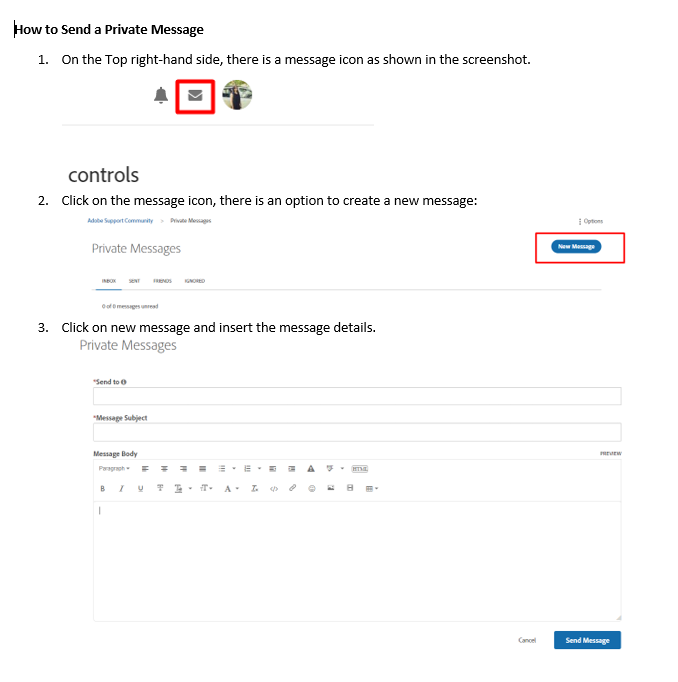Adobe Community
Adobe Community
- Home
- Adobe XD
- Discussions
- Re: Prototype interaction animation menu freezes/l...
- Re: Prototype interaction animation menu freezes/l...
Prototype Animation interaction freezes and locked up Adobe XD.
Copy link to clipboard
Copied
In the prototyping mode, if 'Action - Overlay' is chosen and I open the 'Animation' drop down menu, it works as expected. I can select 'dissolve, slide left, slide right' etc just fine.
If I change it to 'Action - Transition' and then open the 'Animation' drop down menu, the software locks up. I have to close it out with Task Manager and reopen.
So there's a bug with the menu system? For some reason setting it to 'Transition' causes it to lock up when you open that drop down menu 100% of the time. This is the ONLY issue with any of the Adobe software applications.
<The Title was renamed by moderator>
Copy link to clipboard
Copied
Hi there,
We are sorry to hear you are facing trouble using Adobe XD. We would need few more details in order to investigate more about the issue-
- What is the OS and XD version of your machine?
- Is it happening with every file or with a specific file?
Awaiting your response. We will try our best to help you.
Thanks,
Harshika
Copy link to clipboard
Copied
1. Adobe XD version 24.0.22 (newest).
2. Windows 10 Home Version 1903 OS Build 18362.449
This happens with every file. I can start a new file, create a couple of objects as triggers, and then have this problem occur. It happens every time, and is easily replicable. As soon as I press the drop down it locks the software up completely.
Copy link to clipboard
Copied
Thank you for sharing the information. Would you mind presssing Esc key whenever it happens and let us know if that helps?
I would also request you to please generate the log files using this link: https://helpx.adobe.com/in/creative-cloud/kb/cc-log-collector.html and upload the file to shared location such as Creative Cloud and share the url with me over a private message.
To send the private message, please see the instructions mentioned in the image below:
Let us know if you face any trouble doing this. We'll be happy to help.
Thanks,
Harshika
Copy link to clipboard
Copied
No, pressing 'ESC' doesn't help. The app is completely locked up.
Copy link to clipboard
Copied
Thanks for letting us know. Would you mind sharing the log files with me over a private message? So that we can further investigate more about the issue.
Thanks,
Harshika