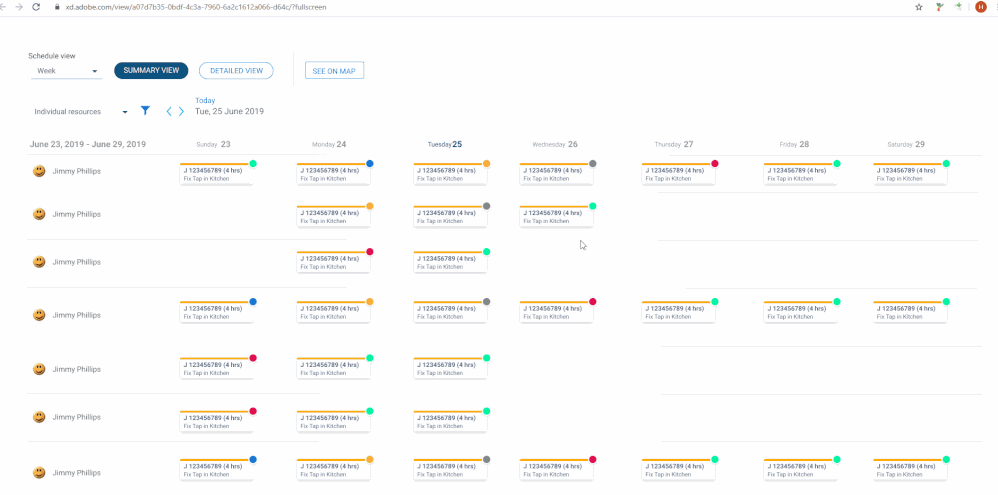Adobe Community
Adobe Community
- Home
- Adobe XD
- Discussions
- Well, I did clear the cahce and tried in incognito...
- Well, I did clear the cahce and tried in incognito...
Copy link to clipboard
Copied
Hello there,
I have this prototype where I have fixed position of a few elements and trying to scroll the rest of the page.
This works fine on the public link but when you are not using the full screen mode.
The moment you expand to view in the full screen mosde all elemenst overlap.
The same issue I have had with a modal/popup situatuion too.
Please help.
Thanks in advance.
<The Title was rename by moderator>
 1 Correct answer
1 Correct answer
I also tried it, even without starting up in full-screen, but going into that mode after normal screen. But nothing looks wrong, both in Safari and Chrome (80.0.3987.132) on my Mac. Must be a glitch in the cache of your browser. The only strange thing I see, is Jimmy working many hours over time, every day ! 😉
Copy link to clipboard
Copied
Can you please share the public link for a better understanding of the issue and if possible then also share the XD file. In XD version 27.2.12.4 just tested the fixed scrolling position and It works fine in full-screen mode in safari, google chrome and firefox.
Adobe Certified Instructor, Professional and Expert
Copy link to clipboard
Copied
Hi Vishu,
Thank you for the quick response. Please find below the link
https://xd.adobe.com/view/a07d7b35-0bdf-4c3a-7960-6a2c1612a066-d64c/?fullscreen
This is with Google Chrome Version 80.0.3987.132 (Official Build) (64-bit)
FYI.
Thanks
Copy link to clipboard
Copied
Hi there,
Thank you for sharing the link with us. I have tried to open the link at my end and this is how it shows at my end. Please see the attached gif.
Could you please try in a different broswer and try to clear the cache and cookies?
Please let us know if that helps.
Thanks,
Harshika
Copy link to clipboard
Copied
I also tried it, even without starting up in full-screen, but going into that mode after normal screen. But nothing looks wrong, both in Safari and Chrome (80.0.3987.132) on my Mac. Must be a glitch in the cache of your browser. The only strange thing I see, is Jimmy working many hours over time, every day ! 😉
Copy link to clipboard
Copied
Well, I did clear the cahce and tried in incognito too.. not sure what's happening there, still does not work.
But on the brighter side, it works fine in Edge. If someone could take a look at chrome (hoping you guys are having the latest version), would be great.
I cannot send the xd file here, else happy to send it across so you guys can have a look .
Could you also check on Windows PC rather than Mac to see f you can see the issue.