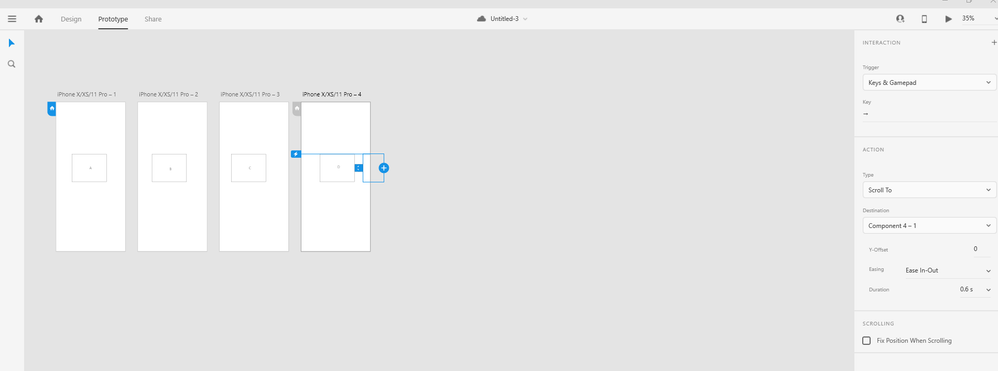Adobe Community
Adobe Community
- Home
- Adobe XD
- Discussions
- Hi there, Thanks for reaching out. In order to a...
- Hi there, Thanks for reaching out. In order to a...
Copy link to clipboard
Copied
I am working on a game design, where I am on the first rail and I am navigating between the cards using the right navigation (gamepad in prototype). When I hit the last card i.e Card D (as seen in the image) using right navigation. I want to give the user experience that user has hit the dead end when he tries to right navigate on card D. however, in xd prototype, when I do right navigation on the last card, it jumps to next artboard (even if it is not connected). How can I avoid this?
 1 Correct answer
1 Correct answer
Hi there,
Thanks for reaching out. In order to achieve this, you can follow a workaround, you can add an additional object like a rectangle on the last artboard and you can change the opacity to 0. Then in Prototype mode, you can wire up the last artboard object with that additional rectangle with 0 opacity, and then if you will preview the artboard will navigate from first to last, and then it will stop at last. For more information, you can refer to the screenshot and a sample prototype link
...Copy link to clipboard
Copied
Hi there,
Thanks for reaching out. In order to achieve this, you can follow a workaround, you can add an additional object like a rectangle on the last artboard and you can change the opacity to 0. Then in Prototype mode, you can wire up the last artboard object with that additional rectangle with 0 opacity, and then if you will preview the artboard will navigate from first to last, and then it will stop at last. For more information, you can refer to the screenshot and a sample prototype link:
Prototype link: https://xd.adobe.com/view/c6bcede0-27f6-4525-74b7-ef17e899e326-b08d/
Let us know if this helps, or if you need any further assistance.
Regards
Rishabh