 Adobe Community
Adobe Community
- Home
- Adobe XD
- Discussions
- Re: Option "Fix position when scrolling" disappear...
- Re: Option "Fix position when scrolling" disappear...
Copy link to clipboard
Copied
You have updated Adobe XD to the latest version
The button disappeared "Fix position when scrolling"
I do not know how to fix this problem
<The Title was renamed by moderator>
 1 Correct answer
1 Correct answer
It appears in Prototype mode. Switch workspace to Prototype, select an object and "Fixed position when scrolling" checkbox becomes active in the right panel.
Copy link to clipboard
Copied
It appears in Prototype mode. Switch workspace to Prototype, select an object and "Fixed position when scrolling" checkbox becomes active in the right panel.
Copy link to clipboard
Copied
Why in the world is this available in prototype mode only? If you have only 1 board/screen, you have to manually add an empty board to get to this option. This user experience is ridiculous... ![]()
Copy link to clipboard
Copied
Instead of creating a dummy artboard, you can dismiss "create multiple artboards" screen by clicking the X on the top right corner
Copy link to clipboard
Copied
Hey Kenneth, thanks for the tip! It's fine, but it still doesn't solve the problem. This option should be available in design view or both at least. Right now it's just very confusing.
Copy link to clipboard
Copied
Move Fix Position when scrolling back to design mode – Adobe XD Feedback : Feature Requests & Bugs
You may want to vote for this
Copy link to clipboard
Copied
Thank you so mucho bro!!!
Copy link to clipboard
Copied
I can't find it even on the prototype window. here's a screenshot of what the prototype right click looks like. can someone please help me out
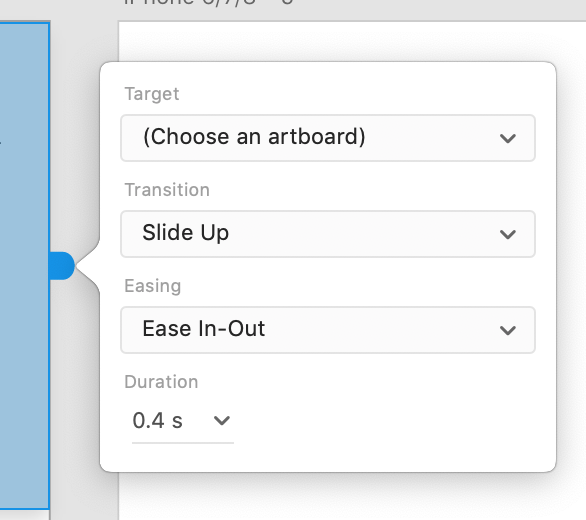
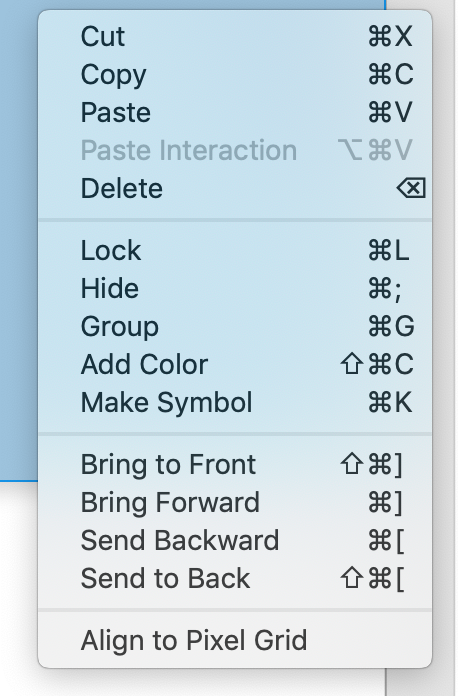
this is what my design window looks like -
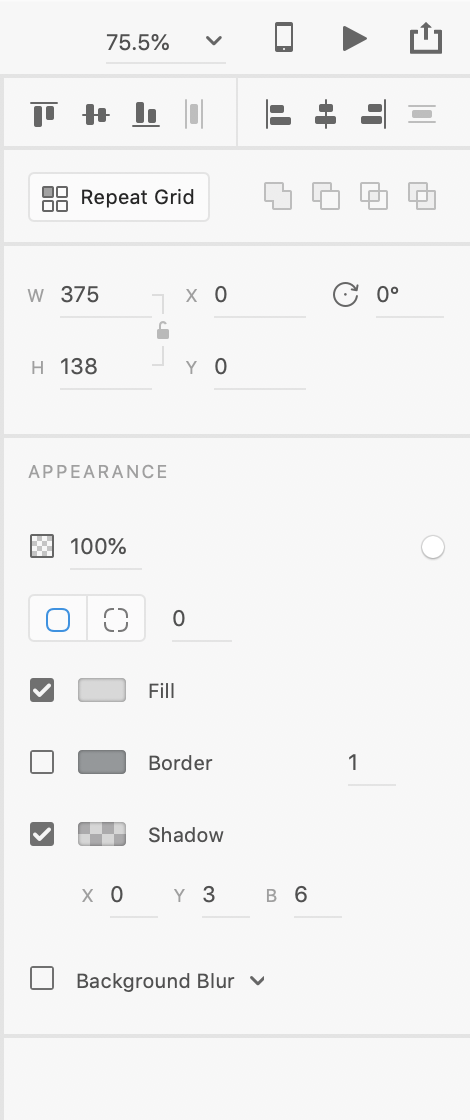
Copy link to clipboard
Copied
Hi there,
Sorry to hear you're having trouble finding the "Fix Position option" in prototype mode. I'd request you to select any component in the artboard and then on the right-side panel you should be able to see the option.
Please see the attached screenshot below:
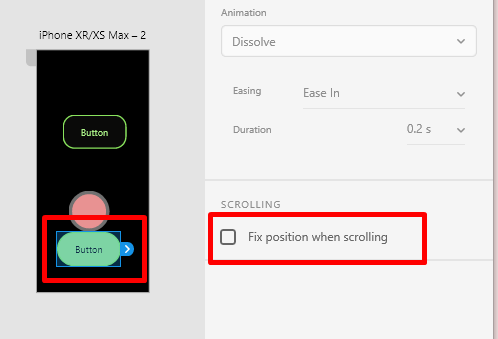
Please let me know if you've any issues with this. I'd be happy to help.
Thanks,
Harshika
Copy link to clipboard
Copied
I do have an object selected. I don't have this right side panel that is shown in the screenshot, in prototype mode there is no right side panel for me. this is what my entire prototyping window looks like -
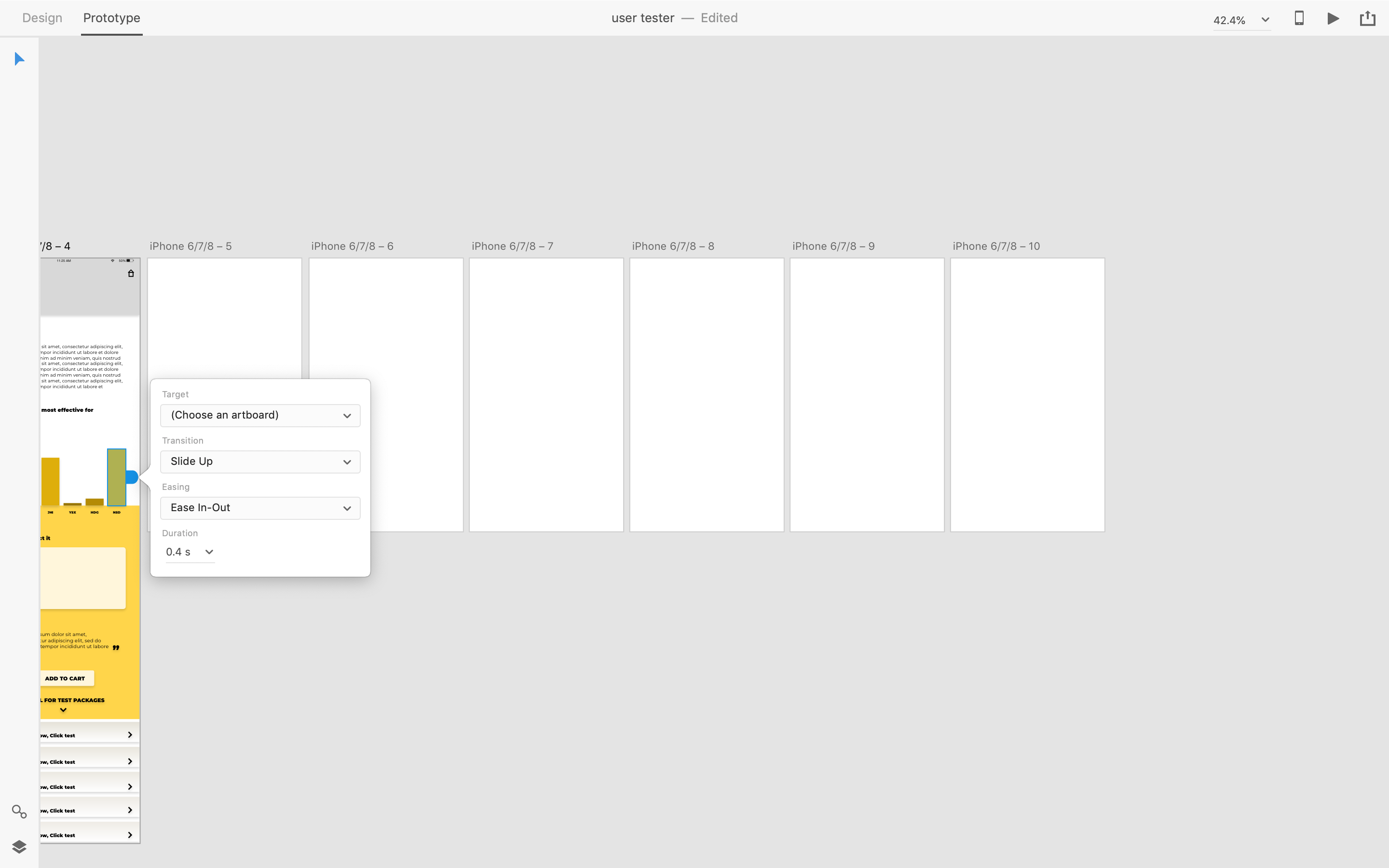
Copy link to clipboard
Copied
I still can't find fixed positions, can someone please help me! I need it for an urgent project
Copy link to clipboard
Copied
Hi Jahnavi,
Could you please update to the latest version(21.1.12.3) and let us know if you are still facing this issue?
Thanks,
Harshika
Copy link to clipboard
Copied
Hello - I just updated this morning (July 24, 2019), and I have NO "fixed position" option showing up in either Design or Prototype mode. PLEASE HELP!! I am working in the Web version, if that matters.
v 21.1.12.32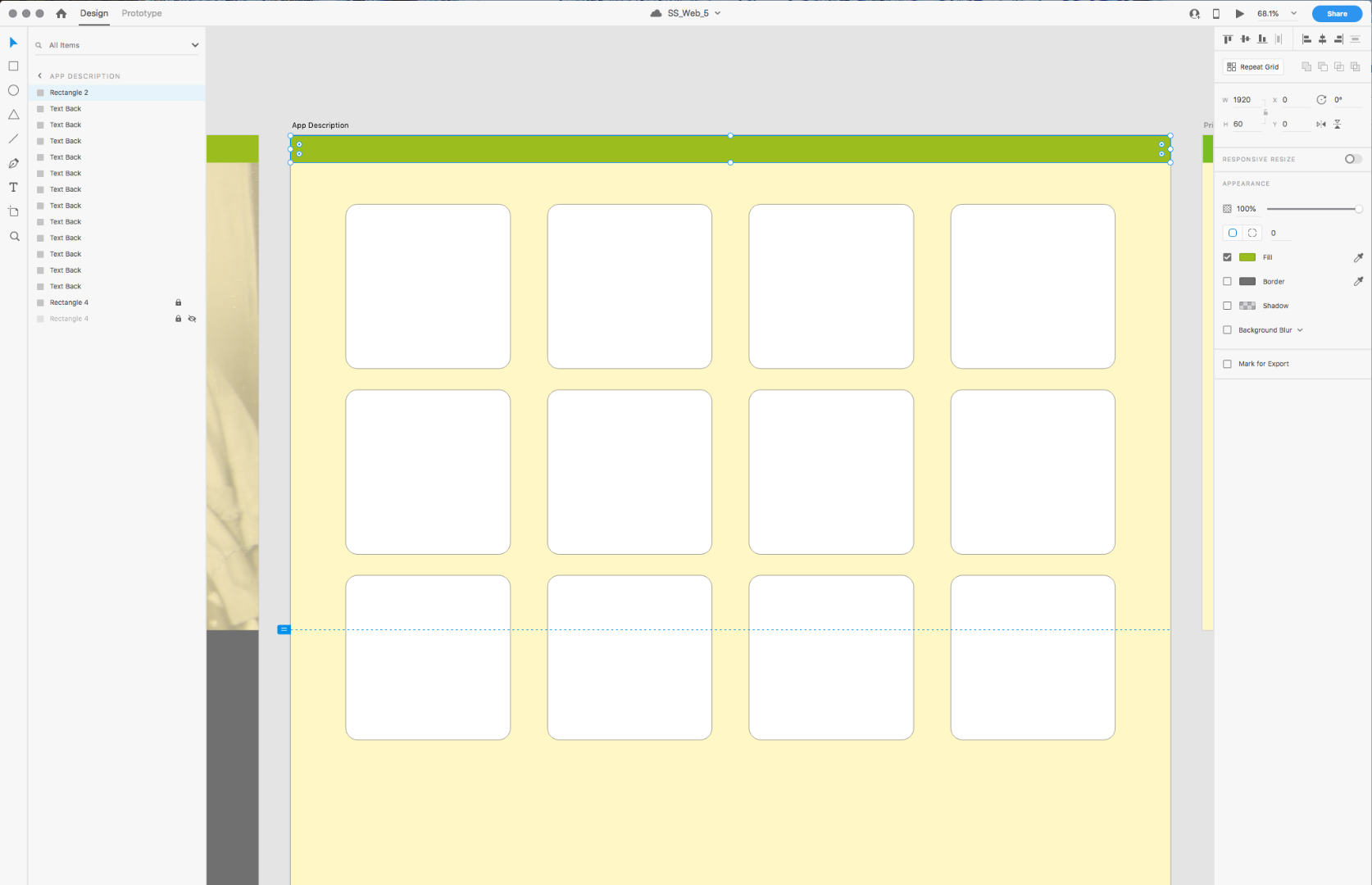
Copy link to clipboard
Copied
I just tried it in the iPhone version, and it didn't show up there either.
Copy link to clipboard
Copied
Oops. I found it. It's ONLY in Prototype mode.
Copy link to clipboard
Copied
You need to select and object
Copy link to clipboard
Copied
I found it. It's ONLY in Prototype mode. Make sure you have an object selected, and it should be on the bottom of the right-side control window.
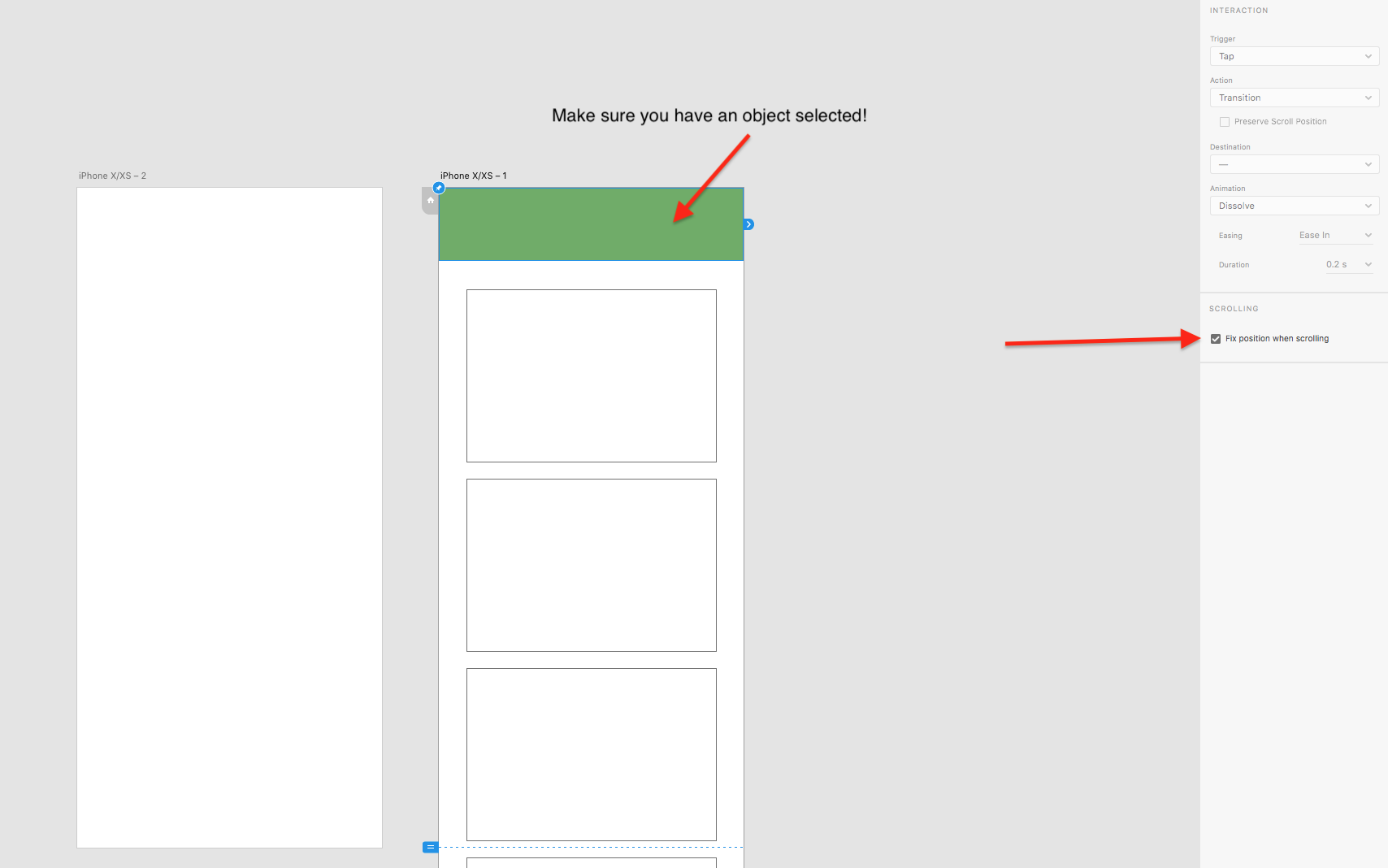
Copy link to clipboard
Copied
Nice to hear you're back on track. Please feel free to reach out to us in the future for any query related to Adobe XD. We'd be happy to help.
Thanks,
Harshika
Copy link to clipboard
Copied
You need to select and object in the prototype tab
Copy link to clipboard
Copied
This is the dumbest choice ever. It was working well before in the design tab where it can be defined the scroll attributes. Now I can't make a whole navigation bar sticky in the prototype tab. I am just able to add a fixed position only for icons from that bar.
Thanks designers for your proactivity. What was wrong with it before?
Copy link to clipboard
Copied
I am trying to set the position of the tab bar at the bottom fixed when I scroll in Adobe XD but
I can't find any 'fixed position when scrolling' in either Design or Prototype.
I attached my file here.
https://drive.google.com/drive/folders/1ebe8CjjgQ0-tZPvwiaRU9VynS1hPCdxa?usp=sharing
You can see the tab bar at the bottom with 4 icons: Home, Rooms, My Rooms and My Account.
I want this to be fixed, not scrollable.
Can you help me on this?
I will be really grateful for any kind of help.
I will be looking forward to your reply.
Copy link to clipboard
Copied
Hi there,
Sorry for the frustration. It looks like you are facing the similar problem mentioned here: https://community.adobe.com/t5/adobe-xd/scroll-groups-not-working-with-fix-position-when-scrolling/t...
If so, the bug is already logged for the problem and you will definitely see improvements in the future releases of XD.
We would be happy to help.
Thanks,
Harshika
Copy link to clipboard
Copied
Thanks Saved me some design time
Copy link to clipboard
Copied
cant find it
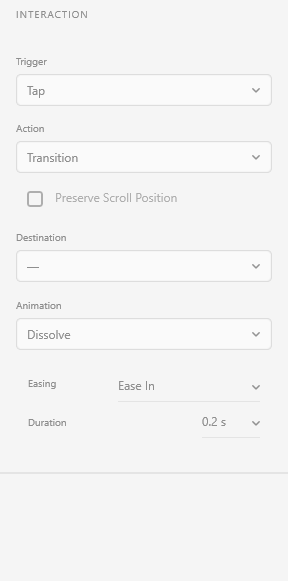
Copy link to clipboard
Copied
You need to select an object


