 Adobe Community
Adobe Community
- Home
- Adobe XD
- Discussions
- Re: Prototyping issues after last update
- Re: Prototyping issues after last update
Prototyping issues after last update
Copy link to clipboard
Copied
As usual there's some nice Adobe surprise gifts after each update, this time they blessed us with new problems in the prototype section:
- All my connectors / links in my prototypes are deleted.
- Prototypes play but with no connectors.
- Some of my art boards in prototypes are now with black background when played.
- Overlay feature doesn't work anymore. Total mess.
Swell! Just what I needed two minutes before a presentation. If I try to repair my prototypes and re-connect them the overlay effect doesn't work. When I move the overlay it includes the artboard that is placed before it and a whole lot of mysterious stuff is happening, to put it short the new and so called "improved" prototyping in XD is totally messed up after last release. Could you please test before release? And do include Windows. You know the operating system from Microsoft that you claim to support.
Copy link to clipboard
Copied
Hi there,
We're sorry for the frustration. We understand how you feel. I would suggest submitting your feedback here: ANNOYING BUG: Prototype wires not showing when selecting artboards – Adobe XD Feedback : Feature Req... for prototype link not visible.
Please upvote this feature request for black background color here: Background color on fullscreen prototype should be the same color as artboard color – Adobe XD Feedb...
I would request you if you can elaborate the issue with overlay feature in XD so that we can try to reproduce the same.
Please let us know if you've any issue with this. We'd be happy to help.
Thanks,
Harshika
Copy link to clipboard
Copied
Jisses christ, they did this on purpose?! I'm stunned. Absolutely stunned. I can't believe it. They removed all the prototype links and every visual cue in prototype mode on PURPOSE!?? So there's no way of actually telling how the prototype is wired??? Wow. WOW!
Good luck.
Copy link to clipboard
Copied
Hi Jan,
Sorry for the inconvenience. As a workaround, you can select the entire artboard to see the prototype wires. Please see the GIF file attached below:
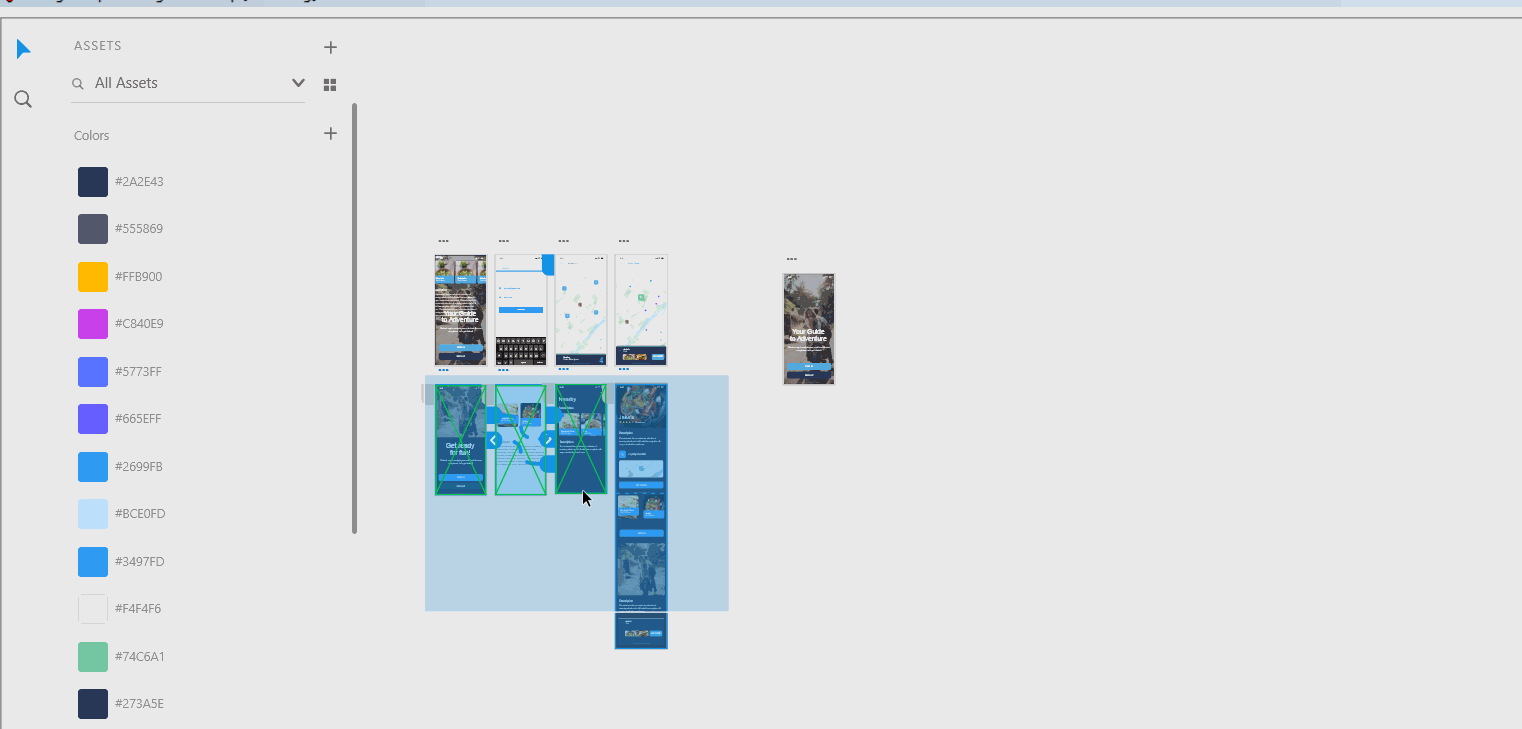
Please let us know if that works for you. We'd be happy to help.
Thanks,
Harshika
Copy link to clipboard
Copied
No I can't. That's my point, ALL connections are gone. Did you read my post? Are you following me here? It's not a bug, it's a deliberate alteration of the whole prototype section from last update. NO one understands what the purpose is. Just read the reactions. But why is it I know this by reading the Adobe forums and you don't?
![]() Jonathan Pimento (Product Manager - XD, Adobe) responded
Jonathan Pimento (Product Manager - XD, Adobe) responded
Update – Based on the feedback we’ve received, the wire highlights when selecting an object or artboard have been restored. This change will soon be available in our future update.
Adobe XD: Bugs: Prototype (75 ideas) – Adobe XD Feedback : Feature Requests & Bugs
It hasn't been done yet.
Copy link to clipboard
Copied
Hi man, I HAD the same problem after updating to the lastest version. It sucks. Here's what I found out: you can only see the links from artboard to another artboard when you select the entire artboard; by dragging to select everything on one artboard will show all the links in this artboards, including links from components etc, but can't be seen when just select the arboard alone, and all the grey links are not showing which sucks cos we want to see the other links when we do prototype.
"command"+"A" to select everything, you can still see all the links you've made, at least, in my case, the links are not gone. I didn't lose the links, but just can't see them.
and the drop menu is gone, all the way to the right, that sucked....
XD is good cos we love auto-animate. but why they change the already good to use functions that's beyond me.
Also, they haven't fixed the CHINESE CHARACTERS display issues....
so frustrated with this update here too.
Copy link to clipboard
Copied
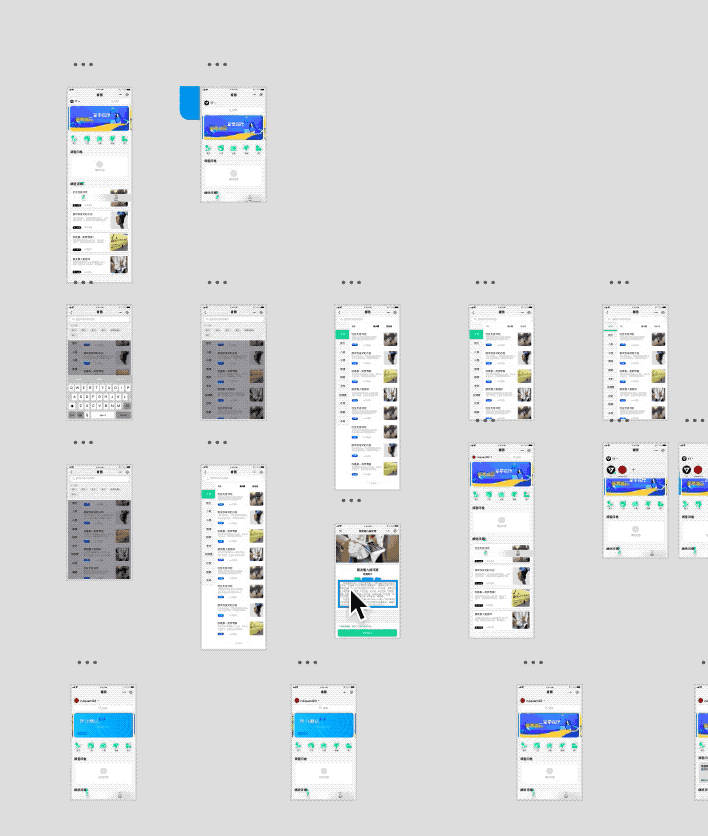
Copy link to clipboard
Copied
it only shows the link from one artboard to another, but it doesnt show any other links from within the artboard you select.. before, it shows other links in grey color to show the user where all the other links are, but now it can't be seen unless you drag to select all the elements in the artboard to show all the links
Copy link to clipboard
Copied
In my case NO wires are visible although the artboards are connected and the prototype is working when played. I hoped the worsts case scenario here was that they had been formatted after update by a bug or something but as mentioned I then found out its' a deliberate change made to the way the whole prototyping section is. That lead me to read the bug forum and saw alot of others suffering with the same issues. You never know what to expect with XD, its always "gifts" to receive for each update. Last one was yesterday but didn't change anything.
Copy link to clipboard
Copied
Refer to this thread to read more about what's happened/happening with this Prototype screen links invisible - Urgent fix please!
— Adobe Certified Expert & Instructor at Noble Desktop | Web Developer, Designer, InDesign Scriptor
Copy link to clipboard
Copied
I think I will use Figma now. After updating xd I have been having issueswith my prototyping. Maybe they want us to move to Figma its definately working

