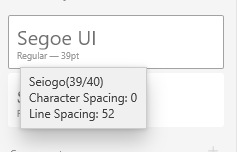Adobe Community
Adobe Community
- Home
- Adobe XD
- Discussions
- Re: Hi Serkan, Thank you for reaching out and us...
- Re: Hi Serkan, Thank you for reaching out and us...
Renamed character style doesn't show up in the grid view in Adobe XD.
Copy link to clipboard
Copied
Dear XD Team,
First of all thanks for the latests updates in November – they are great 🙌
My team often struggles to find the needed character style in the assets panel. In the 'List View' you can give the fonts certain names; eg: H2 Titles 50/60 px.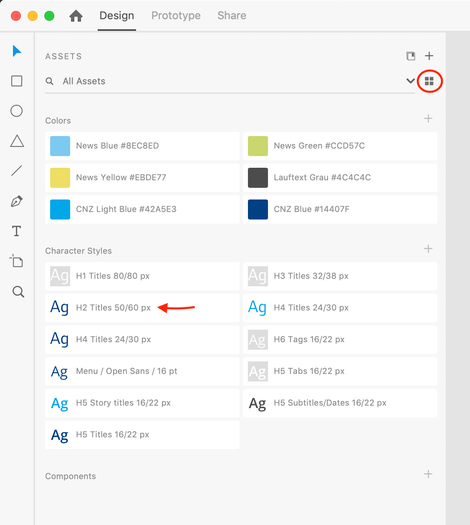
When we switch to the 'Grid View' (which portrays the components larger and thus more useful in that case), then the given name unfortunately disappears and only the font names are visible, which we can do very little with.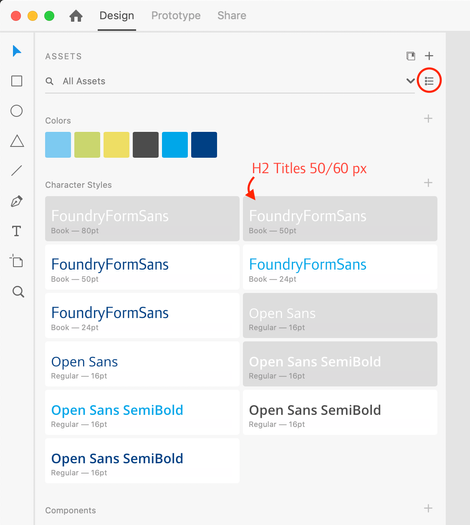
It would be great to get this issue improved in the near future!
Below we have provided a possible solution:
Thanks a lot!
Best regards,
Serkan Zararsız
<The Title was renamed by moderator>
Copy link to clipboard
Copied
Hi Serkan,
Thank you for reaching out and using Adobe XD. I have checked at my end and when i hover over to the character style in the grid view. It shows the renamed of the character style.
Please see the attached image
Let us know if that helps.
Thanks,
Harshika
Copy link to clipboard
Copied
Hey Harshika,
Thanks for your reply!
Well, hovering and wating until the a popup appears, slows down the design process. And we have to hover every each box one by one to see what is the renamed title. Furthermore, we think that the renamed title is more important than the font name anyway. For example one of our clients uses the font 'Swiss Intl' – this font has over 10 styles. But in the assets panel still we only see the same font name all over the different styles, this is not very helpful. I compare this also to InDesign, and there this feature works better, looks may be simple, but better.
We really hope that this small but very improving feature could be implemented in the next updates.👌👌👌
Thanks a lot! 👍
Best,
Serkan