 Adobe Community
Adobe Community
- Home
- Adobe XD
- Discussions
- Save as to computer is missing "New Folder" option...
- Save as to computer is missing "New Folder" option...
Copy link to clipboard
Copied
When trying to save to my local drive I no longer have a new folder option in the save location window. Please go back to the system save defaults. Forcing the user to save to cloud by making it harder to save to "your computer" is not a good design feature.
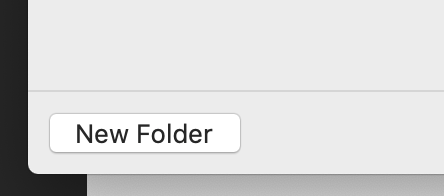
This is a screenshot of Photoshop. Please add this back to XD.
 1 Correct answer
1 Correct answer
Hi Joshuaw,
Sorry that you're unable to find the find "New Folder" option while saving the file to local drive. In order to get this option, please click on the link of the path as shown in the screenshot below, it would open the finder, from where you may choose different location and even create/choose a new folder.
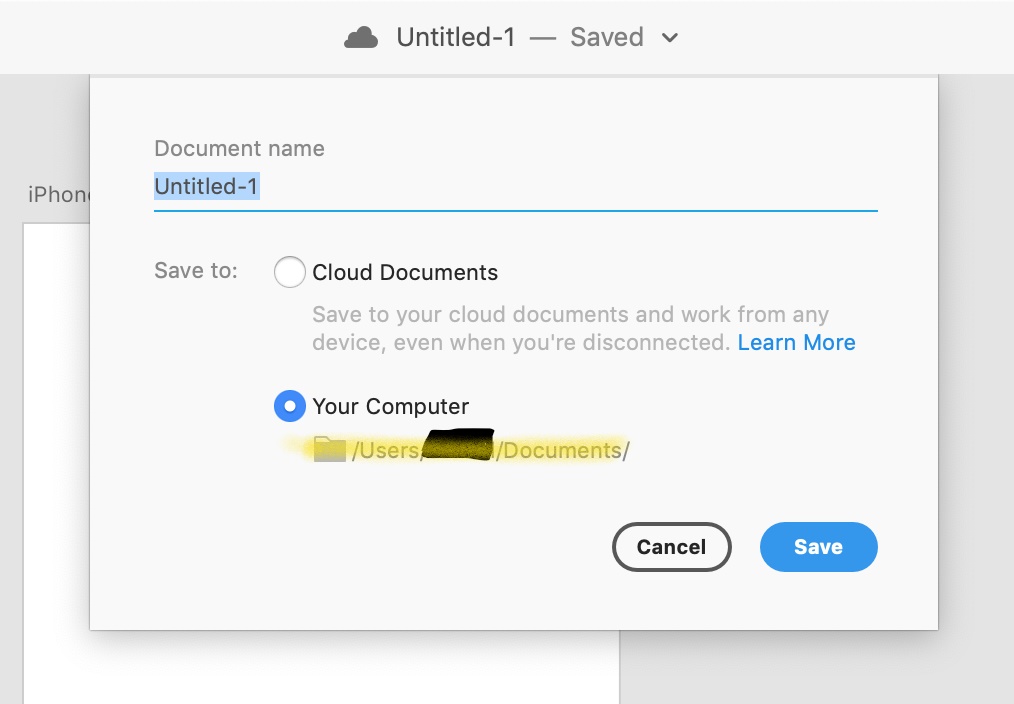
Please update this discussion in case you need further assistance.
Thanks,
Atul_Saini
Copy link to clipboard
Copied
Cmd + Shift + N should create a new folder in the save as dialogue (across any software on macOS)
Copy link to clipboard
Copied
Fixed. There is now a save icon on the top of the save window. I still would prefer consistency between adobe applications.
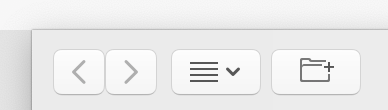
Copy link to clipboard
Copied
Hi Joshuaw,
Sorry that you're unable to find the find "New Folder" option while saving the file to local drive. In order to get this option, please click on the link of the path as shown in the screenshot below, it would open the finder, from where you may choose different location and even create/choose a new folder.
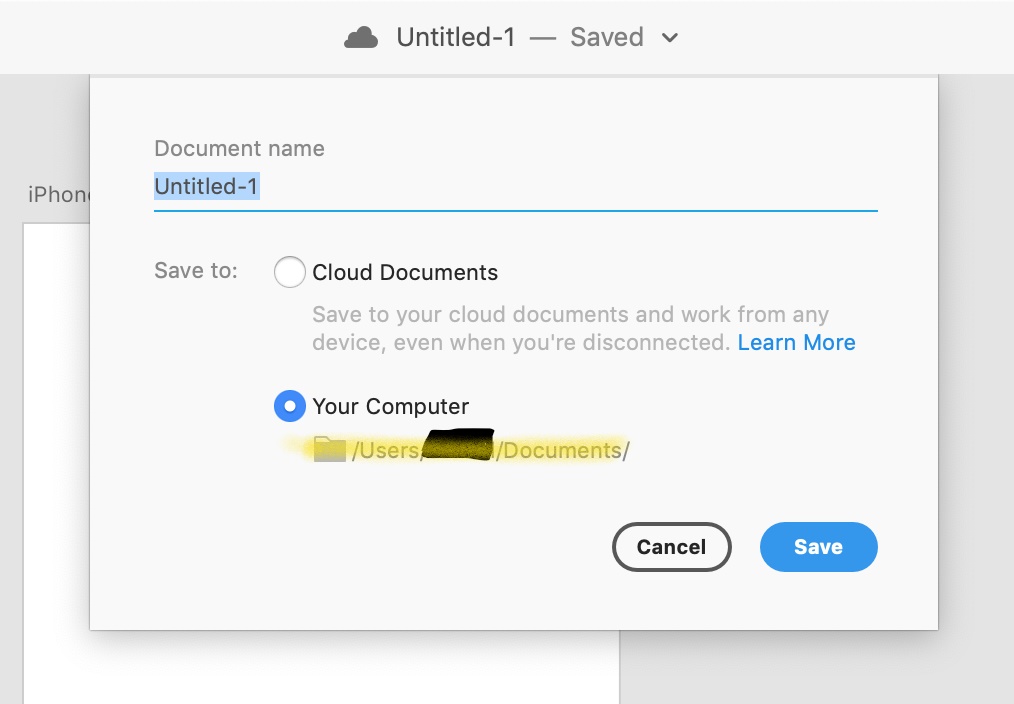
Please update this discussion in case you need further assistance.
Thanks,
Atul_Saini
