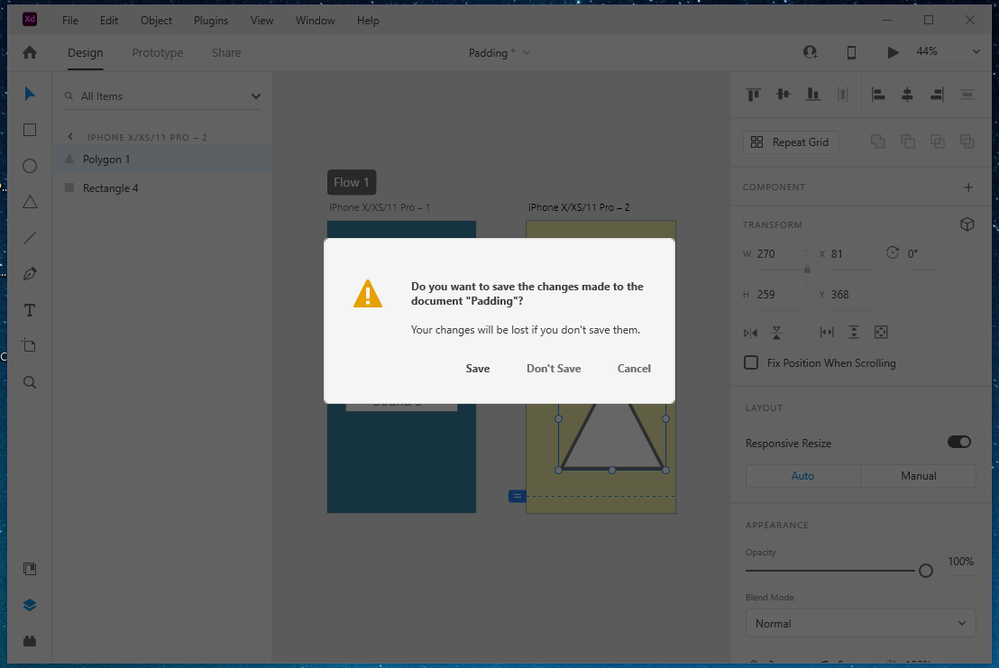Adobe Community
Adobe Community
Copy link to clipboard
Copied
Hello, I have saved normally my project in XD last night with clicking Ctrl+S for several times just to be sure but my XD just shows only the work I did early that day, I mean all the stuff I did in the evening was not saved even though I'm always clicking save after I finish some stages of my project. BTW my XD did not crash and it has done the exact same thing before but that time I thought it was my fault that I forgot to save my project. Can someone please help me? Oh and P.S. after clicking Ctrl+S I checked saving it manually by going into file and then save and it was not active so I thought the project was already saved and just closed it ( also XD did not ask me while closing it if I wanted to save the project).
 1 Correct answer
1 Correct answer
Solved. It was saved on cloud 🙂
Copy link to clipboard
Copied
Solved. It was saved on cloud 🙂
Copy link to clipboard
Copied
Nice to hear that you solve your problem . I want to add that xd ask to save updated project.